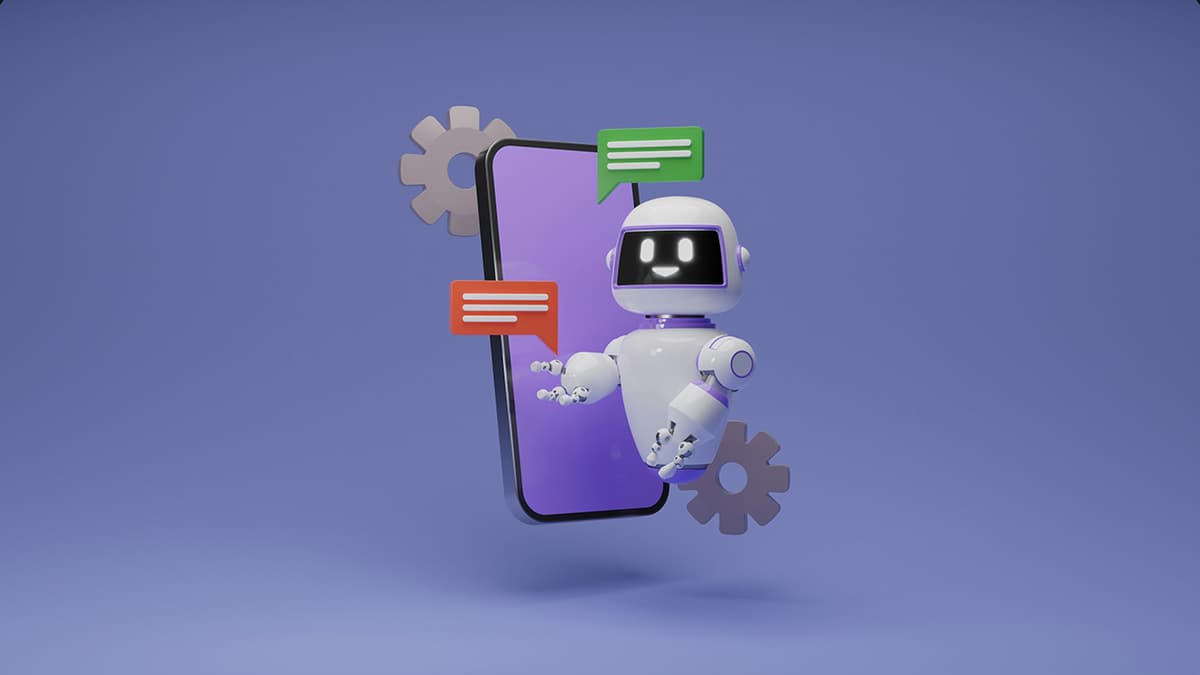How to Handle Payment Failures in Stripe React Native
Are you struggling to manage payment failures in your React Native app integrated with Stripe? It's a common challenge that many developers face when building e-commerce or subscription-based platforms. Fear not, as we're here to provide you with a comprehensive guide on effectively handling payment failures in Stripe within your React Native application.
Understanding Payment Failures
Before diving into strategies for handling payment failures, let's first grasp why they occur. Payment failures can happen due to various reasons, such as insufficient funds, expired cards, or connectivity issues. When a payment failure occurs, it's essential to communicate this information clearly to users and guide them on the next steps to successfully complete the transaction.
Displaying User-Friendly Error Messages
One crucial aspect of dealing with payment failures is displaying user-friendly error messages. When integrating Stripe in your React Native app, you have access to detailed error codes provided by the Stripe API. Utilize these error codes to tailor error messages that specifically address the reason for the payment failure.
Javascript
By customizing error messages based on the specific error code received from Stripe, you can guide users on the necessary actions to resolve the payment failure promptly.
Offering Alternative Payment Methods
In some cases, users may encounter payment failures due to issues with their primary payment method. To provide a seamless payment experience, consider offering alternative payment methods within your React Native app. This could include options such as using a different credit card, linking a bank account, or utilizing third-party payment services like PayPal.
Javascript
By including the option for users to choose an alternative payment method, you not only increase the chances of successful transactions but also enhance user satisfaction by providing flexibility in payment options.
Retry Mechanism for Failed Payments
Another effective approach to handling payment failures is to implement a retry mechanism for failed payments. When a payment fails, give users the option to retry the transaction with the same payment method or choose an alternative method. Additionally, consider implementing an exponential backoff strategy for retry attempts to prevent overwhelming the payment gateway with multiple requests.
Javascript
By enabling users to retry failed payments seamlessly, you reduce friction in the payment process and increase the likelihood of successful transactions.
Real-time Payment Status Updates
To keep users informed about the status of their payments, consider implementing real-time updates in your React Native app. Utilize webhooks provided by Stripe to receive instant notifications about payment events, such as successful charges or failed attempts. By updating the payment status in real-time within the app interface, users can stay informed and take appropriate actions if a payment failure occurs.
Javascript
By leveraging webhooks and real-time updates, you enhance user experience by providing transparency and visibility into the payment process, ultimately building trust with your users.
Seamless Checkout Experience
In addition to handling payment failures, focus on creating a seamless checkout experience for users within your React Native app. Optimize the checkout flow by minimizing steps, simplifying form fields, and providing clear instructions throughout the payment process. A streamlined checkout experience not only reduces the likelihood of payment failures but also improves overall user satisfaction and conversion rates.
Effectively managing payment failures in Stripe within your React Native app is crucial for ensuring a smooth user experience and maximizing successful transactions. By displaying user-friendly error messages, offering alternative payment methods, implementing retry mechanisms, providing real-time updates, and optimizing the checkout experience, you can tackle payment failures proactively and drive success in your e-commerce or subscription platform.
Now that you have a comprehensive guide on handling payment failures in Stripe with React Native, go ahead and implement these strategies to elevate the payment experience for your users and drive business growth. Here's to seamless transactions and satisfied customers in your React Native app!