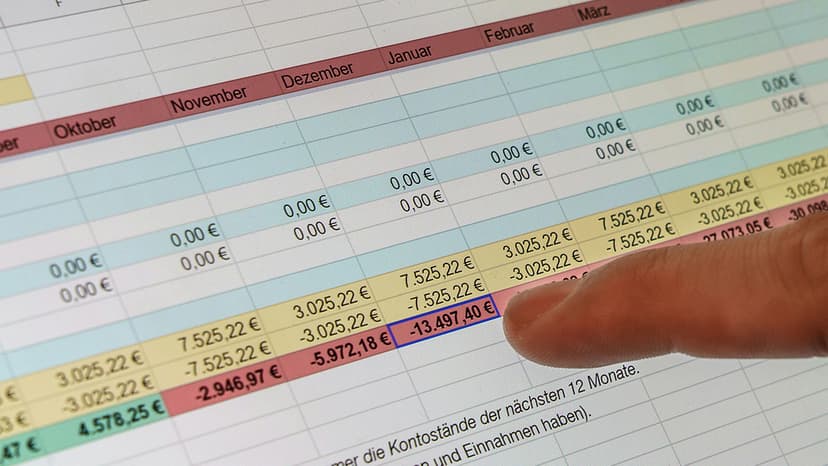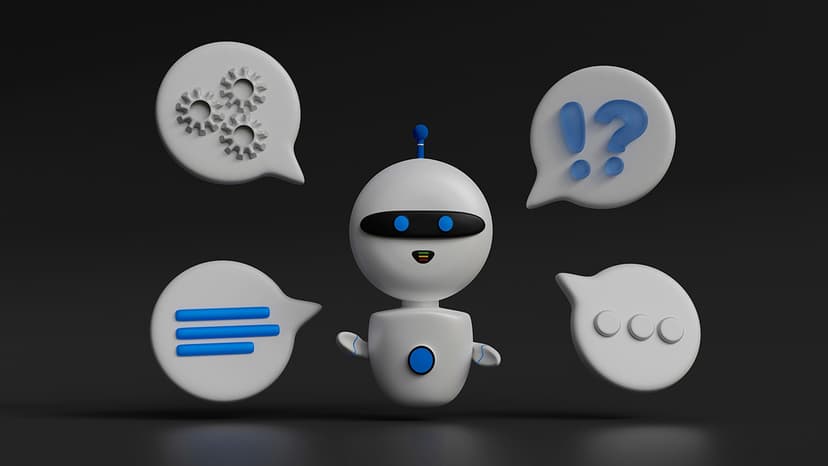How to Get Money Back from OnlyFans If the Video Quality Is Bad
You've subscribed to an OnlyFans account, eager for exclusive content. Unfortunately, when you click on a video, the quality is poor. It could be blurry or have terrible sound. What can you do to get your money back? Here’s a clear guide to help you.
Take Action Right Away
Address the issue as soon as possible to improve your chances of getting a refund. Do not wait too long; act immediately.
Document the Problem
Gather evidence of the poor quality. Take screenshots or record a portion of the video that shows the issue. This proof will be essential when contacting OnlyFans support.
Cancel Your Subscription
If the quality from a specific creator is unsatisfactory, consider canceling your subscription. Go to your subscription settings and cancel it. This will not refund your money but will stop further charges.
Contact OnlyFans Support
Next, reach out to OnlyFans support. Here’s how:
Submit a Support Ticket
- Log in to OnlyFans: Go to OnlyFans and log in.
- Navigate to Help and Support: Usually found at the bottom of the page.
- Submit a Ticket: Click on "Submit a Ticket" and provide details about your issue.
- Provide Evidence: Attach your screenshots or video. Clearly explain the problem and your request for a refund.
Follow Up
After submitting a ticket, monitor your email for responses. If you don’t receive a reply within a week, send a follow-up message. Persistence can be helpful in dealing with customer support.
Be Polite
Stay respectful when communicating your issue. Customer support agents are often more willing to assist when approached kindly.
Refund Through Your Payment Method
If OnlyFans support does not resolve your issue, contact your payment provider.
Steps to Follow
- Gather All Communication: Keep a record of your correspondence with OnlyFans support.
- Call Your Bank or Credit Card Company: Explain the situation and mention your attempts to resolve it.
- Provide Evidence: Share the documentation, including screenshots and any communication with OnlyFans support.
What to Expect
Refunds through your payment provider can take a few weeks to process. Stay persistent and follow up to ensure your case is not overlooked.
Keep an Eye on Future Purchases
To avoid issues in the future, do some research before subscribing to any OnlyFans account.
Check Reviews and Comments
Review the comments section for feedback about video and content quality from other subscribers. This can inform your decision.
Start with a Small Subscription
If the creator offers different subscription tiers, consider starting with the lowest one. This allows you to evaluate content quality without a significant financial commitment.
Engage with Creators
Some creators welcome feedback. If you're interested but have concerns about quality, reach out to them. Ask if they could provide a sample or frequently update their content. Direct engagement can prevent potential disappointments.
Getting a refund from OnlyFans for poor video quality may be challenging, but it is possible. Act promptly, document your concerns, submit a support ticket, and keep thorough records of all communications. If support does not address your issue, contact your payment provider with your evidence. Your satisfaction is important, and you deserve quality content for your investment.