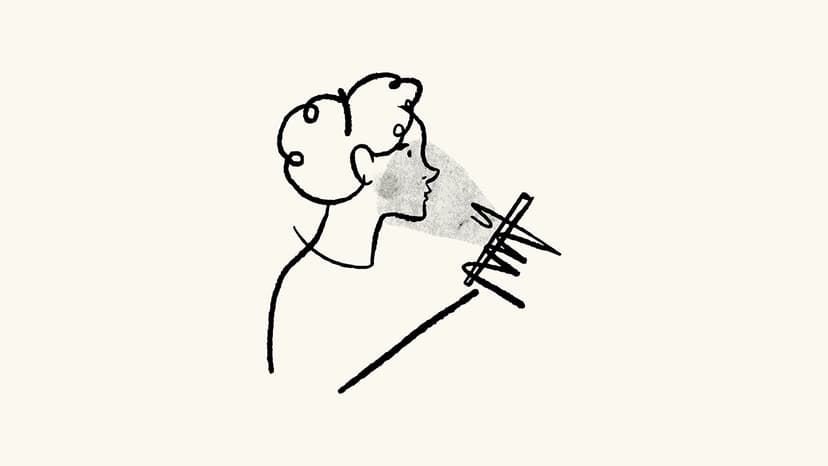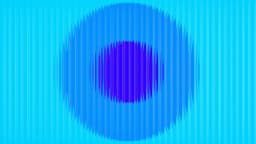How to Export Your Firebase Database Easily
Are you looking for a simple way to export your Firebase database? Whether you want to back up your data or migrate it to another platform, exporting your Firebase database can be a critical task. In this article, we will walk you through the steps to easily export your Firebase database without any hassle.
What is Firebase Database Export?
Firebase offers a powerful real-time database to store and sync data for your applications. However, there might be scenarios where you need to export your Firebase database, such as creating backups, transferring data to a different platform, or performing analysis offline. Firebase does not provide a built-in feature to directly export the entire database, but there are alternative methods to achieve this.
Using Firebase Database REST [API](/glossary/api) for Export
One of the most common ways to export your Firebase database is by using the Firebase Database REST API. This API allows you to interact with your Firebase Realtime Database from a server environment and perform operations like reading data, writing data, and also exporting data.
To export your Firebase database using the REST API, you can make a GET request to the database URL along with ".json" appended to it. For example, if your Firebase database URL is https://<your-project-id>.firebaseio.com, you can export the entire database by sending a GET request to https://<your-project-id>.firebaseio.com/.json.
Here is an example code snippet in [Python](/glossary/python) using the requests library to export a Firebase database:
Python
By using the Firebase Database REST API, you can easily export your Firebase database and manipulate the exported data in your desired format.
Exporting Firebase Database Using Firebase CLI
Another approach to export your Firebase database is by utilizing the Firebase Command-Line Interface (CLI). Firebase CLI provides a set of tools for deploying, managing, and interacting with Firebase projects from the command line.
To export your Firebase database using Firebase CLI, you can run the following command in your terminal or command prompt:
Html
This command will export your Firebase database to a JSON file named firebase-database-export.json in the current directory. You can then use this JSON file for various purposes such as backups, [data analysis](/glossary/data-analysis), or migration to another platform.
Exporting Firebase Database to Cloud Storage
If you prefer a more automated and scalable approach to export your Firebase database, you can utilize Firebase Cloud Functions along with Cloud Storage. Firebase Cloud Functions allow you to run server-side code in response to events triggered by Firebase features and HTTPS requests.
You can set up a Firebase Cloud Function that triggers whenever there is a change in your Firebase database and automatically exports the updated data to Cloud Storage. This way, you can have real-time backups of your Firebase database in a separate Cloud Storage bucket.
Exporting your Firebase database is a crucial task to ensure data integrity and availability. By using the Firebase Database REST API, Firebase CLI, or integrating with Firebase Cloud Functions and Cloud Storage, you can easily export your Firebase database with minimal effort.
Remember to always handle sensitive data securely when exporting your Firebase database and follow best practices for data backup and storage. With the right tools and methods, you can effectively export your Firebase database and leverage the data for various purposes.