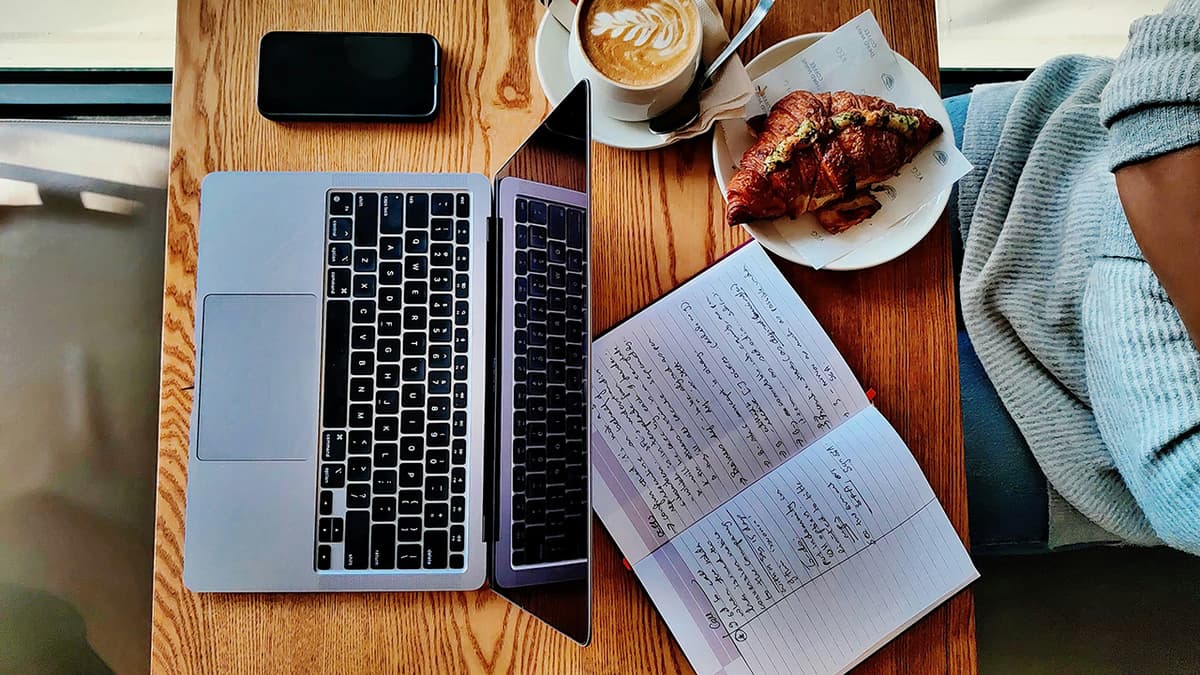How to Efficiently Manage Table Size in SQL Server
Have you ever wondered how to effectively handle the size of tables in SQL Server databases? Table size is a critical aspect of database management as it directly impacts performance and storage utilization. In this article, we will explore various strategies and best practices to efficiently manage table size in SQL Server.
Understanding Table Size
Before diving into optimization techniques, it's essential to understand what contributes to the size of a table in SQL Server. The primary factors that influence table size include the number of rows, data types of columns, indexes, constraints, and the storage configuration.
Each column in a table has a specific data type, such as integer, varchar, datetime, etc., which influences the storage requirements. Additionally, indexes are crucial for optimizing query performance but can also occupy significant storage space, especially in large tables.
Implementing Data Compression
One effective way to reduce the size of tables in SQL Server is to implement data compression. Data compression helps in minimizing the storage footprint by compressing data at the page level. SQL Server offers two types of data compression: row-level compression and page-level compression.
Row-level compression works by storing fixed-length data types as variable-length data types, thus reducing the storage space required for each row. Page-level compression, on the other hand, compresses data at the page level, leading to overall space savings across the entire table.
Sql
Partitioning Tables
Another effective strategy for managing table size in SQL Server is partitioning. Table partitioning involves dividing large tables into smaller, more manageable partitions based on a defined key, such as a date range or a particular column value. This approach not only enhances query performance but also facilitates easier data management and maintenance.
By partitioning tables, you can segregate data into distinct units, making it easier to manage and query specific subsets of data. Additionally, partitioning enables efficient data archival and deletion processes, thereby optimizing storage utilization.
Sql
Removing Unused Indexes and Columns
Over time, tables in SQL Server databases may accumulate unused indexes and columns that contribute to unnecessary storage overhead. Regularly reviewing and removing redundant indexes and columns can help in optimizing table size and improving query performance.
Identify and drop indexes that are not being used or are redundant in improving query performance. Similarly, evaluate and eliminate unnecessary columns that no longer serve a purpose in the table schema. This decluttering process can significantly reduce the overall size of the table.
Sql
Implementing Data Archiving
Data archiving involves moving historical or infrequently accessed data from active tables to separate archive tables. By archiving data that is no longer actively queried, you can free up storage space in the primary tables and improve overall database performance.
Create archive tables to store historical data based on a retention policy or the frequency of data access. Implementing data archiving not only helps in managing table size but also streamlines data retrieval processes for recent and relevant data.
Sql
Monitoring and Optimizing Storage Configuration
Regularly monitoring and optimizing the storage configuration of tables is crucial for efficient table size management in SQL Server. Ensure that database files are appropriately sized and configured to accommodate the growth of tables over time.
Monitor storage usage, file growth, and disk space availability to proactively address any potential issues related to table size. Optimize database file settings, such as autogrowth and file placement, to prevent storage-related performance bottlenecks and ensure smooth database operations.
Sql
Managing table size in SQL Server is a continual process that requires careful planning and proactive measures. By understanding the factors influencing table size and implementing efficient strategies such as data compression, partitioning, data archiving, and storage optimization, you can effectively control the size of tables in your databases.
Optimizing table size not only enhances database performance but also improves storage utilization and overall system efficiency. Incorporate these best practices into your database management routines to ensure optimal table size management in SQL Server.
Keep Your Tables in Check
Taking proactive steps to manage and optimize table size in SQL Server is essential for maintaining database performance and efficient storage utilization. By implementing strategies such as data compression, partitioning, data archiving, and monitoring storage configuration, you can effectively control the size of tables and ensure smooth database operations. Stay vigilant and proactive in managing your tables to keep them in check and optimize performance.