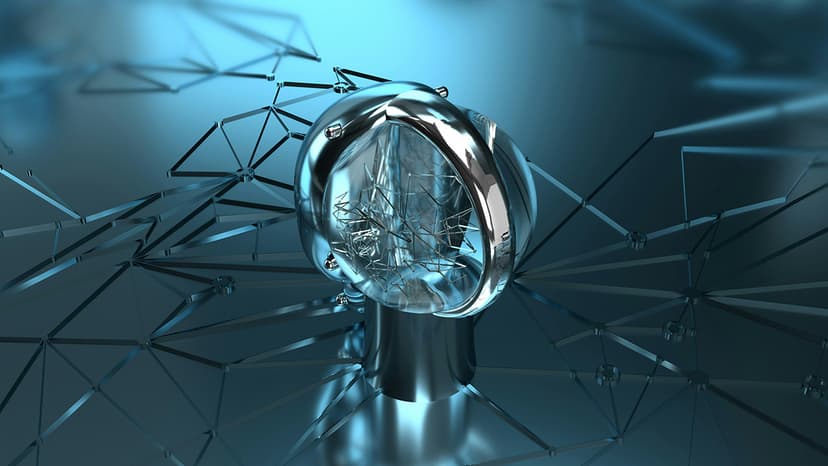How to Efficiently Manage State in React Applications
Are you struggling to effectively manage state in your React applications? If so, you're not alone. State management is a common challenge for many developers working with React. Thankfully, there are various strategies and tools available to help you streamline your state management process and build more efficient applications.
Understanding State in React
Before we dive into different state management techniques, let's first ensure we have a clear understanding of what state is in the context of React. In React, state refers to the data that determines how a component renders and behaves. It is mutable and can be changed over time in response to user actions, network responses, or other events.
State is a critical aspect of building dynamic and interactive web applications with React. However, managing state can become complex as your application grows in size and complexity. That's why it's essential to adopt best practices and use appropriate tools to manage state efficiently.
Local Component State
One of the simplest ways to manage state in React is by using local component state. Local state is internal to a specific component and is not shared with other components. It's ideal for managing UI-related state that doesn't need to be shared globally.
Here's an example of managing local state in a simple React component:
Javascript
In this example, the Counter component uses the useState hook to manage a local state variable count. Whenever the "Increment" button is clicked, the count state is updated, and the component re-renders to reflect the new count value.
Context API for Global State
While local state works well for managing component-specific state, there are times when you need to share state across multiple components in your application. In such cases, React's Context API can be a powerful tool for managing global state.
The Context API allows you to create a centralized store of data that can be accessed by any component in the component tree, regardless of its nesting level. This makes it easier to pass down state and avoid prop drilling.
Here's a simple example of using the Context API to manage global state:
Javascript
In this example, we create an AppContext and a Provider component that wraps our application with the required global state and functions. Components can access the global state using the useAppContext hook, enabling them to read or update the shared state wherever needed.
State Management Libraries
As your application grows, managing state using only local state or the Context API may become cumbersome. This is where state management libraries like Redux, MobX, or Recoil can be beneficial. These libraries provide more advanced state management capabilities, such as middleware, selectors, and dev tools, making it easier to handle complex state logic.
Redux, for example, is a popular choice for managing state in large-scale React applications. It follows a unidirectional data flow architecture and encourages predictable state updates through the use of actions and reducers.
Here's a simplified example of how Redux works in a React application:
Javascript
In this example, we create a simple Redux store with a counter reducer that manages the state for counting. We can dispatch actions to update the state, and retrieve the current state using store.getState().
Best Practices for State Management
Regardless of the state management approach you choose, there are some best practices to keep in mind to ensure your React application's state remains manageable and efficient:
- Keep State Immutable: Avoid directly mutating state objects. Instead, always update state by creating a new state object or using immutability libraries like Immer or Immutable.js.
- Centralize State Logic: Avoid scattering state logic across multiple components. Centralize state management in dedicated modules or state management tools to improve maintainability.
- Use Selectors for Derived Data: When computing derived data from state, consider using selectors to encapsulate the logic. Reselect is a useful library for creating memoized selectors in React.
- Optimize Re-renders: Minimize unnecessary re-renders by using
React.memo,shouldComponentUpdate, oruseMemoto memoize components and selectors where possible.
By following these best practices and choosing the right state management approach for your application's needs, you can build robust and scalable React applications that are easy to maintain and extend.
Effective state management is crucial for building performant and maintainable React applications. By understanding the different state management techniques available, such as local state, the Context API, and state management libraries like Redux, you can choose the right approach for your application's needs.
Remember to consider your application's size, complexity, and scalability requirements when deciding on a state management strategy. Experiment with different approaches and tools to find the best fit for your specific use case, and always prioritize clarity, efficiency, and maintainability when managing state in React applications.