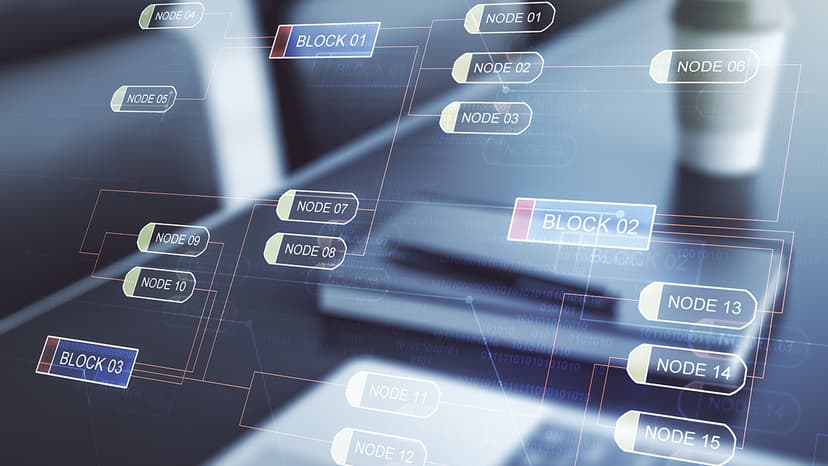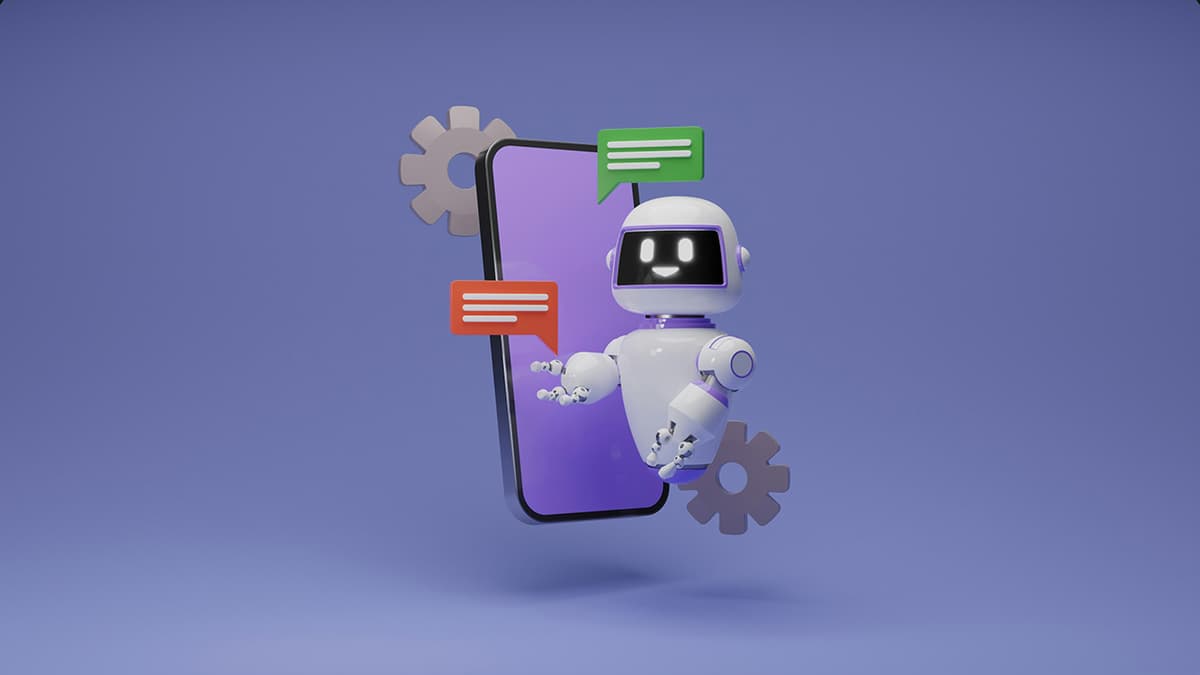How to Effectively Use Tailwind CSS with React
Are you looking to enhance your React projects with the powerful styling capabilities of Tailwind CSS? Tailwind CSS is a utility-first CSS framework that enables you to build modern, responsive designs with ease. When combined with React, it can take your UI development to the next level. In this article, we will explore some best practices and tips to help you effectively integrate Tailwind CSS into your React applications.
Getting Started
Before diving into the integration process, make sure you have a basic understanding of both React and Tailwind CSS. If you are new to either of these technologies, here are some helpful resources to get you started:
Once you have a grasp of the fundamentals, you can proceed to integrate Tailwind CSS into your React project.
Setting Up Tailwind CSS with Create React App
If you are using Create React App to bootstrap your project, adding Tailwind CSS is a straightforward process. Follow these steps to get started:
Step 1: Install Tailwind CSS
First, install Tailwind CSS and its dependencies via npm or yarn:
Bash
Step 2: Configure Tailwind CSS
Next, create a tailwind.config.js file at the root of your project and include the following configuration:
Js
Step 3: Create PostCSS Config
Create a postcss.config.js file with the following content:
Js
Step 4: Import Tailwind CSS
Finally, import Tailwind CSS in your project's main stylesheet (src/index.css):
Css
Step 5: Start the Development Server
Start the development server by running:
Bash
Using Tailwind CSS Classes in React Components
Now that you have set up Tailwind CSS in your project, you can start using its utility classes in your React components. Here are some tips to effectively utilize Tailwind CSS classes in React:
Tip 1: Keep Styles DRY
Avoid inline styles and instead rely on Tailwind CSS utility classes to keep your styles DRY (Don't Repeat Yourself). For example, instead of defining custom styles for each component, you can utilize existing Tailwind CSS classes to achieve the desired styling.
Jsx
Tip 2: Responsive Design
Tailwind CSS provides intuitive classes for building responsive designs. You can easily define different styles for various screen sizes using the sm:, md:, lg:, and xl: prefixes.
Jsx
Tip 3: Customizing Tailwind CSS
Tailwind CSS allows you to customize the default theme as per your project requirements. You can extend the existing theme or define new styles using the theme key in the tailwind.config.js file.
Js
Tip 4: Extracting Tailwind CSS Components
To maintain cleaner and more maintainable code, consider extracting reusable components with Tailwind CSS classes. By encapsulating related styles within a component, you can promote code reusability and improve the overall structure of your project.
Jsx
Optimizing Tailwind CSS for Production
When preparing your React application for production, it is essential to optimize the styles generated by Tailwind CSS. By purging unused styles and minimizing the CSS file size, you can improve the overall performance of your application. Follow these steps to optimize Tailwind CSS for production:
Step 1: Purge Unused Styles
Ensure that you enable PurgeCSS in your tailwind.config.js file to remove unused CSS classes in the production build. You can specify the files to be scanned for used classes under the purge key.
Js
Step 2: Minify CSS
To further reduce the CSS file size, you can minify the generated styles by setting the mode option in the tailwind.config.js file to 'jit'.
Js
Step 3: Build for Production
Run the build command to generate the optimized production build with Tailwind CSS styles:
Bash
By following these best practices and tips, you can effectively integrate Tailwind CSS with React and create stunning user interfaces for your applications. The combination of the utility-first approach of Tailwind CSS and the component-based structure of React allows for efficient styling and development. Experiment with different Tailwind CSS classes, customize the theme to match your design requirements, and leverage responsive design features to build modern and responsive interfaces. Start incorporating Tailwind CSS into your React projects today and elevate your UI development experience.