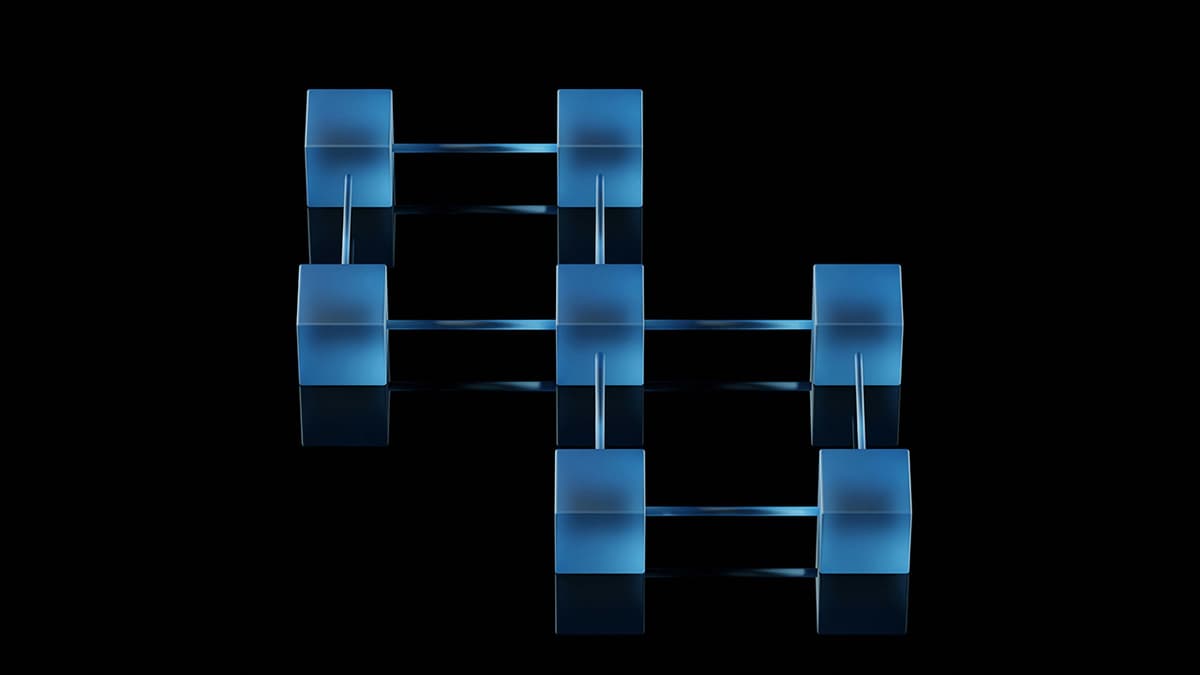How to Effectively Use React Hooks for State Management
Are you looking to enhance your skills in React.js and wondering how to leverage the power of React Hooks for optimal state management in your applications? React Hooks have revolutionized the way developers handle state in functional components, offering a more streamlined and concise approach compared to class-based components. In this article, we will delve into the world of React Hooks and provide you with practical examples and best practices to level up your React.js certification game.
Why Use React Hooks for State Management?
Before we dive into the implementation details, let's quickly address why React Hooks are worth using for state management. With React Hooks, you can easily add stateful logic to functional components without the need for class components. This results in cleaner and more readable code, making your components easier to maintain and understand.
Traditional class components in React can sometimes lead to complex hierarchies and nested functions, making it challenging to reason about the component's behavior. By utilizing React Hooks, you can break down your logic into smaller, reusable pieces, enhancing the modularity of your codebase.
Moreover, React Hooks promote the reusability of stateful logic across components, allowing you to share and compose functionality effortlessly. Whether you are working on a small project or a large-scale application, React Hooks can offer flexibility and scalability in managing your component's state.
Getting Started with React Hooks
To get started with React Hooks, you first need to understand the basic hooks provided by React, namely useState and useEffect. The useState hook allows you to add state to functional components, while the useEffect hook enables you to perform side effects in your components.
Here is an example of how you can utilize the useState hook to manage a simple counter in your component:
Jsx
In the above code snippet, we define a Counter component that uses the useState hook to initialize a count state variable with an initial value of 0. Whenever the "Increment" button is clicked, the setCount function updates the value of the count state, triggering a re-render of the component.
Advanced State Management with Custom Hooks
While useState and useEffect are essential hooks for managing state and side effects, you can also create custom hooks to encapsulate complex logic and share it across multiple components. Custom hooks enable you to abstract away repetitive code and create a reusable solution for common patterns in your application.
Let's create a custom hook called useFetch that fetches data from an API and handles loading and error states:
Jsx
In the useFetch custom hook, we define three state variables to manage the data, loading status, and error state. The useEffect hook is used to fetch data from the provided URL asynchronously and update the state variables accordingly. By abstracting this logic into a custom hook, you can easily reuse it across different components that need to fetch data.
Optimizing Performance with Memoization
When working with React Hooks, it's essential to consider performance optimizations to ensure your components render efficiently. One common technique to optimize performance is memoization, which involves caching the results of expensive computations to prevent unnecessary re-renders.
The useMemo and useCallback hooks in React allow you to memoize values and functions, respectively, based on dependencies. By memoizing values or functions that are expensive to compute, you can avoid redundant calculations and improve the performance of your components.
Here's an example demonstrating the use of useMemo to calculate the square of a number only when the number changes:
Jsx
In the SquareCalculator component, we use useMemo to calculate the square of the number prop only when the number changes. By specifying [number] as the dependency array, React will recompute the squared number only if the number prop has changed, preventing unnecessary calculations.
Handling Complex State with useReducer
In some cases, managing complex state logic with multiple variables using useState may become unwieldy. The useReducer hook in React provides an alternative approach to manage state transitions in a more predictable and contained manner.
useReducer is inspired by Redux and implements a reducer function to update the state based on dispatched actions. It allows you to centralize state logic and perform more sophisticated state transitions in your components.
Let's create a simple counter component using useReducer to manage the state:
Jsx
In the CounterWithReducer component, we define an initial state object and a reducer function to handle state transitions based on dispatched actions. By dispatching actions such as 'increment' or 'decrement', we can update the count state accordingly.
React Hooks offer a modern and efficient way to manage state in your React.js applications. By utilizing built-in hooks like useState and useEffect, creating custom hooks, optimizing performance with memoization, and handling complex state logic with useReducer, you can enhance the scalability and maintainability of your codebase.
As you continue your journey to mastering React.js, remember to experiment with different hooks, explore additional resources such as the React documentation and community forums, and practice implementing state management techniques in various projects. By incorporating React Hooks effectively in your development workflow, you can elevate your React.js skills and tackle more advanced challenges with confidence.