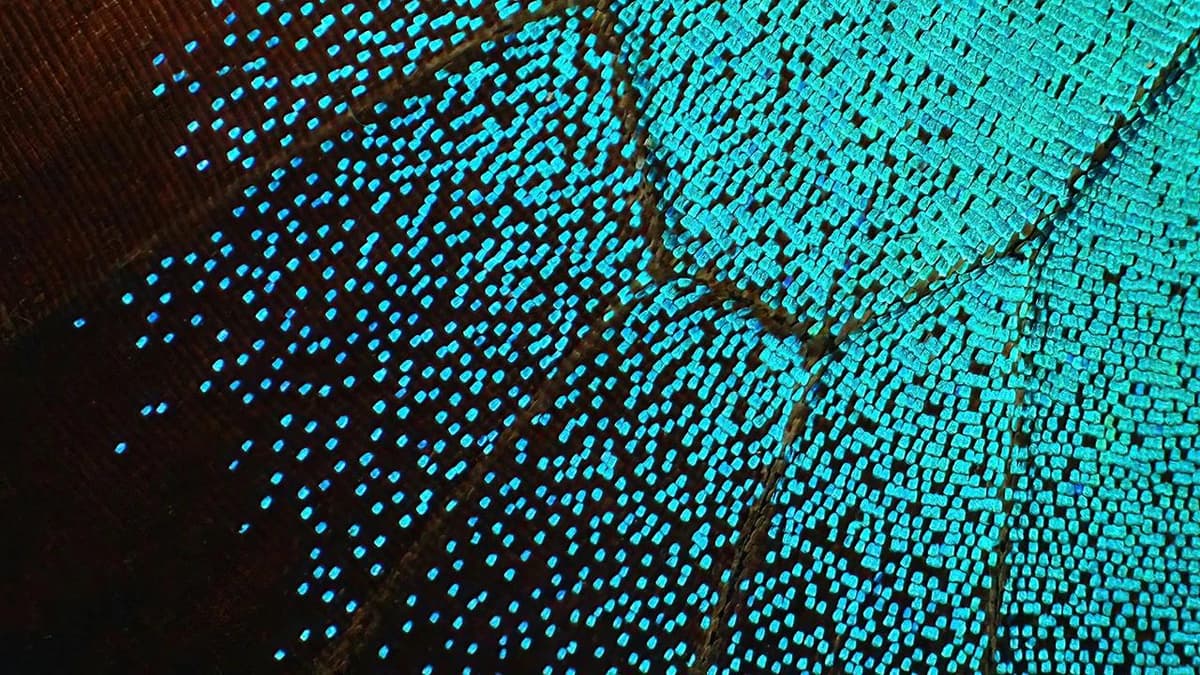How to Effectively Use LaunchDarkly with React
Are you looking to enhance your feature management approach in React using LaunchDarkly? This guide provides essential information on leveraging this powerful tool to streamline your development process and deliver targeted features to your users.
Understanding the Basics of LaunchDarkly Integration
What do you need to know before integrating LaunchDarkly into your React application? LaunchDarkly allows you to manage feature flags directly in your code, enabling you to toggle features on and off without deploying new code.
To get started, install the LaunchDarkly SDK in your React application. Use npm to do this:
Bash
After installation, initialize it with your environment key found in your LaunchDarkly project settings. This key authenticates your application and allows it to manage feature flags.
Javascript
Leveraging Feature Flags in React Components
How can you use feature flags within your React components? Feature flags allow you to control the visibility of features based on user targeting, A/B testing, or other criteria.
For instance, to show a new feature only to a specific user segment, check the feature flag:
Jsx
Using the variation method from the LaunchDarkly SDK, you can dynamically control feature visibility based on the flag's configuration.
Targeting Specific User Segments
How does LaunchDarkly target specific user segments with feature flags? This feature allows for gradual rollouts, starting with a small user group before a wider release.
Setting up user targeting involves defining rules in LaunchDarkly's dashboard. For instance, you can create a rule targeting users based on their email domain:
Javascript
With rules like this, you can ensure that your new feature is visible only to users whose email domain matches your criteria.
Performing A/B Testing with LaunchDarkly
What does LaunchDarkly offer for A/B testing? It enables you to run tests comparing the performance of different feature variations, helping you make data-driven decisions.
To set up an A/B test, define multiple variations for a feature flag and specify user distribution:
Javascript
This structure allows for controlled distribution of users across different variants, enabling you to analyze user interaction and effectiveness.
Best Practices for Using LaunchDarkly with React
What best practices should you follow when integrating LaunchDarkly into your React application? Here are some key points:
-
Consistent Naming Convention: Use clear names for feature flags and variations for easy identification during development.
-
Clear Documentation: Document the reasoning behind each feature flag and its intended behavior to promote collaboration among team members.
-
Testing and Validation: Conduct thorough testing of feature flags across different environments to ensure proper functionality before hitting production.
-
Monitoring and Metrics: Use LaunchDarkly's analytics dashboard to monitor user engagement, conversion rates, and other critical metrics to evaluate feature impact.
These practices will help you maximize the value of LaunchDarkly in your React application and improve your feature management process.