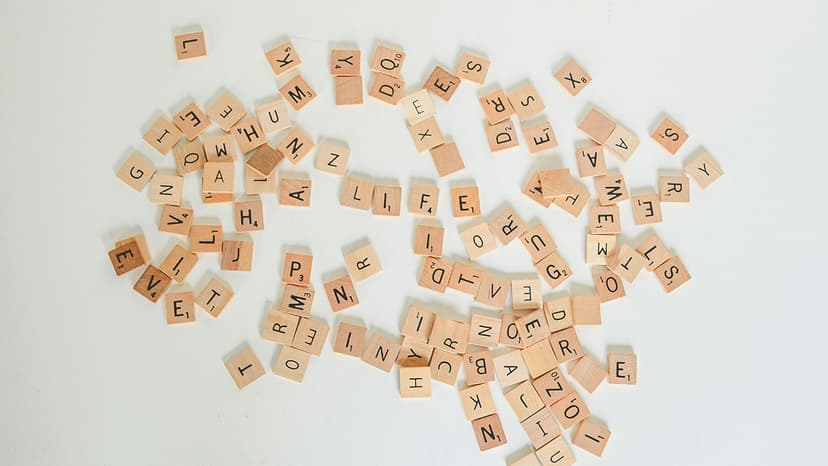How to Effectively Update Password in Firebase Authentication
If you are looking to update passwords in Firebase Authentication, you have come to the right place. This guide will help you understand the process clearly and efficiently.
Users can easily update their passwords after signing up and logging in. Allowing users to update their passwords is crucial for maintaining account security. Regular updates help protect accounts from potential breaches. Let's explore the steps involved.
Understanding Firebase Authentication
Firebase Authentication provides various methods for users to update their passwords. Whether you are using the Firebase Auth SDK for web, Android, or iOS, the steps remain similar. The main process includes verifying the current password, authenticating the user, and then updating the password securely.
Verifying the Current Password
The first step in updating a user's password is to verify their current password. This ensures that the person requesting the update is the valid account owner.
Javascript
In this code snippet, we retrieve the current user and create a credential using their email and current password. If the reauthentication is successful, we can proceed with the password update.
Updating the Password
After successfully verifying the current password, the next step is to update the password.
Javascript
Here, we use the updatePassword method on the user object with the new password. Firebase ensures that the update process is secure.
Additional Considerations
When implementing password updates in Firebase Authentication, consider the following:
- Error Handling: Manage errors gracefully to provide users with clear feedback in case of issues.
- Password Strength: Encourage users to create strong passwords for better security.
- User Experience: Make the password update process straightforward to enhance user satisfaction.
Incorporating these aspects can help improve the password update experience and allow users to manage their accounts more effectively.
Always keep security in mind when handling password updates in Firebase Authentication. Following the outlined steps will empower users to manage their account security confidently.