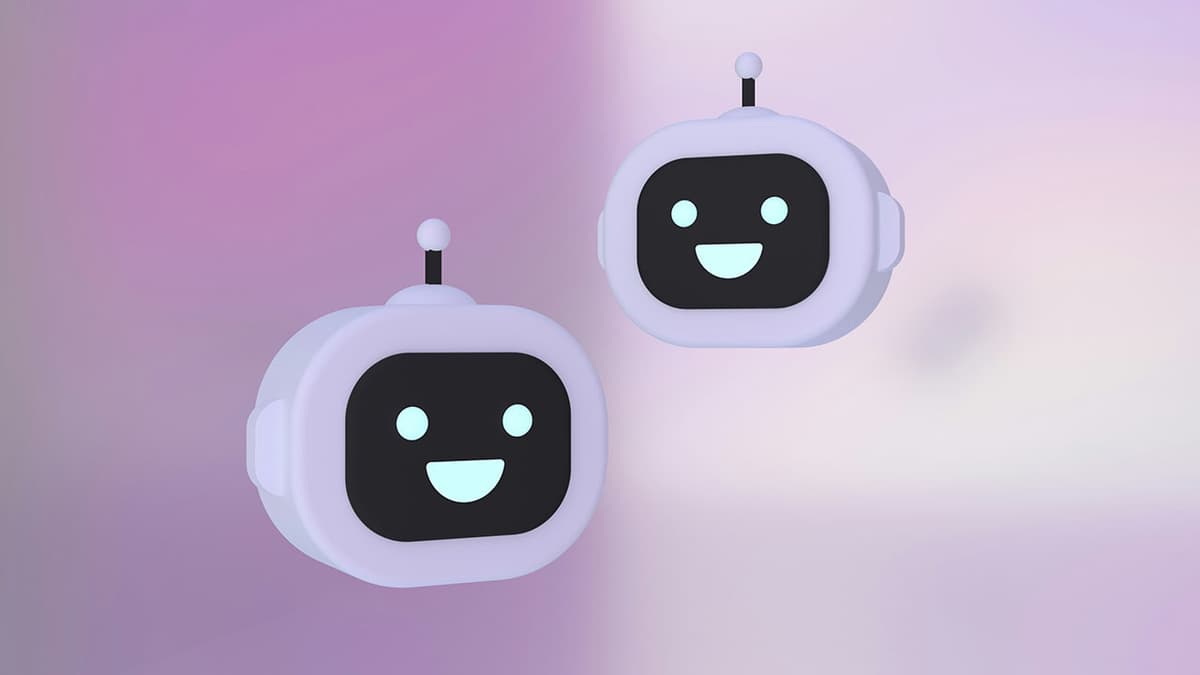How to Easily Integrate Shopify with Next.js for Seamless E-commerce
Integrating Shopify with Next.js can enhance your e-commerce store. Both platforms offer strong capabilities. This guide provides a clear process for achieving this integration.
Getting Started with Next.js
What is Next.js? Next.js is a React framework that simplifies building static and dynamic websites. It provides server-side rendering, automatic code-splitting, and CSS support. These features make it ideal for e-commerce sites.
To begin, check the official documentation for creating a new Next.js project. Once set up, you can integrate Shopify.
Setting Up Your Shopify Store
Do you have a Shopify store? If not, you need to create one. Setting up a Shopify store is easy. It involves creating an account, customizing your store, adding products, and configuring settings.
Refer to the official Shopify documentation for guidance on setting up your store. Once your store is live, you can integrate it with your Next.js application.
Integrating Shopify with Next.js
How can you integrate Shopify with Next.js? There are multiple approaches, but using the Shopify Buy SDK is common. This SDK allows you to fetch data from your Shopify store for use in your Next.js application.
Follow these steps to integrate Shopify using the Shopify Buy SDK:
Step 1: Install the Shopify Buy SDK
Begin by installing the Shopify Buy SDK in your Next.js project. Run the following command in your project directory:
Bash
Step 2: Create a Shopify Buy Client
Next, create a Shopify Buy client. You will need your Shopify store domain and storefront access token. Add the following code to your Next.js application:
Javascript
Step 3: Fetch Data from Shopify
Now use the Shopify Buy client to retrieve data from your Shopify store, such as products and collections. For example, fetch a list of products with this code:
Javascript
Step 4: Display Data in Your Next.js Application
You can display the fetched data in your Next.js app using React components. Create custom components to show products, collections, and other relevant information from your Shopify store.
By following these steps, you can successfully integrate Shopify with Next.js. This integration allows you to create a fully functional e-commerce website with a great shopping experience.
Integrating Shopify with Next.js is straightforward. The steps outlined here make it easy to combine both platforms' features for an efficient online store.