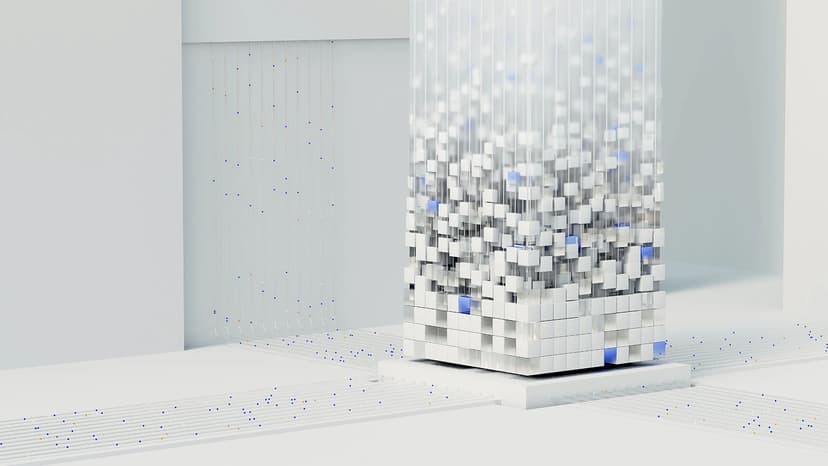How to Draft a Knowledge Base
A knowledge base is a centralized repository of information and documentation that holds valuable knowledge within an organization. It acts as a resource for employees, customers, and partners to access information, troubleshoot problems, and find answers to common questions. Creating a well-structured and comprehensive knowledge base is important for increasing productivity and improving customer satisfaction.
Step 1: Define the Purpose and Audience
What is the purpose of your knowledge base? Clearly define this before you start drafting. Consider questions such as: What specific information will it cover? Who will be the primary users—employees, customers, or both? Knowing the purpose and audience will guide the content, structure, and detail level of the knowledge base.
Step 2: Identify and Organize Content
Once your purpose and audience are clear, identify and organize the content for your knowledge base. Start by brainstorming various topics or categories. Common categories include:
- Product information
- Troubleshooting guides
- FAQs
- Best practices
- Tutorials
Create a hierarchical structure by dividing content into sections and sub-sections. This organization helps users navigate and find needed information easily. Use headers, bullet points, and numbered lists to improve readability.
Step 3: Standardize the Formatting
Consistency in formatting is crucial. Define formatting guidelines for headings, subheadings, font styles, and paragraph spacing. Maintain these guidelines throughout the knowledge base for a cohesive look and feel. Markdown, a lightweight markup language, is a good option as it is simple and widely supported.
Step 4: Write Clear and Concise Articles
Aim for clarity and conciseness when drafting articles. Use plain language and avoid jargon or technical terms. Break down complex concepts into straightforward steps or instructions. Present information in a structured format using bullet points or numbered lists.
Incorporate real-world examples to illustrate key points. This helps users understand and relate to the content. Use headings and subheadings to segment each article, enabling quick access to specific information.
Step 5: Regularly Update and Maintain
A knowledge base should not be static; it requires regular updates to stay relevant and accurate. Seek feedback from users and subject matter experts to identify areas needing improvement. Establish a review process to periodically validate the content.
Consider appointing a dedicated knowledge base administrator or editorial team to curate and update the knowledge base. This team can remove outdated information, add new content, and revise existing content as necessary.
Step 6: Provide Search and Navigation Features
To improve usability, implement search and navigation features in your knowledge base. A search function allows users to find relevant articles by entering keywords. Tagging or labeling articles can also facilitate easier browsing.
Include a table of contents and a hierarchical menu for effortless navigation through different sections. Ensure that these features are easily accessible on every page.
Step 7: Promote Knowledge Base Adoption
Creating a knowledge base is only the first step. To make it effective, promote its adoption among users. Raise awareness through internal communications, training sessions, or newsletters. Emphasize the benefits, such as time savings and self-service support.
Encourage user feedback and suggestions for improvement. Track usage metrics to identify pain points and address them quickly. Regularly update users about new content or changes to keep them engaged.