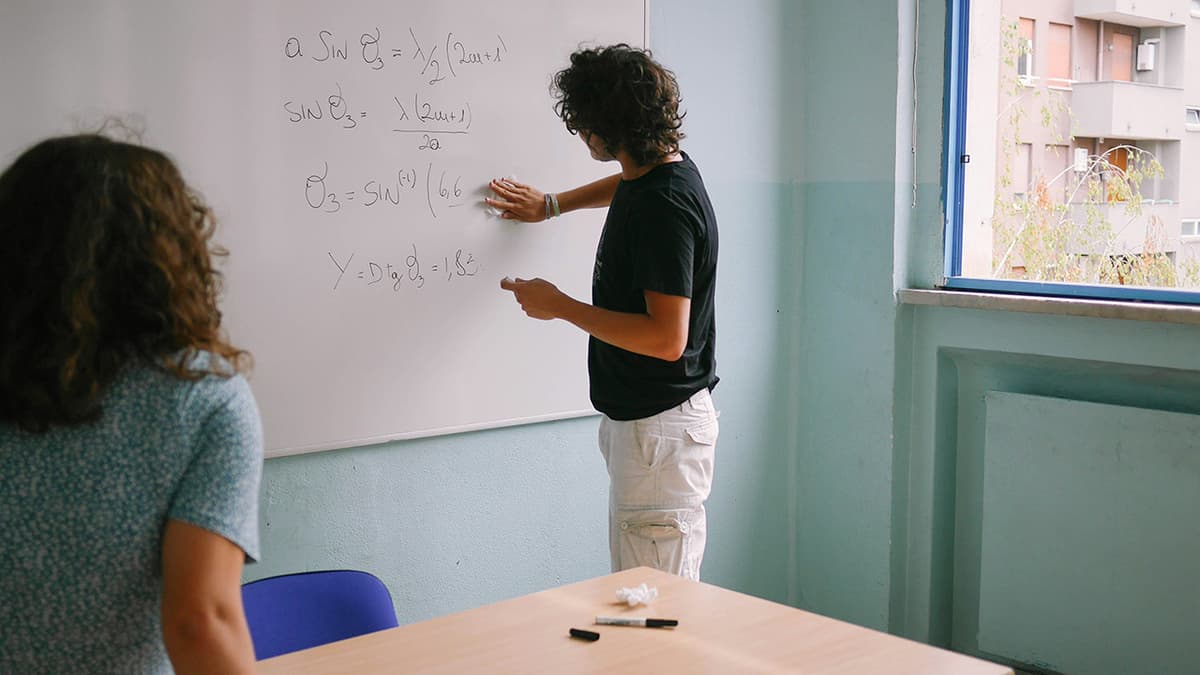How To Declare and Use Arrays in MySQL
How can you work with arrays in MySQL? While MySQL does not support arrays like some programming languages, there are methods to achieve similar functionality. This article outlines different ways to declare and use arrays in MySQL.
Method 1: Using Temporary Tables
One approach to simulate arrays in MySQL is by using temporary tables. Temporary tables allow you to store and manipulate sets of data for the duration of a session. Here's how to declare and use an array-like structure using temporary tables:
Sql
In this example, we create a temporary table named my_array with two columns: id and value. Then, we insert three values ('apple', 'banana', 'cherry') into the table and retrieve them with a SELECT statement.
Method 2: Using GROUP_CONCAT Function
You can also mimic arrays in MySQL using the GROUP_CONCAT function. This function concatenates multiple values into a single string. Here’s how to use the GROUP_CONCAT function:
Sql
This query concatenates the value column values in the my_array table, separated by a comma and space. The result is a single string that mimics an array.
Method 3: Using JSON Arrays
Using JSON support in MySQL makes handling arrays easier. You can store arrays as JSON objects in a column and manipulate them using JSON functions. Here’s how to declare and use a JSON array in MySQL:
Sql
In this example, we create a table called my_json_array with a JSON column named values. We insert a JSON array ['apple', 'banana', 'cherry'] into the table and retrieve it using a SELECT statement.
Method 4: Using Stored Procedures
Stored procedures can be used to work with arrays in MySQL. You can create custom procedures to define and manipulate arrays. Here's an example:
Sql
In this example, we create a stored procedure named return_array that declares a variable my_array and sets it to a comma-separated string. Calling the stored procedure returns a string value that looks like an array.