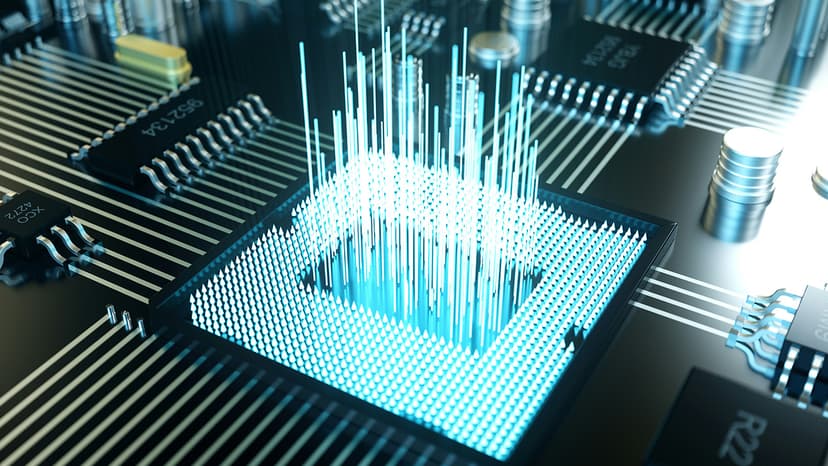How to Create a Xoom Money Transfer Account
Creating a Xoom account is straightforward. This guide will walk you through each step to ensure you can send money globally without complications.
Step 1: Visit the Xoom Website
Open your web browser and go to the official Xoom website at www.xoom.com. You will see a user-friendly homepage with the sign-up option.
Step 2: Click on Sign Up
In the top right corner of the homepage, select the "Sign Up" button to begin the account creation process. Creating a Xoom account is free and requires some basic information.
Step 3: Enter Your Email and Password
You will be asked to enter your email and create a password. Use an email address you check regularly, as Xoom will send important notifications there. Choose a strong and unique password to protect your account.
Step 4: Personal Information
After entering your email and password, you will provide personal details such as your full name, physical address, and phone number. Enter accurate information for identity verification and account security.
Step 5: Verification (if necessary)
Xoom may ask for additional verification to ensure your account's security. This could involve confirming your email address or phone number. Follow the provided instructions to complete any verification steps.
Step 6: Linking a Payment Method
Once your account is set up and verified, link a payment method. You can link a bank account, debit card, or credit card to fund your transfers.
-
Linking a Bank Account: Provide your bank’s routing number and your account number. Xoom may make two small deposits to verify your bank account. Confirm these amounts to complete the process.
-
Linking a Debit/Credit Card: Enter your card details as prompted. Be aware that using a credit card for international transfers may result in additional fees.
Step 7: Use Xoom
With your account and payment method ready, you can start using Xoom. Send money to friends and family, top up phones, or pay bills internationally, all from your Xoom account.
Step 8: Customize Your Account Settings
Customize your account settings for an improved experience. This may include setting transaction preferences, checking limits, and reviewing pricing and fees for services.
Step 9: Send Money Safely
You are now ready to make your first transfer. Xoom prioritizes security, but only send money to known and trusted contacts. Verify the recipient's details before finalizing any transaction.
Step 10: Customer Support
If you encounter issues or have questions, Xoom offers customer support. Access FAQs and other resources on their website or contact their support team for assistance.
You now have a fully functional Xoom Money Transfer account. You can efficiently manage your international transactions with just a few clicks.