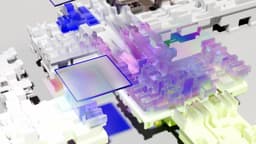How to Create a Supersonicz Money Transfer Account
Transferring money quickly and securely across borders is essential in a connected world. Supersonicz Money Transfer offers a convenient and reliable solution. Here is a step-by-step guide on creating a new Supersonicz Money Transfer account.
Step 1: Visit the Supersonicz Money Transfer Website
Navigate to the official Supersonicz Money Transfer website at https://supersonicz.co.uk/. This link takes you directly to their homepage to begin the account creation process.
Step 2: Find the Sign-Up Section
On the homepage, locate the "Sign Up" or "Register" button. This is typically found in the top right corner of the page. Clicking this will direct you to the account creation section.
Step 3: Provide Personal Information
Fill in the form with your personal information. This typically includes your:
- Full name
- Date of birth
- Email address
- Phone number
- Residential address
Ensure that the information is accurate and current, as it will be used to verify your identity.
Step 4: Create Login Credentials
Next, create a username and a strong password. Use a unique password that includes a mix of letters, numbers, and special characters to enhance security.
Step 5: Agree to Terms and Conditions
Read through the Terms and Conditions and Privacy Policy of Supersonicz Money Transfer. If you agree, check the box indicating your agreement. Understand any fees, charges, and obligations before proceeding.
Step 6: Verification Process
After agreeing to the terms, Supersonicz will require identity verification. This may involve submitting identification, such as a passport or driver’s license, and proof of address, like a utility bill or bank statement.
Step 7: Confirm Your Email Address
Check your email for a confirmation link from Supersonicz Money Transfer. Click this link to verify your email address. This step secures your account and validates your email.
Step 8: Set up Security Features
Supersonicz may offer additional security features like two-factor authentication (2FA). It is advisable to enable these features to protect your account from unauthorized access.
Step 9: Add a Beneficiary
Before making a transfer, add a beneficiary's details. Include their full name, bank details, and any other required information to ensure the money is sent to the correct person or business.
Step 10: Deposit Funds
To transfer money, you must have funds in your Supersonicz account. This can be done through methods such as bank transfer, credit card, or by depositing cash at a Supersonicz Agent location.
Step 11: Start Transferring Money
Once your account is funded and your beneficiaries are set up, initiate a money transfer. Choose the recipient, enter the amount to send, and follow the prompts to complete your transaction.
Creating a Supersonicz Money Transfer account is straightforward. Gather your personal documents beforehand to make the process smoother. Keep your login credentials private, and secure your account with all available features.