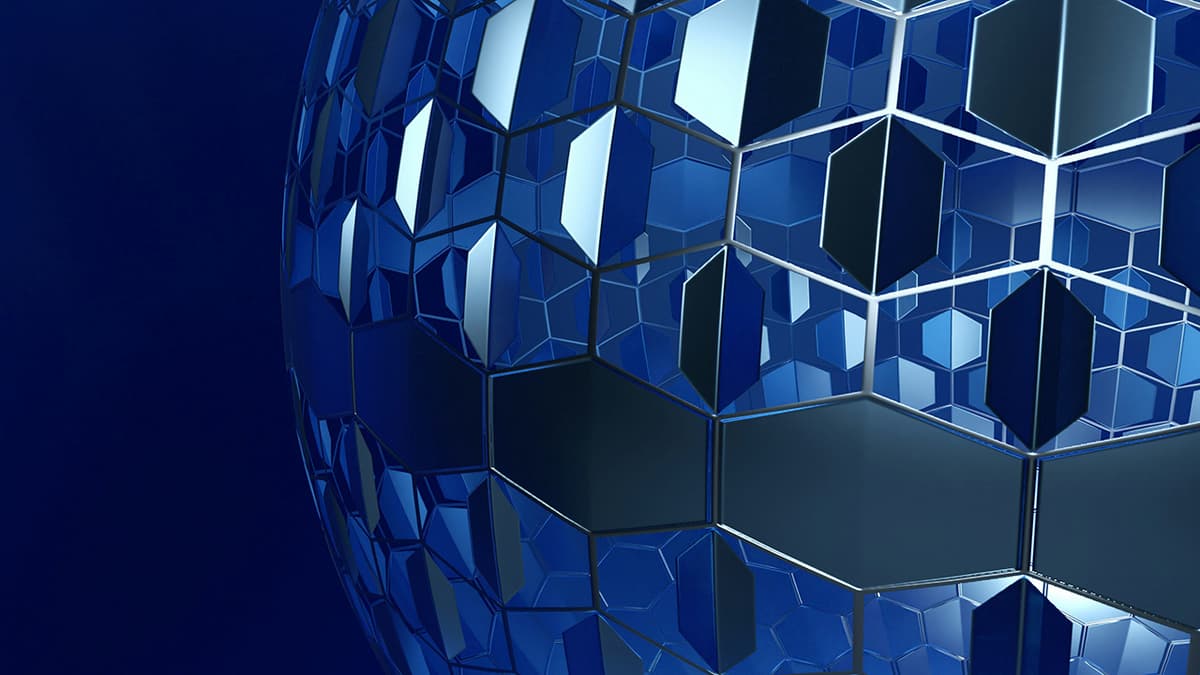How to Create a MoneyGram International Account
Creating a MoneyGram International account is an easy process. Follow these steps to set up your new account.
Step 1: Visit the MoneyGram Website
Go to the official MoneyGram website. Open your web browser and navigate to MoneyGram. This is where you will start creating your account.
Step 2: Select the 'Sign Up' Option
On the MoneyGram homepage, find the "Sign Up" or "Register" option, usually at the top right corner. Click on it to begin the account creation process.
Step 3: Enter Your Personal Information
You will need to provide basic personal information, including your name, address, date of birth, and contact information like your email address and phone number. Ensure all details are accurate for verification purposes.
Step 4: Create a Password
Next, create a secure password for your MoneyGram account. A strong password includes a mix of uppercase and lowercase letters, numbers, and symbols. Choose a password you can remember but is difficult to guess. You may also set up security questions for account recovery.
Step 5: Verify Your Email Address
MoneyGram will send a verification email to the email address you provided. Check your inbox and click on the verification link to confirm your email address. If you don’t see it, check your spam or junk folder.
Step 6: Complete Additional Verification
Depending on your location, MoneyGram may require extra steps to verify your identity. You might need to upload a government-issued ID or provide additional personal details. This ensures your account's security and compliance with regulations.
Step 7: Agree to Terms and Conditions
Read through MoneyGram's terms and conditions. These outline important information about their services and your rights and responsibilities. Agree to the terms by checking a box or clicking a button.
Step 8: Set Up Security Features
Consider enabling additional security features, such as two-factor authentication (2FA), for extra protection on your account. This helps keep your transactions and personal information secure.
Step 9: Add Payment Methods
To send money through MoneyGram, add a payment method. This may include credit card, debit card, or bank account information. Go to the payment section of your account and enter the necessary details. MoneyGram will securely store this information for future transactions.
Step 10: Start Using Your MoneyGram Account
You have now created your MoneyGram International account. Begin making transactions immediately by selecting the 'Send Money' option and following the on-screen instructions.
Creating a MoneyGram International account allows you to support loved ones, pay bills, or conduct business transactions easily from anywhere in the world. Keep your account information secure, never share your login credentials, and log out from shared devices.