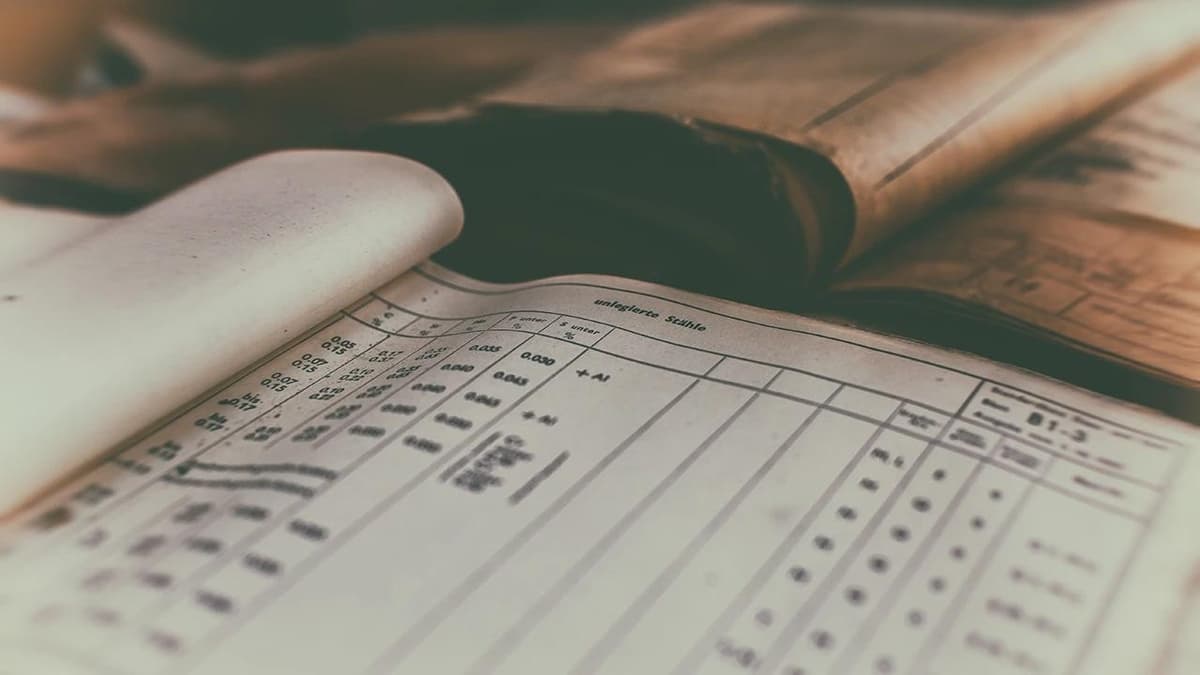Creating a Eurochange Account: Your Step-by-Step Guide
Managing currency transactions is essential for effective foreign exchange activities. Eurochange is a platform that provides various services including currency exchange, travel money, and international payments. Creating a Eurochange account is a straightforward process. Here’s a step-by-step guide to help you set up your account easily:
Step 1: Visit the Eurochange Website
Navigate to the official Eurochange website at https://www.eurochange.co.uk. Ensure you're on the correct site to avoid scams or security issues.
Step 2: Locate the Sign-Up Option
On the homepage, find the 'Sign Up' or 'Create Account' button. This is usually found in the top right corner, though its location may vary with website updates.
Step 3: Provide Personal Information
Clicking the sign-up button will take you to a registration page where you must enter some personal information, including:
- Your full name
- Your email address
- A secure password
- Your phone number (optional but recommended)
Make sure the information is accurate and up-to-date to prevent issues with verification or future transactions.
Step 4: Agree to Terms and Conditions
You will need to agree to Eurochange's terms and conditions to proceed. Read these carefully to understand the services offered as well as your rights and responsibilities. Check the box indicating your agreement before moving on.
Step 5: Verification Process
After submitting your details, you may need to verify your identity. This is a security measure to ensure all accounts are legitimate. Verification can usually be completed via email or SMS. Keep an eye on your inbox or phone for a verification code and follow the provided instructions.
Step 6: Customize Your Account
Once verified, log in to your new Eurochange account. You can customize your account settings to suit your preferences, such as:
- Setting up security features like two-factor authentication for added protection
- Linking your bank account or credit card for easier transactions
- Setting up currency alerts to track exchange rate changes
Step 7: Familiarize Yourself with the Platform
Explore your Eurochange account to become familiar with its features. Knowing how the platform operates will enhance your experience during future transactions.
Step 8: Start Using Your Account
Now that your account is set up, you can use Eurochange's services. Whether you are exchanging currency for a trip or making an international payment, Eurochange offers a variety of options.
Step 9: Seek Support If Necessary
If you face difficulties or have questions, use the support options provided by Eurochange. Assistance is typically available through live chat, email, or phone support.
Keep security in mind as you navigate your new Eurochange account. Protect your login details, be cautious of phishing attempts, and regularly monitor your account for unusual activities.
In the realm of foreign exchange, Eurochange offers a reliable platform for your currency needs. Following these steps will guide you to enjoy the benefits of your Eurochange account.