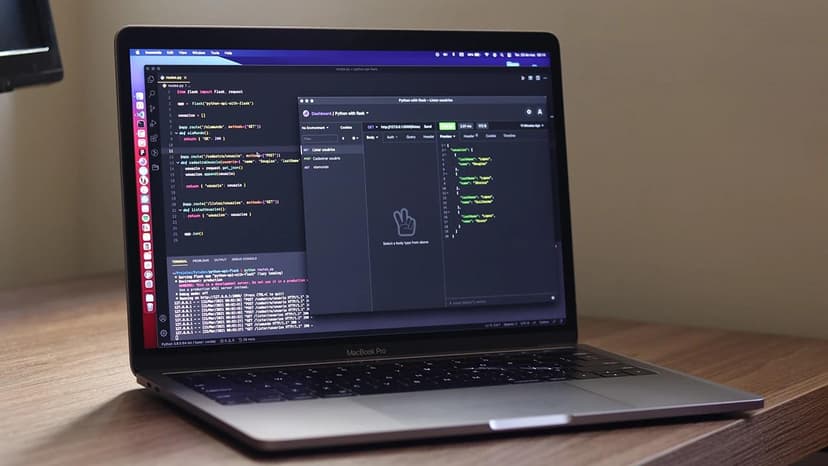How to Contact Zomato Customer Service
Zomato is a prominent food delivery platform that prioritizes customer satisfaction. If you have an issue with your order or need assistance, contacting Zomato customer service should be straightforward. Here are the available options to reach them.
Utilizing the Zomato App Support
The most effective way to get help is through the Zomato app. The app features a dedicated help section for common issues.
To access in-app support:
- Open the Zomato app on your device.
- Go to the ‘Profile’ section, typically at the bottom right.
- Select ‘Support’ or tap the help icon.
- Browse the listed topics or use the search bar for specific issues.
- Follow the prompts if your issue is listed.
- If you don't find a solution, you can initiate chat support or submit a ticket to describe your problem.
This method connects you directly to their support system and allows you to track the status of your query.
Through Zomato Customer Service
For users who prefer to seek help through a browser, the Zomato website is another option. Here are the steps:
- Visit the official Zomato website.
- Scroll to the bottom of the page to find the ‘Contact Us’ or ‘Support’ link.
- Click the link to be directed to the support page.
- Access a range of FAQs and additional support links.
Although the website does not provide a direct email or phone number, it guides you to useful resources.
Zomato's customer service focuses on digital convenience, aiming to resolve issues efficiently. Current contact details such as direct emails or phone numbers were not available at the time of this update. It’s advisable to check the Zomato app or official website for the latest information, as contact methods may vary by region.
When contacting Zomato, provide relevant details about your issue, including order numbers and any necessary correspondence. This will help their representatives assist you more effectively.