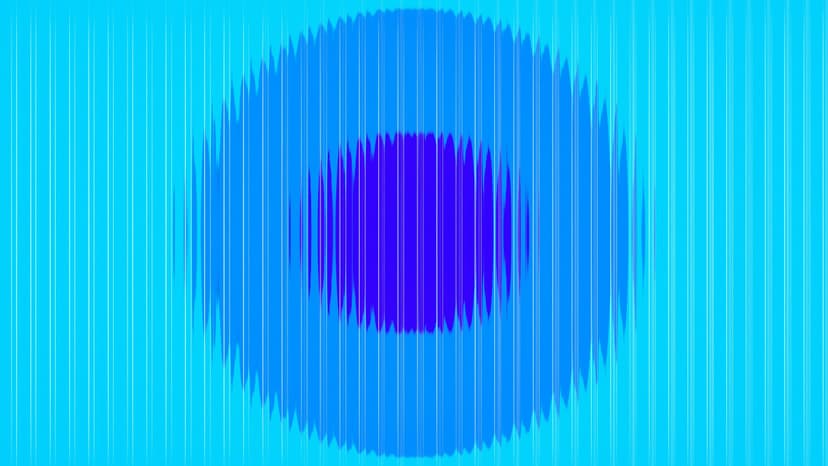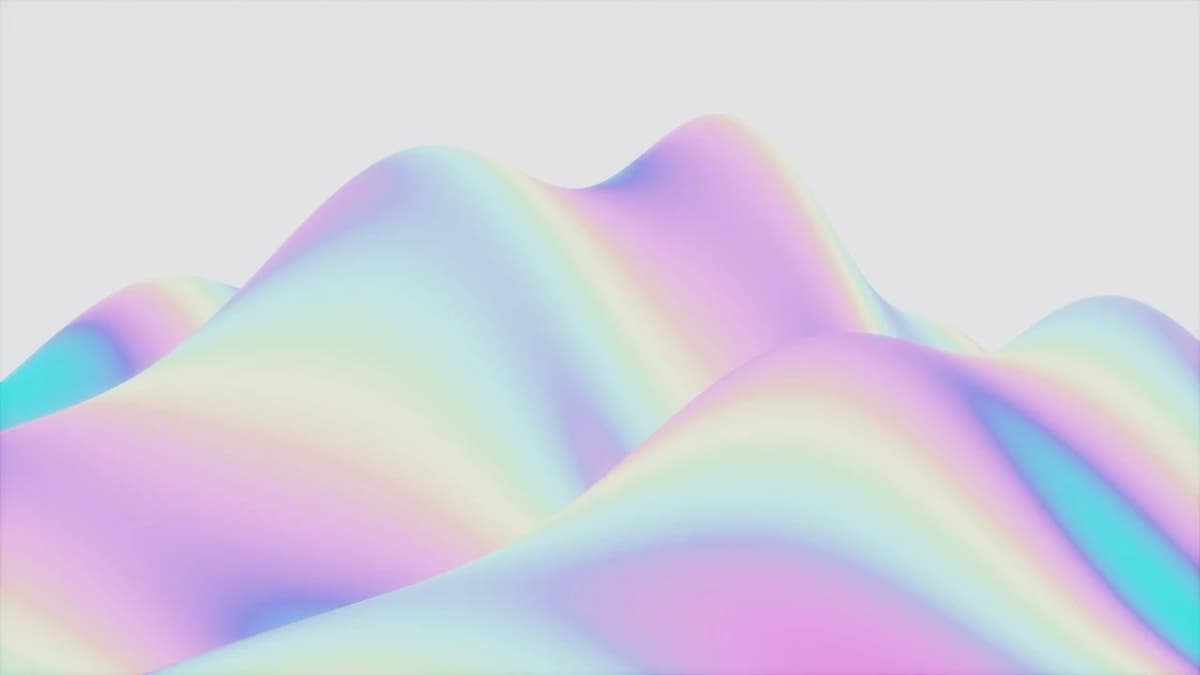How to Contact Xfinity and Access Your Account
Xfinity is a popular internet service provider in the United States. If you need help or have questions, it’s important to know how to reach out to them efficiently. This article will guide you on how to contact Xfinity, log into your account, and get support from customer service.
How Can You Contact Xfinity?
There are several ways to connect with Xfinity. Here are the most common options:
-
Phone Support: You can call Xfinity Customer Service at 1-800-XFINITY (1-800-934-6489). This is a good option for urgent issues. The team is available 24/7.
-
Online Chat: You can chat live with a representative on the Xfinity website. Visit xfinity.com/support and look for the chat option. This feature is available during business hours.
-
Xfinity App: Download the Xfinity app on your smartphone. The app allows you to manage your account, pay bills, and contact customer support through the app's messaging feature.
-
Visit a Store: If you prefer face-to-face help, you can find a local Xfinity store. Use the store locator on their website to find the nearest location.
-
Community Forum: Xfinity has a community forum where users can ask questions and share advice. Visit xfinity.com/community to participate.
How Can You Log into Your Xfinity Account?
Getting into your Xfinity account is simple. Follow these steps for a smooth experience:
-
Go to the Xfinity Website: Visit xfinity.com using your web browser.
-
Click on Sign In: Look for the “Sign In” button at the top right corner of the homepage. Click on it to open the login page.
-
Enter Your Username and Password: Type in your Xfinity username and password in the provided fields.
-
Password Recovery: If you forget your password, click on the "Forgot Password?" link. Follow the prompts to reset your password and regain access.
-
Sign In: After entering your credentials, click the "Sign In" button. You should now be in your account dashboard.
What If You Need Help with Customer Service?
Sometimes, you may face issues that need direct support. Here is how to get assistance:
-
Technical Support: For help with your internet connection, devices, or installation, call 1-800-XFINITY. They will guide you through troubleshooting.
-
Billing Questions: If you have questions about your bill, you can handle this via the app or through the customer service number. Have your account number ready for faster assistance.
-
Service Changes: Want to upgrade or change your service? You can do this online through your account or by contacting customer service.
-
Account Issues: For concerns about your account settings, privacy, or security, reach out through the app or by calling customer support.
-
Feedback and Complaints: If you have feedback or need to file a complaint, customer service is available through the same channels mentioned above.
Xfinity offers various ways for customers to contact them. Logging into your account is straightforward, and customer service is always there to assist with any issues.