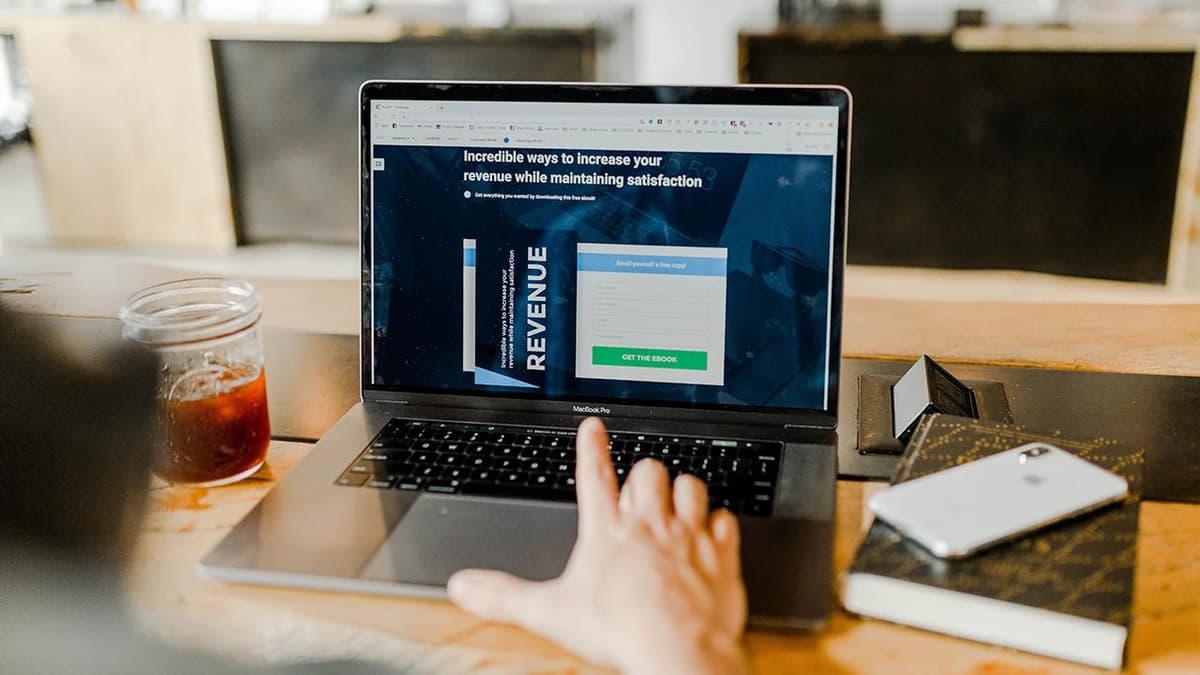How to Contact Watertown Savings Bank Customer Service
Watertown Savings Bank offers various ways for customers to get assistance. Whether you have questions about accounts, need help with services, or have concerns, here are the options available to contact their customer service team.
1. Phone Support
Watertown Savings Bank provides phone support during business hours. You can reach their customer service team by calling 315-788-7100 from Monday to Wednesday between 8:30 am to 4:00 pm, and 1-800-870-8510 on Thursdays and Fridays from 8:30 am to 5:00 pm. For assistance with telephone banking, call 315-788-7200 for 24/7 support. If your ATM or debit card is lost or stolen, contact their dedicated support line at 1-888-297-3416.
2. Chat Support
You can contact Watertown Savings Bank's customer service team using their online chat feature. Visit the Digital Banking page on their website and click on the "Message" button. This will start a chat session with a representative who can assist you.
3. Book an Appointment
For a more personalized experience or if you have complex issues to discuss, you can schedule an appointment with their customer service team. Visit the Contact Watertown Savings Bank page on their website, fill out the appointment form with your preferred date and time, and include details about the services you need. A representative will confirm your appointment.
4. Email Communication
For non-urgent inquiries, you can reach out to Watertown Savings Bank via email. They offer an email contact form on their website. Fill out the required fields, including your name, email address, phone number, and message. A representative will respond to your inquiry as soon as possible.
5. Mobile Banking App
If you are a customer, you can use the mobile banking app "My WSB" to seek assistance. The app allows you to manage your accounts and includes a messaging feature to communicate with customer service. Download the My WSB app from the App Store and log in with your account credentials to access the messaging option.
Watertown Savings Bank is dedicated to providing excellent customer service. Choose the method that fits your needs best to contact their customer service team.