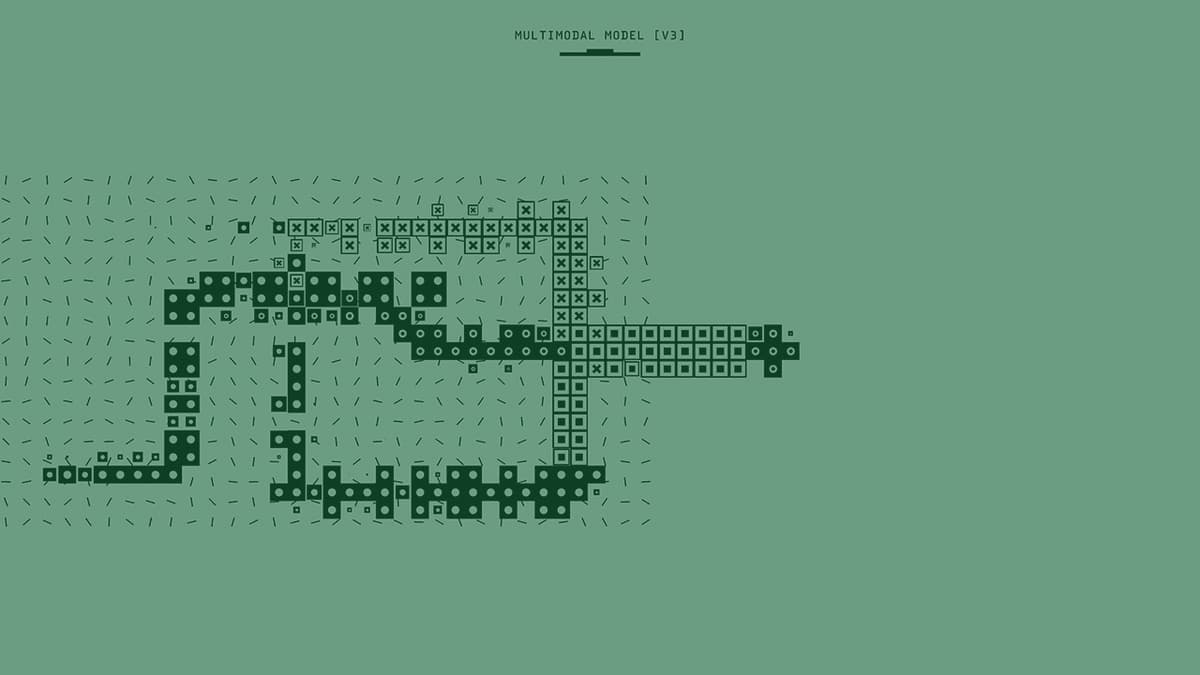Contacting Telstra Technical Support Made Easy
If you’re experiencing issues with your Telstra services, reaching out to their technical support can often solve your problems quickly. Whether you're dealing with internet connectivity issues, mobile device glitches, or need help with billing inquiries, Telstra's support team is there to assist you. In this guide, you’ll learn how to contact Telstra technical support, including their phone numbers, and other helpful resources they offer.
Phone Support
One of the quickest ways to get help is by calling Telstra's dedicated support line. If you’re a personal customer, you can contact their technical support at:
Dial: 13 22 00
This number is available for inquiries related to mobile plans, home internet services, and more. Make sure you have your account details handy, as the representative may ask for them to assist you efficiently.
If you're a business customer, the contact number changes slightly. You’ll want to reach out to the business support line at:
Dial: 13 27 57
Business inquiries may require specific service details or account verification as well, so being prepared can save time.
What to Expect When You Call
When you call Telstra support, you’ll typically be greeted with an automated message. Follow the prompts carefully to ensure you are directed to the right department. Once connected to a representative, explain your issue in simple terms. They can walk you through troubleshooting steps or provide solutions tailored to your situation.
Online Support Options
For those who prefer not to call or who want to find a quick answer, Telstra also offers numerous online resources:
1. Telstra's Website
Visit the Telstra website to find helpful troubleshooting guides and FAQs. The website is user-friendly, and you can search for common issues. There’s also a dedicated support section that covers a wide range of topics, from account management to network issues.
2. Live Chat
If you’d rather have a real-time conversation without picking up the phone, Telstra provides an online chat feature. This can often lead to quicker resolution times, especially if you have a straightforward inquiry. Look for the chat icon on their support page to begin chatting with a support representative.
3. Community Forums
For a more interactive option, consider visiting the Telstra Community forums. Here, you can post your questions, and other users or Telstra staff may provide answers based on their experiences. This resource is valuable for issues that are not urgent but still require some assistance.
Reaching out to Telstra technical support can be straightforward if you know your options. Whether you choose to call, chat online, or connect through social media, Telstra is there to help. Don't let technical difficulties disrupt your day; get in touch with the support team and get back to enjoying your services.