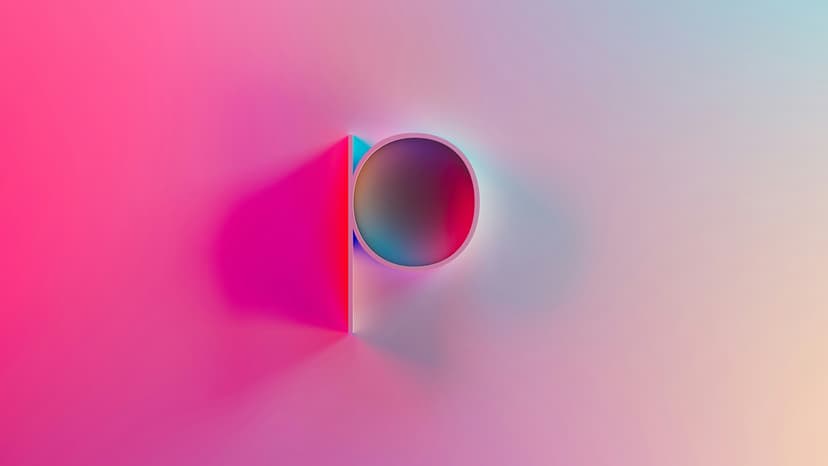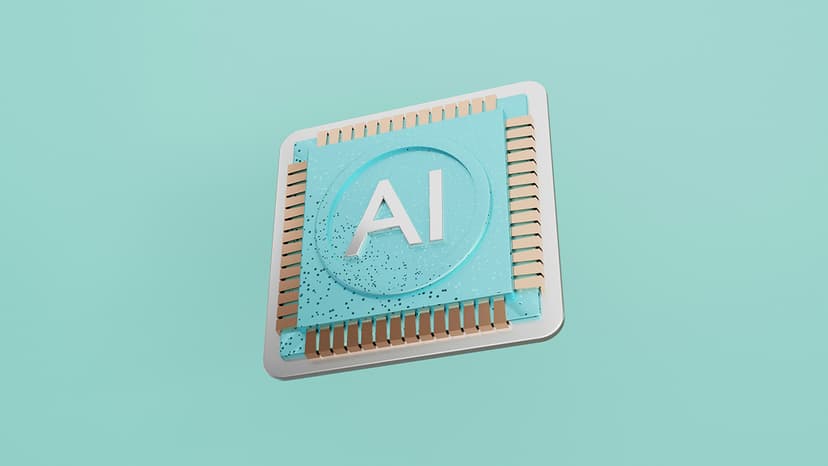How to Contact SurveyMonkey Customer Service
If you need assistance with SurveyMonkey, there are several ways to reach their customer service. Whether you're encountering a technical issue or have a question about your account, here's how to get the support you need.
Start with the Help Center
Check out SurveyMonkey's Help Center first. This resource features articles, guides, and FAQs on various topics related to their services. Visit SurveyMonkey Support to search for the information you need.
Submit a Help Request
If the Help Center does not resolve your issue, submit a help request. Go to the Contact Us page on the SurveyMonkey website and log into your account. Fill out the form detailing your problem, including specific error messages and relevant information. A customer service representative typically responds within a business day.
Email Support
You can also reach out via email. Visit the Contact Us page for the correct email address based on your inquiry topic. This helps ensure your message goes to the appropriate department.
User Community
SurveyMonkey's user community is another valuable resource. Users share tips and advice there. If you have a question, you might find that someone has already solved a similar issue. Access the community section from the homepage and log in with your SurveyMonkey credentials.
Premium Support
If your organization relies on SurveyMonkey, consider a premium plan for comprehensive support. Premium plans often include priority support, allowing faster access to assistance when needed.
Prepare Your Information
Before contacting support, have your account information ready. This includes your username, the email associated with your account, and any subscription details. Having this information on hand will help the support representative assist you more efficiently.
Contacting SurveyMonkey's customer service is straightforward. Utilize the Help Center and Community forums first, and if you still need assistance, explore the other channels mentioned. SurveyMonkey is dedicated to customer support and is ready to help you effectively manage your surveys.