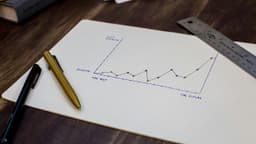Reaching Out to Shopify Retail Support: A Stress-Free Guide
Are you having trouble with your Shopify store? Whether it's setting up a feature or fixing a payment issue, timely help is crucial. Accessing Shopify retail support can be straightforward. Here’s a guide to help you connect with Shopify's support team easily.
Grab a Cup of Coffee and Get Comfy!
Take a moment to relax. Prepare your favorite drink and find a comfortable spot. Let’s get started!
Step 1: Self-Help Wonders
Explore the Shopify Help Center. It's filled with articles covering various topics such as setup, inventory management, and marketing. Simply type your question into the search bar to see if a solution is available.
Step 2: The Community Has Your Back
Check out Shopify's Community forums. This is a space where users and experts share their knowledge. You can post questions, engage in discussions, and find answers from people who have faced similar challenges.
Step 3: Send Up a Signal (AKA Contact Support)
If you still need help, reach out directly to Shopify's support team.
3.1 Open the Door to Support
Go to the Shopify Support page. Click the purple "Contact Support" button and log in to your account.
3.2 Tell Your Story
Describe your issue in detail. The more information you provide, the easier it will be for the support team to assist you.
3.3 Choose Your Path
After submitting your issue, you will see suggested solutions. If those don't help, you can choose from options like Email, Live Chat, or Phone Support based on your preference.
Step 4: Time for a Chat
Prefer a quick conversation? Choose Live Chat. A Shopify expert will assist you in real-time.
Step 5: The Good Old Phone Call
If you like talking over the phone, select that option. You will speak with a Shopify expert ready to help.
Step 6: The Trusty Email
For non-urgent matters, email support is a good option. Write your message and wait for a response.
Before You Go, A Few Parting Tips
- Gather Your Thoughts: Have all necessary information ready, such as order numbers and screenshots. This will facilitate a smoother process.
- Patience Pays Off: Support teams aim to help. Being polite and patient can enhance the experience for everyone.
- Feedback is Gold: After your issue is resolved, provide feedback. This helps improve services for you and future users.
Follow this guide to connect with Shopify support easily. The next time you encounter an issue, remember that help is just a click away.