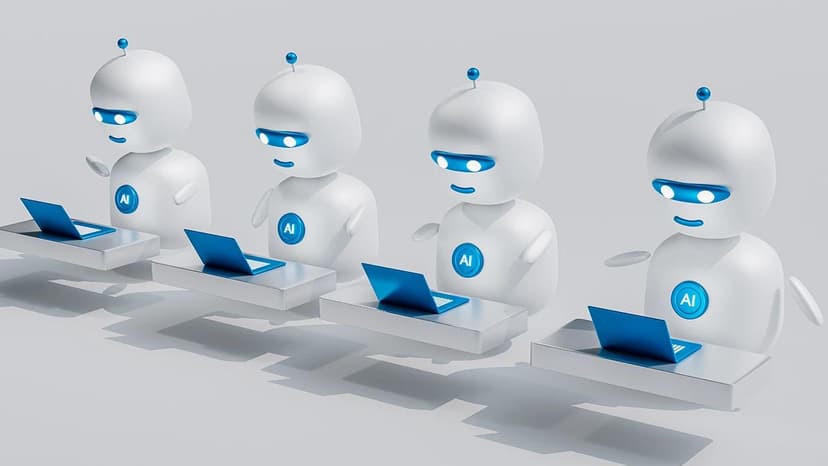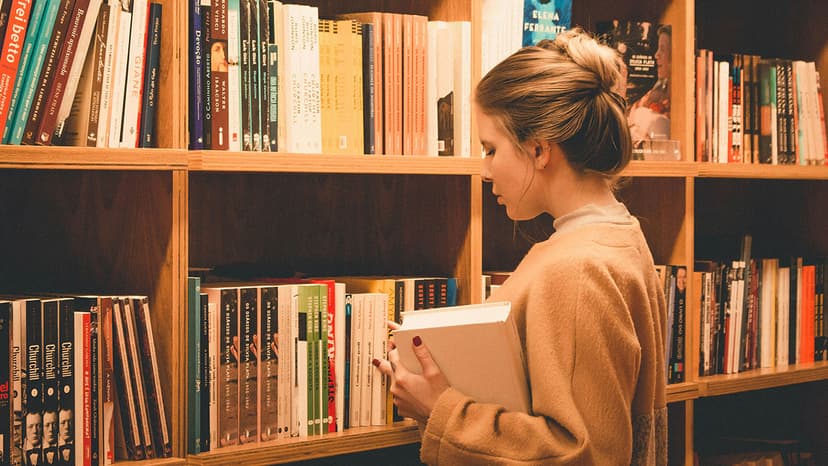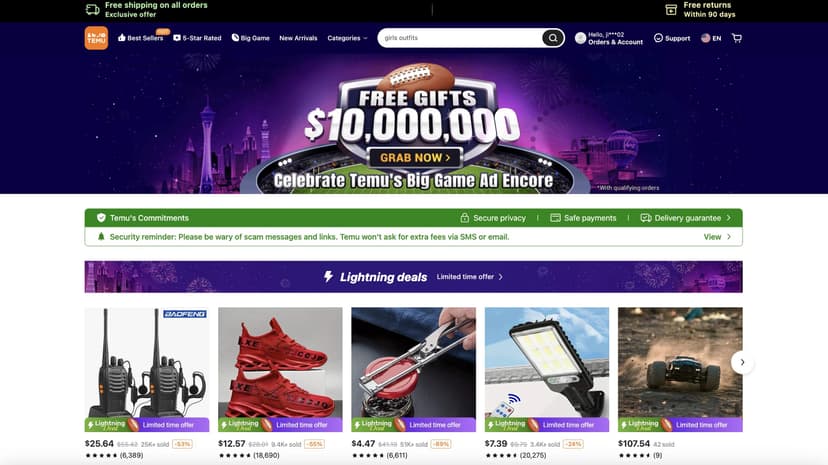How to Contact Meta Customer Support
Meta, formerly known as Facebook, offers various ways for users to get help with their accounts and services. Here are the main methods to contact Meta customer support.
Meta Help Center
The Meta Help Center is a valuable resource for answering common questions and resolving various issues. Access it at Meta Help Center. It includes topics such as:
- Account settings
- Privacy and security
- Troubleshooting tips
Users can search for specific topics or browse categories for relevant information.
Meta Business Help Center
The Meta Business Help Center caters specifically to users with business accounts or those using Meta for commercial purposes. It offers support on:
- Selling on Facebook and Instagram
- Business tools
- Troubleshooting ads
- Account management
- Content monetization
Visit the Meta Business Help Center for tailored resources.
Contact Meta Business Support via Chat
Business users can contact Meta Business Support through a live chat option. Follow these steps to start a chat from your Meta Business Manager:
- Open your Meta Business Manager.
- Navigate to the Ads Manager section.
- Start a live chat with support.
This feature allows real-time interaction with Meta's support team for immediate assistance.
Meta Support Options on Facebook
Meta provides support options directly on Facebook. Consider these methods:
-
Messenger: Meta Business Support, Oculus, Portal, WhatsApp, and Workplace all have dedicated channels through Facebook Messenger. Access the options here.
-
Meta Verified Profile: If you have a Meta Verified profile, you can access support through the mobile app, offering a seamless experience. This feature is not available on computers.
Reporting a Problem with Meta
If your issue isn't resolved through the Help Center, you can report a problem. Follow these steps:
- Go to the Meta Help Center and search for "reporting a problem."
- Click on the article titled "Something Isn't Working."
- Follow the instructions to report the issue.
Reporting problems helps Meta improve its services.
Getting in touch with Meta customer support is important for resolving issues with your account or services. Utilize the available resources, including the Help Centers and chat options, for efficient assistance. Always provide clear details about your issue for the best resolution.