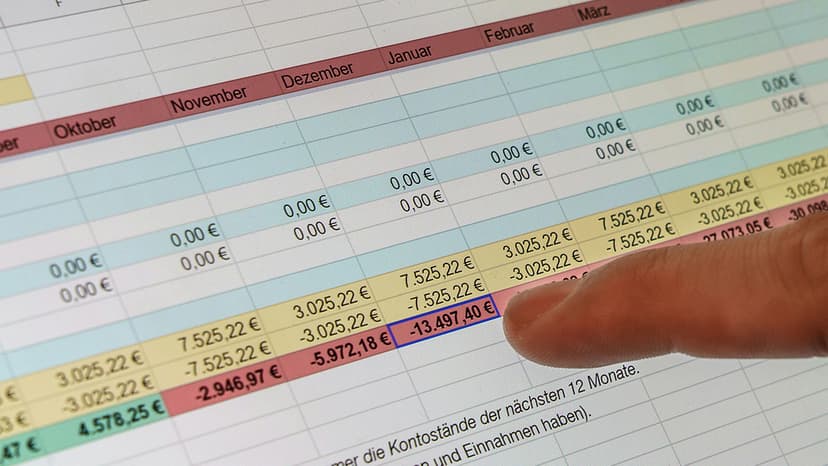How to Contact Fitbit Customer Support
When you're facing issues with your Fitbit device or have questions about how to use your fitness tracker effectively, getting in touch with Fitbit customer support can help solve your problems quickly. Fitbit provides a range of options for customer service, including a robust help section on their website, direct contact methods like phone and chat support, community forums, and social media channels. Here’s a guide to understanding the best ways to reach Fitbit support.
1. Fitbit Help Website
The first and most comprehensive resource for support is the Fitbit Help website. This platform is loaded with FAQs, troubleshooting guides, and user manuals that address a wide array of topics from setting up your device to understanding sleep patterns on your Fitbit. Before reaching out through more direct contact methods, it's wise to visit the help site as it might have the answers you need without waiting for personal assistance.
Visit Fitbit's help site at Fitbit Support.
2. Contacting Fitbit Support Directly
If your issue is more complex and cannot be resolved through the help articles, Fitbit provides direct contact options such as phone support and live chat.
Phone Support
Fitbit offers a toll-free number for customer support. However, it's crucial to verify the number on Fitbit’s official website or your local Fitbit support page as contact numbers might differ by location.
To find the appropriate contact number, visit the Fitbit Support Contact Page and select your region. This method is particularly helpful for immediate assistance or in-depth queries that are better explained verbally.
Live Chat
Another effective way for quick assistance is through Fitbit's live chat service. This service is very useful if you prefer typing over talking and still need a real-time response. Live chat can be accessed through the Fitbit Help site, usually located at the bottom of the site or under the ‘Contact Us’ section. Ensure your device details and account information are ready to streamline the support process.
3. Community Support
Fitbit also hosts a vibrant community forum where users can post questions, share solutions, and discuss their Fitbit devices with other users. Community forums are helpful for getting advice based on others' experiences and could be especially beneficial if you believe your query does not require official support.
To engage with the community, visit Fitbit Community, sign up or log in, and start participating. It’s also a good spot to stay updated on new device launches and software updates.
4. Social Media
Fitbit is active on several social media platforms where they also provide customer support through direct messages or posts. Contacting Fitbit through social media platforms like Twitter or Facebook might get you a quick response, especially for less complicated issues.
- Twitter: Tweet to @FitbitSupport
- Facebook: You can message them through their official Facebook page @Fitbit.
By using social media, not only can you seek support but also keep up with the latest news and updates from Fitbit.
5. Email Support
Currently, Fitbit does not offer direct email support; the best way to reach them is either through the phone, live chat, community forums, or social media.
There are multiple ways to contact Fitbit customer support, depending on the nature of your issue and preferred mode of communication. It’s always good to start with the Fitbit Help website for immediate answers. If further assistance is required, the phone support, live chat, and community forums are excellent resources. Fitbit's social media channels can also be utilized for quick queries and updates. By following these guidelines, you can expect a convenient and efficient resolution to your Fitbit-related concerns. Make sure to have all necessary information handy before contacting support to ensure a smooth interaction.