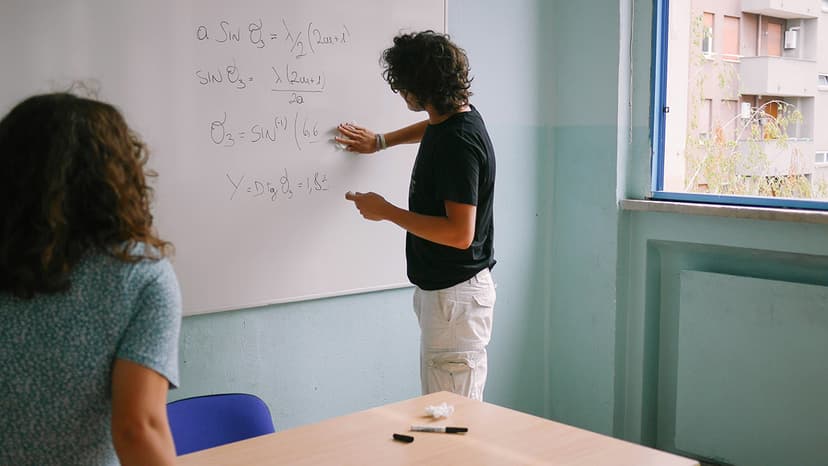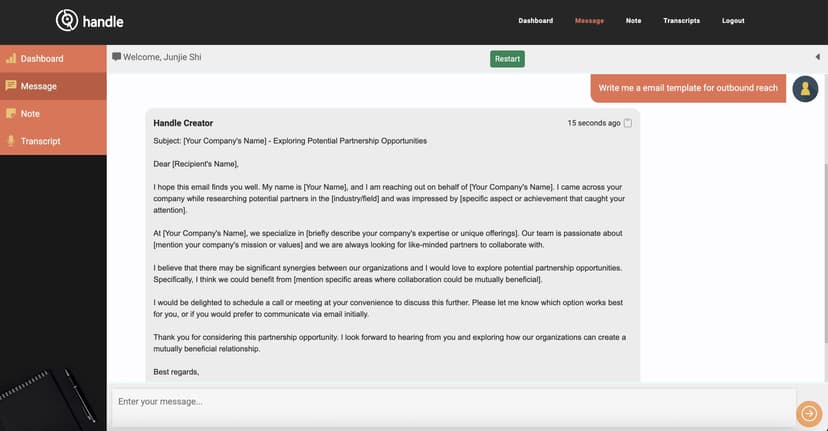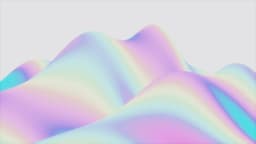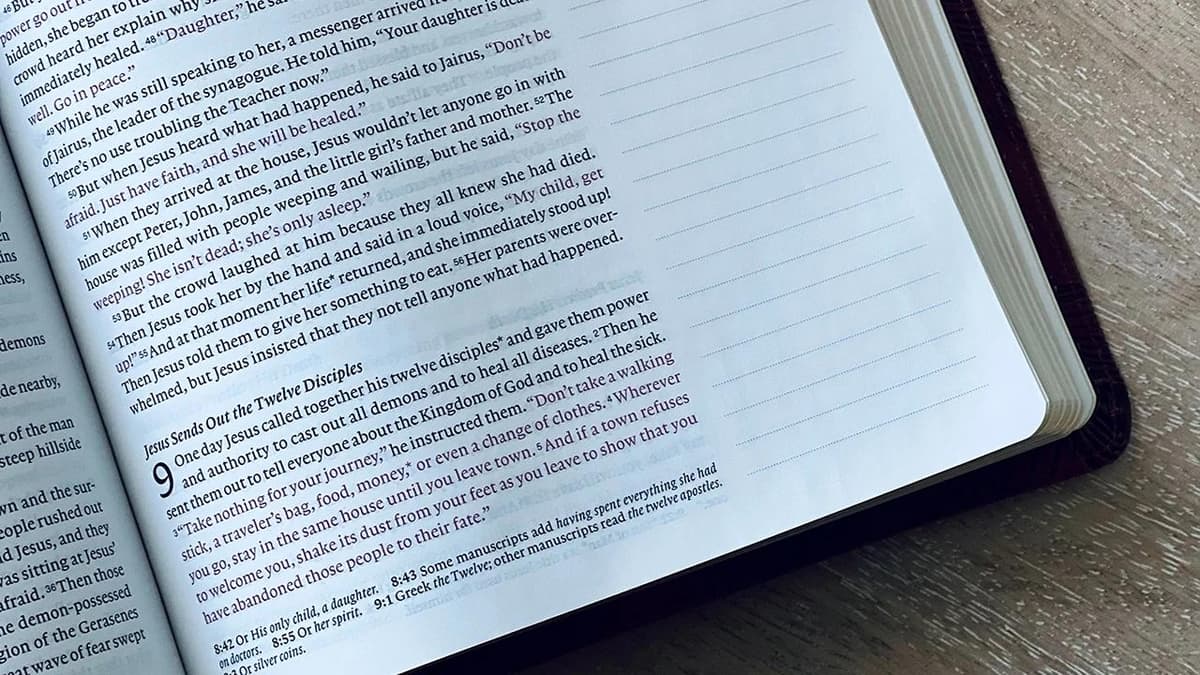How to Contact Crossbridge Community Bank Customer Service
Crossbridge Community Bank offers various options for customers to reach their customer service team. You can call, visit a branch, or use online resources to get the help you need.
Contacting via Phone
To speak directly with a representative, call 877-822-7552. This number connects you with staff at Crossbridge's locations in Merrill and Tomahawk, Wisconsin.
Contacting via Website
Visit the bank's official website at www.crossbridge.bank to find contact information. Go to the "Contact Us" page. Fill out the form with your first and last name, address, email, phone number, and message. A customer service representative will respond shortly after you submit the form.
Contacting via Mobile App
For mobile banking, download the ACCESS app. This app allows you to perform banking tasks and offers an in-app contact feature. Use it for direct communication with customer service regarding any issues or questions.
Contacting via Branch Visit
If you prefer in-person assistance, visit a Crossbridge Community Bank branch. To find a nearby location, go to the "Locations & Hours" page on their website. Enter your address, zip code, or city to locate your nearest branch. Friendly staff will be available during business hours to assist you.
Crossbridge Community Bank provides multiple ways for customers to contact their customer service team. Whether you choose to call, visit a branch, use the website's contact form, or the mobile app, assistance is readily available.