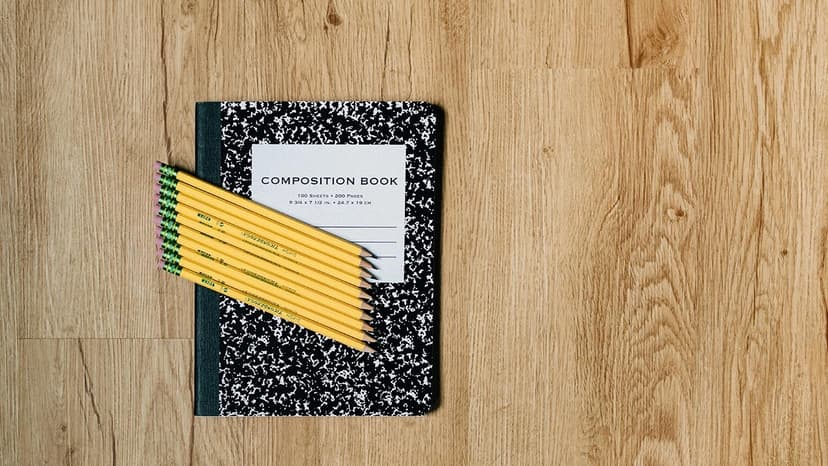How to Contact Bank of Springfield Customer Service
If you have questions or concerns about your banking needs or services from Bank of Springfield (BOS), reaching out to their customer service team will provide the assistance you need. Bank of Springfield focuses on excellent service and support. This article outlines how to contact Bank of Springfield's customer service and the available communication channels.
Phone Support
To contact Bank of Springfield's customer service by phone, call 1-877-698-3278. A BOS Customer Care Representative is available to assist you during business hours. They can address questions, resolve issues, and provide guidance on various banking matters. Phone support ensures quick communication and allows for real-time interaction.
Email Support
For non-urgent inquiries or if you prefer written communication, you can email Bank of Springfield's customer service at [email protected]. Remember that email is not secure, so avoid including sensitive account or personal information. A representative will respond to your email promptly with the necessary assistance.
Online Chat
Bank of Springfield's website offers an online chat feature. You can communicate directly with a customer service representative in real-time by clicking on the chat icon on their website. This option provides a quick and efficient way to get answers to your questions.
In-Person Support
For those who prefer face-to-face interaction, Bank of Springfield has various branch locations. You can visit and speak with a customer service representative in person. Find the nearest branch or ATM by visiting their website and clicking on the "Find Us" link, which displays branch locations, hours of operation, and contact details.
Social Media
Bank of Springfield has an active presence on social media platforms. Following their official accounts allows you to stay updated on the latest news and promotions. You can send direct messages or leave comments on their profiles about any banking-related concerns. The customer service team will respond to your messages.
Mobile App Support
Bank of Springfield offers a mobile banking app that you can download from the Google Play Store. The BOS Mobile Banking app lets you manage your bank account securely from your mobile device. Features include checking account balances, viewing transactions, transferring funds, and paying bills. If you need support regarding the mobile app, you can contact Bank of Springfield's customer service through the methods mentioned.
Bank of Springfield provides various channels for customers to reach their customer service team. Whether through phone, email, online chat, in-person support, or social media, they aim to assist you with all your inquiries and concerns. Choose the communication method that works best for you and reach out to their customer service for support.