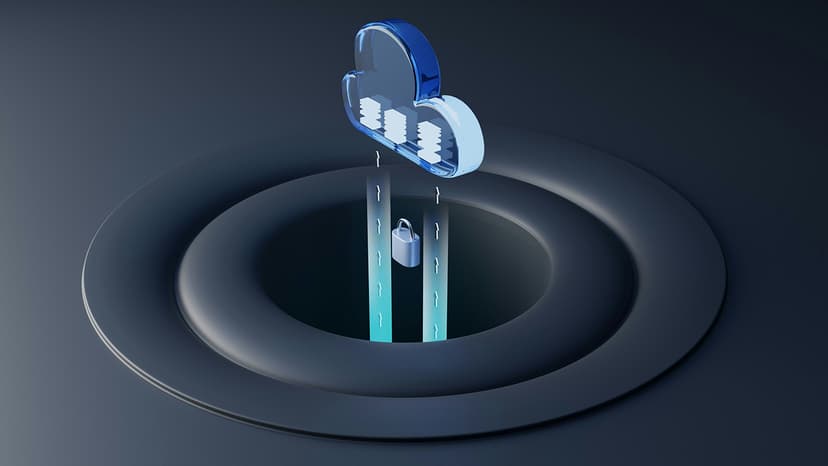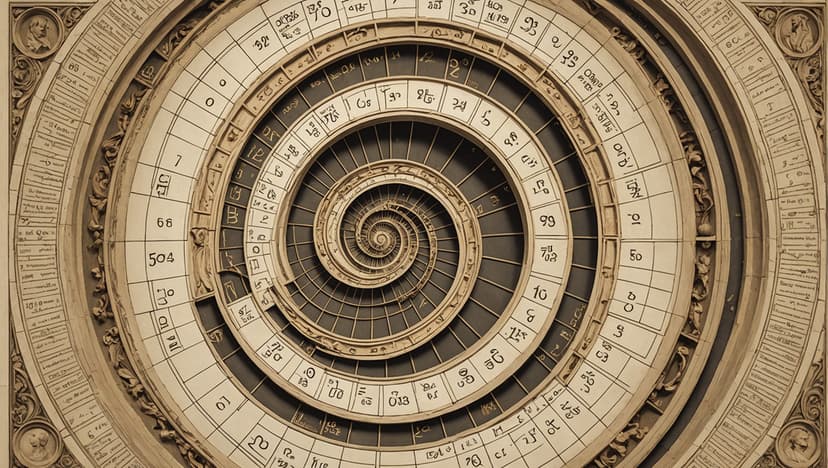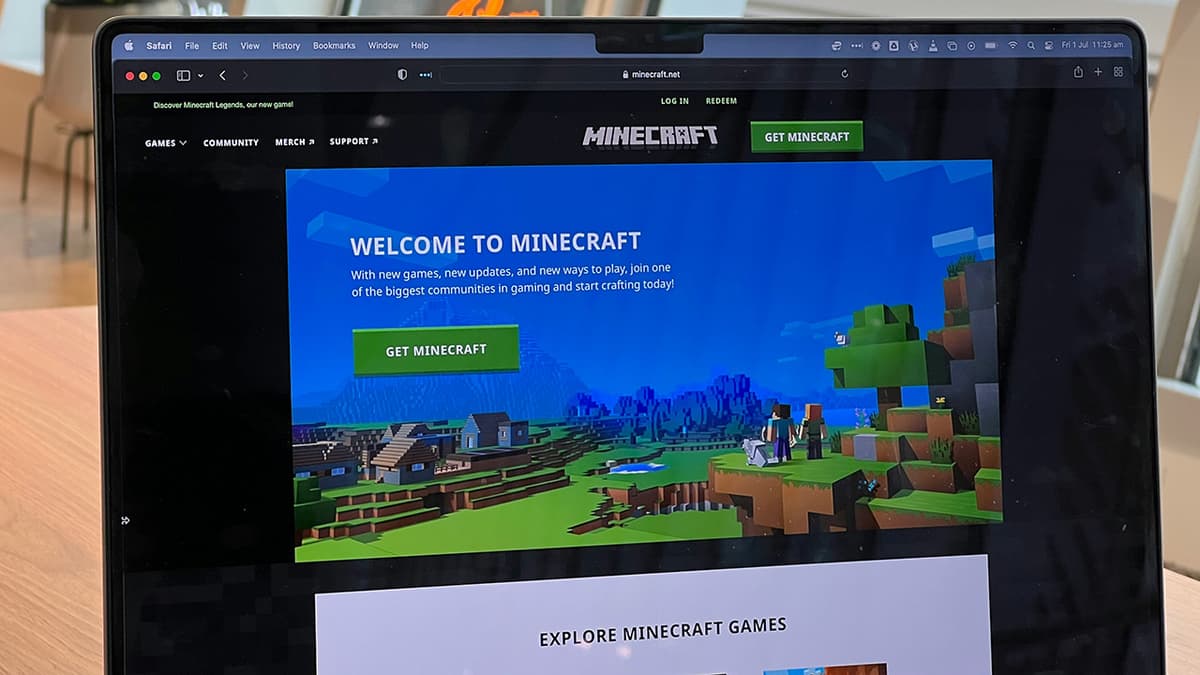How Can You Reach Out to Amazon India Customer Care?
Navigating the world of online shopping can sometimes pose challenges, and Amazon India is no exception. Whether you need assistance with an order, a refund, or product inquiries, knowing how to contact Amazon India customer care can make a significant difference in your shopping experience. In this article, we will explore various ways to get in touch with Amazon India’s customer service.
Why Would You Need to Contact Customer Care?
You might find yourself in need of customer support for several reasons, including:
- Issues with an order or delivery
- Returns and refunds
- Questions about product availability
- Technical issues with your Amazon account
- Assistance with payment-related queries
No matter what your reason is, Amazon India's customer care team is there to help you resolve your concerns quickly and efficiently.
What Are Your Options for Contacting Amazon India Customer Care?
Amazon India provides multiple channels for customers to reach out and get assistance quickly. Here are the primary methods you can use:
1. Via the Amazon App
You probably have the Amazon app installed on your smartphone or tablet. The app is not just a shopping platform; it also has a built-in customer service feature.
- Open the Amazon app.
- Tap on the three horizontal lines (hamburger menu) in the top-left corner.
- Scroll down and select
Customer Service. - Choose your issue from the list provided or type in your query.
- You can follow the prompts to get the assistance you need or get connected to a representative.
2. Through the Amazon Website
If you prefer using a computer, you can access customer service through the Amazon India website. It’s a straightforward process:
- Visit Amazon India.
- Scroll down to the bottom of the homepage and click on
Customer Service. - You will be directed to the help section, where you can browse through common questions or type in your concern.
- If your issue is not resolved, you will find options to contact customer support directly through chat or phone.
3. Using the Live Chat Feature
Sometimes you may want instant assistance without waiting on the phone. Amazon India's live chat feature is perfect for this!
- Go to the customer service section of the website or app.
- Look for the
Chatoption and click on it. - Enter your query in the chat window.
- A customer care representative will join the chat to assist you.
This method allows for quick interaction and is often very effective.
4. Calling Customer Care
If you prefer talking to someone directly, calling is a perfect option. The customer care number for Amazon India is as follows:
- Customer Service Number: 1860 266 2330 or 1800 3000 9009
When you dial this number, make sure you have all relevant details at hand, such as your order number, account information, and a clear description of your issue. This will help the representative assist you more efficiently.
5. Email Support
If you prefer writing down your concerns, you can contact customer care via email too. While this may not be the fastest route, it allows you to clearly articulate your issue.
- Email your concerns to
[email protected]. - Provide all necessary details, like your order number and a brief description of your problem.
Expect a response within a few business days.
What Information Should You Have Ready?
Before reaching out to Amazon India's customer care, having certain information ready can expedite the process. Here are a few details to have on hand:
- Your Amazon account email and password (if necessary)
- Order number or details of the product in question
- Any correspondence you've had related to your issue
- A clear explanation of your concern
Being prepared will help customer service assist you more efficiently, allowing you to resolve your issue faster.
What Are Some Tips for Effective Communication?
When contacting customer care, effective communication can lead to a better outcome. Here are some tips:
- Be Clear and Concise: Describe your issue straightforwardly without unnecessary details.
- Stay Calm: If you're frustrated, take a deep breath. A calm demeanor makes it easier to find solutions.
- Ask for Clarification: If something isn’t clear, don’t hesitate to ask the representative to explain further.
How to Track Your Query?
After you've contacted customer care, you might want to keep track of your query. Here’s how:
- If you’ve used email, look out for a response in your inbox.
- For live chats, you can request a transcript of the conversation for your records.
- If you’ve called, take note of any reference number provided by the representative.
This way, you’ll have everything documented in case you need to follow up.
Reaching out to Amazon India customer care doesn’t have to be a daunting task. With the resources available through the app, website, live chat, phone, or email, help is just a few clicks or a call away. Remember to prepare your information and communicate clearly for a smoother experience. Your satisfaction matters to Amazon, and their dedicated customer care team is eager to assist you in any way they can.
So the next time you run into a snag while shopping on Amazon India, just remember these methods, and you’ll be back to shopping in no time!