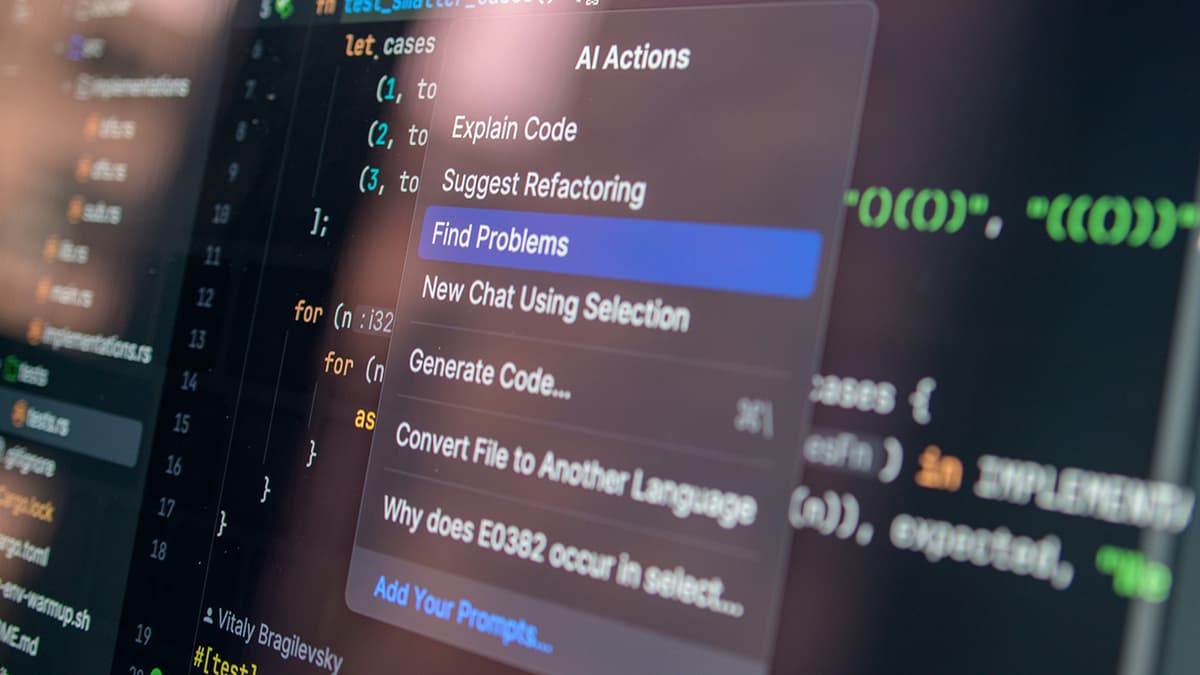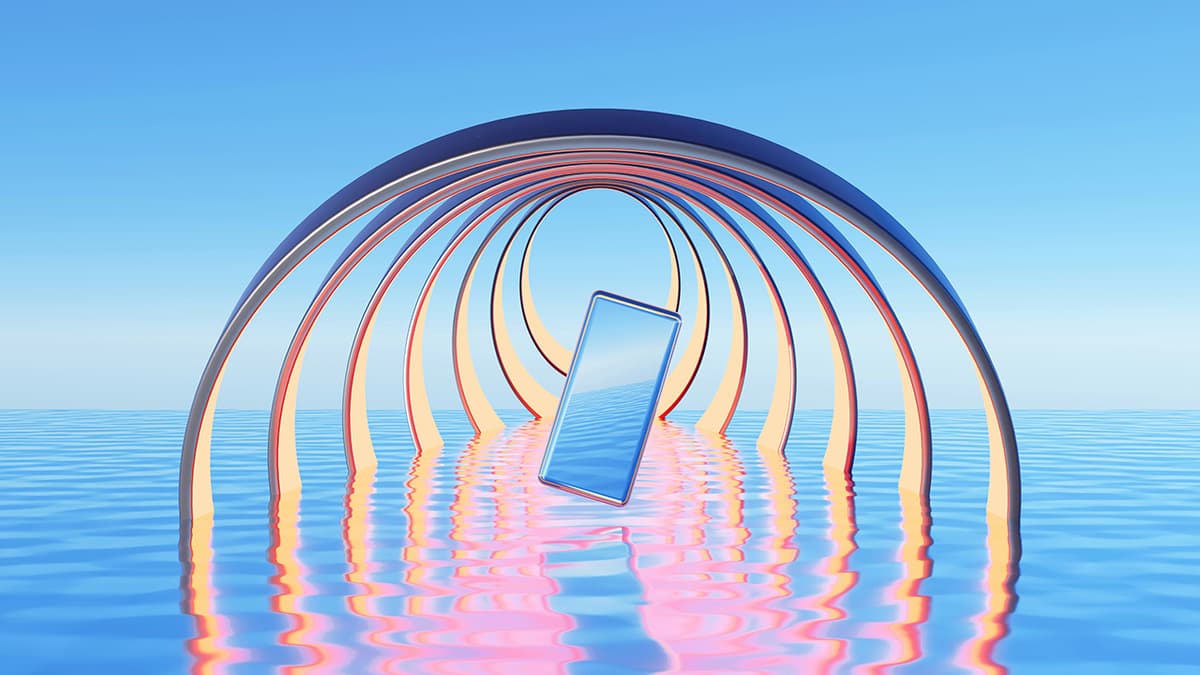How to Connect to a MySQL Database Using PHP
Are you looking to connect to a MySQL database using PHP, but not sure where to start? In this article, we will walk you through the step-by-step process of establishing a connection between your PHP script and a MySQL database. By the end of this guide, you will have a solid understanding of how to interact with your database to retrieve, modify, and store data.
Understanding the Basics
Before diving into the code, let's first understand the key components involved in connecting to a MySQL database using PHP.
MySQL Database
MySQL is one of the most popular relational database management systems that is widely used for storing and managing data. It is known for its reliability, ease of use, and strong community support.
PHP
PHP is a powerful server-side scripting language that is commonly used for web development. It allows you to create dynamic web pages and interact with databases such as MySQL.
MySQLi Extension
MySQLi (MySQL Improved) is a PHP extension that provides an interface to the MySQL database. It offers improved security, better error handling, and support for prepared statements.
Prerequisites
To connect to a MySQL database using PHP, you will need the following:
- A web server with PHP support (such as Apache or Nginx).
- MySQL server installed on your machine or a remote server.
- Basic understanding of PHP programming.
Connecting to MySQL Database Using PHP
Now, let's get into the practical steps of establishing a connection to a MySQL database using PHP. Follow the instructions below:
Step 1: Create a Database Connection
Php
In the above code snippet, replace "localhost", "your_username", "your_password", and "your_database" with your actual MySQL server details.
Step 2: Perform Database Operations
Once you have established a connection, you can perform various operations on your MySQL database, such as selecting data, inserting records, updating information, and deleting entries.
Selecting Data
Php
Inserting Data
Php
By following these examples, you can begin interacting with your MySQL database effectively.
Best Practices
To ensure smooth database operations, consider the following best practices:
- Sanitize Inputs: Always sanitize user inputs to prevent SQL injection attacks.
- Use Prepared Statements: Utilize prepared statements to enhance security and improve performance.
- Handle Errors: Implement proper error handling to gracefully manage database errors.
Wrapping Up
In this guide, we have walked you through the process of connecting to a MySQL database using PHP. By mastering this skill, you can build robust web applications that leverage the power of databases to store and retrieve data seamlessly.
If you encounter any challenges or have questions along the way, feel free to consult the official PHP and MySQL documentation for additional guidance.