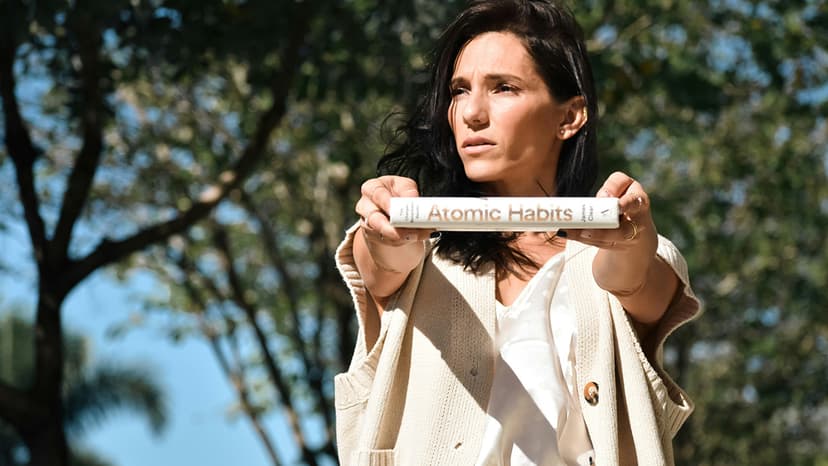How to Compare Dates in Oracle SQL
Are you struggling to compare dates in Oracle SQL? Don't worry; you're not alone. Working with date and time values in a database can sometimes be tricky, but with the right approach, you can easily compare dates in Oracle SQL to achieve the results you need. In this article, we will explore various techniques and examples to help you effectively compare dates in your Oracle database.
Basic Date Comparison
When it comes to comparing dates in Oracle SQL, the fundamental approach is to use the standard comparison operators such as "=" (equal), "<>" (not equal), ">" (greater than), "<" (less than), ">=" (greater than or equal to), and "<=" (less than or equal to). These operators can be used directly with date columns or with date literals.
Let's start with a simple example. Suppose you have a table called orders with a order_date column storing the order date. To retrieve orders placed on or after a specific date, you can use the following query:
Sql
In this query, TO_DATE() function is used to convert the date literal '2022-01-01' into a date value that can be compared with the order_date column.
Date Functions for Comparison
Oracle provides a variety of built-in date functions that can be handy when comparing dates. Here are some commonly used date functions along with their descriptions:
SYSDATE: Returns the current date and time.TRUNC(): Removes the time portion of a date value.MONTHS_BETWEEN(): Calculates the number of months between two dates.ADD_MONTHS(): Adds a specified number of months to a date.LAST_DAY(): Returns the last day of the month for a given date.NEXT_DAY(): Returns the next specified day of the week after a given date.
Let's see an example of using the TRUNC() function to compare dates without considering the time component:
Sql
In this query, both order_date and SYSDATE are truncated to remove the time part, allowing a date-only comparison.
Date Arithmetic
Another useful technique for date comparisons in Oracle SQL is date arithmetic. You can perform arithmetic operations directly on date values using the + and - operators. For example, to retrieve orders placed exactly one month ago, you can use the following query:
Sql
In this query, the INTERVAL keyword is used to specify the time unit for subtraction. You can also add or subtract days, hours, minutes, etc., depending on your requirements.
Handling Null Values
When comparing dates in Oracle SQL, you may encounter challenges when dealing with null values. To handle null dates, you can use the NVL() function to replace them with a default date value before comparison. Here's an example:
Sql
In this query, if order_date is null, it will be replaced with '1900-01-01' for comparison purposes.
Date Ranges and Between Operator
To compare dates within a specific range, you can use the BETWEEN operator in Oracle SQL. The BETWEEN operator is inclusive, meaning it includes both endpoints of the range. Here's an example:
Sql
This query retrieves orders placed between January 1, 2022, and January 31, 2022, inclusive.
Handling Timestamps and Time Zones
When working with timestamp values in Oracle SQL, be mindful of time zone differences that can affect date comparisons. It's essential to normalize timestamp values before comparison to ensure accurate results. You can use the AT TIME ZONE clause to adjust timestamp values to a specific time zone for consistency.
Here's a simple example illustrating how to compare timestamp values in different time zones:
Sql
By adjusting both order_timestamp and the target timestamp to the same time zone (UTC in this case), you can compare them accurately.
Comparing dates in Oracle SQL doesn't have to be complicated. By leveraging standard SQL comparison operators, date functions, date arithmetic, and proper handling of null values and time zones, you can effectively compare dates in your Oracle database with confidence and accuracy. Experiment with these techniques in your queries and adapt them to suit your specific requirements. Oracle's robust date and time functionality provide a powerful toolkit for date manipulation and comparison tasks.