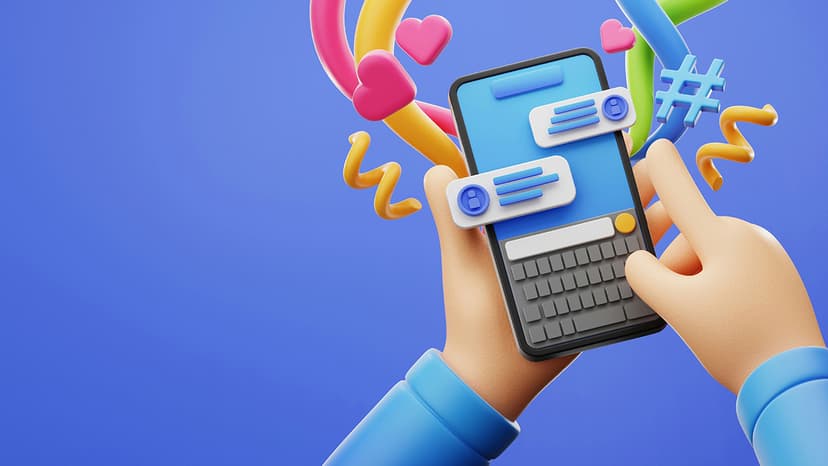How to Compare Dates in MongoDB
Have you ever found yourself in a situation where you needed to compare dates in MongoDB but weren't sure how to do it efficiently? Working with dates in databases can be tricky, especially when you're dealing with various formats and time zones. In this article, I will guide you through the process of comparing dates in MongoDB, making it easier for you to query and manipulate date-related data in your database.
Basic Date Comparison
When it comes to comparing dates in MongoDB, you can use the basic query operators provided by the MongoDB query language. One common operator for date comparison is $lt (less than), which allows you to find documents with dates earlier than a specified date. For example, if you want to find all documents with a date less than January 1st, 2022, you can use the following query:
Json
Similarly, you can use other comparison operators like $gt (greater than), $lte (less than or equal to), and $gte (greater than or equal to) to perform different types of date comparisons in your queries.
Date Range Queries
In addition to basic comparisons, you can also perform date range queries in MongoDB to find documents within a specific date range. To do this, you can combine multiple comparison operators using the logical AND operator $and. For example, if you want to find documents with dates between January 1st, 2021, and December 31st, 2021, you can use the following query:
Json
By structuring your queries in this way, you can easily retrieve documents that fall within a specific date range, making it convenient to analyze time-bound data in your MongoDB collections.
Handling Time Zones
When comparing dates in MongoDB, it's important to consider time zones to ensure accurate results. MongoDB stores dates in UTC format internally, which means that you need to be mindful of time zone conversions when working with dates from different sources. If your application works with multiple time zones, you should normalize the dates to a common time zone before comparing them in MongoDB.
One approach to handling time zones is to store all dates in a standardized format, such as UTC, and perform conversions as needed in your application logic. You can use libraries like Moment.js or date-fns to easily manage date operations and conversions in different time zones before interacting with MongoDB.
Indexing Date Fields
To optimize date comparisons in MongoDB queries, you can create indexes on date fields that are frequently used for sorting or filtering data. By creating an index on a date field, you can improve query performance and speed up retrieval of documents based on date criteria.
You can create a compound index that includes a date field along with other frequently queried fields to further enhance the efficiency of your queries. By strategically indexing date fields, you can significantly reduce query execution times and improve the overall performance of date-related operations in MongoDB.
Additional Resources
If you want to learn more about date operations in MongoDB or explore advanced date querying techniques, MongoDB's official documentation provides detailed information and examples on working with dates in queries. You can refer to the official MongoDB documentation on Date Query Operators here.
As you become more proficient in manipulating dates in MongoDB, you will be able to leverage the full power of MongoDB's flexible querying capabilities to extract valuable insights from your date-related data with ease.
Mastering the art of comparing dates in MongoDB is a foundational skill that will enable you to efficiently work with temporal data in your database. By understanding the basics of date comparison, utilizing date range queries, handling time zones effectively, indexing date fields strategically, and leveraging additional resources, you can elevate your MongoDB querying abilities and streamline your data analysis workflows. Start applying these techniques in your MongoDB projects today and unlock new possibilities for data-driven decision-making.