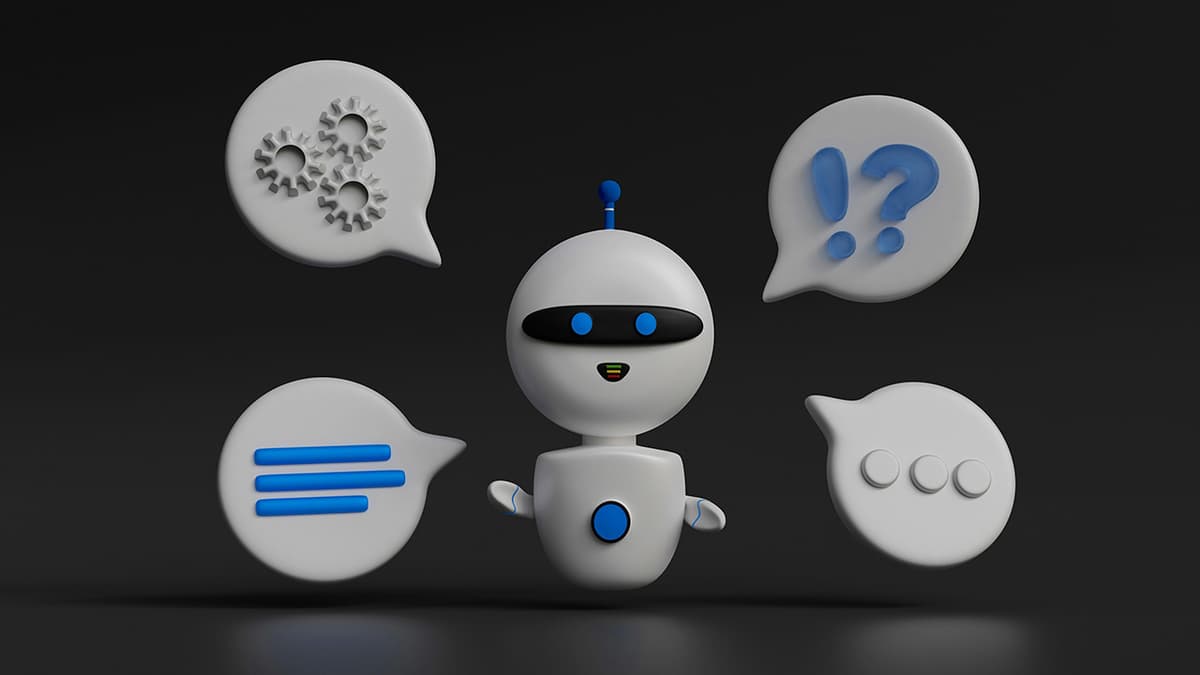How to Cancel Vyve Broadband Internet and Phone Subscription
Canceling your Vyve Broadband Internet and Phone subscription is a straightforward process. Follow these steps to ensure a smooth cancellation.
Step 1: Prepare Your Account Information
Gather your account information before starting the cancellation process. You will need your account number, billing address, and any other relevant details connected to your Vyve account.
Step 2: Contact Vyve Customer Service
The easiest way to cancel your Vyve subscription is to contact their customer service department. You can reach Vyve customer service by phone, email, or online chat.
- Phone: Call Vyve customer service at 1-855-367-8983
- Email: Send a message to [email protected]
- Online Chat: Visit Vyve's website for chat support
Step 3: Request Cancellation
When you contact Vyve customer service, inform them that you want to cancel your subscription. Provide your account information and follow the instructions from the representative. They may ask for a specific cancellation date.
Step 4: Return Equipment (If Applicable)
If you have rented equipment, such as modems or routers, return it according to the company's instructions. Not returning the equipment can lead to extra charges.
Step 5: Verify Cancellation
After your subscription is canceled, ask the customer service representative for confirmation. Check that all services are terminated and that there are no pending charges.
Step 6: Review Your Final Bill
Once the cancellation is complete, review your final bill from Vyve. Ensure all charges are accurate and address any discrepancies with customer service right away.
Cancellation processes may vary depending on your contract with Vyve. Review your agreement to understand any potential fees for early termination. Following these steps will help you cancel your subscription easily.