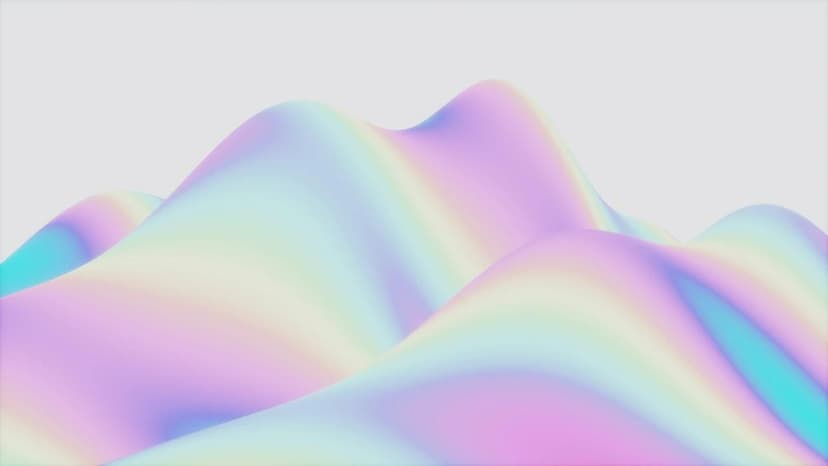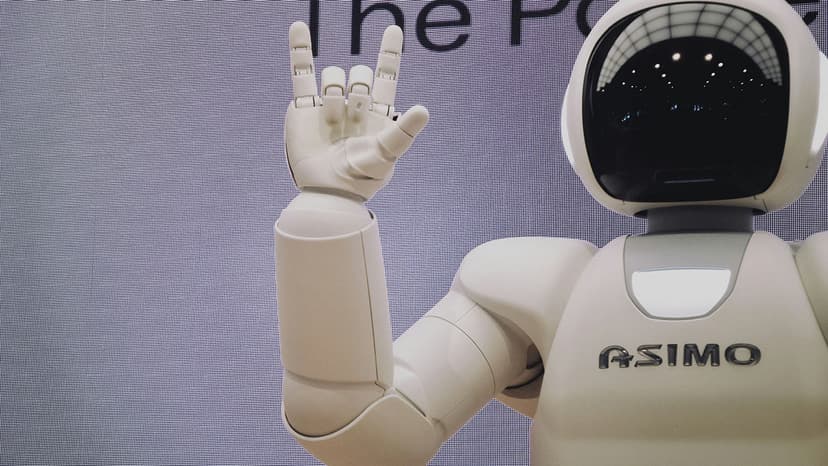How to Cancel Your Dish TV Plan
If you've decided to cancel your Dish TV plan for any reason, whether it's due to moving, changing preferences, or simply looking for a better deal elsewhere, the process can be straightforward if you follow the necessary steps. In this guide, we'll provide you with a comprehensive step-by-step guide on how to cancel your Dish TV subscription.
Step 1: Review Your Contract Terms
Before proceeding with cancellation, it's important to review your contract terms with Dish TV. Make sure to check for any early termination fees or specific cancellation procedures outlined in your agreement.
Step 2: Contact Dish TV Customer Service
The next step is to get in touch with Dish TV's customer service department. You can reach them via phone or online chat. Be prepared to provide your account information, including your customer ID or account number, to verify your identity.
Step 3: Inform Customer Service of Your Decision to Cancel
Once you're connected with a customer service representative, clearly state that you wish to cancel your Dish TV plan. Be prepared to provide a reason for your cancellation, although this is optional.
Step 4: Follow the Cancellation Instructions
The customer service representative will guide you through the cancellation process. They may offer you incentives to stay, so be firm in your decision if you are determined to cancel. Follow any specific instructions provided to ensure a smooth cancellation process.
Step 5: Return Equipment (If Required)
If you have leased any equipment from Dish TV, such as set-top boxes or satellite dishes, you may be required to return them. The customer service representative will provide you with instructions on how to return the equipment.
Step 6: Confirm Cancellation
After completing the cancellation process, be sure to request confirmation of your cancellation in writing. This can serve as proof of your cancellation in case of any billing disputes in the future.
Additional Tips:
- If you are still under contract and facing early termination fees, consider negotiating with Dish TV to waive or reduce the fees.
- Keep track of any packages or equipment you have returned to Dish TV for your records.
- Check your final bill to ensure that all charges are accurate after cancellation.
Cancelling your Dish TV plan can be a straightforward process if you follow the steps outlined above. Remember to review your contract terms, contact customer service, inform them of your decision to cancel, follow any specific instructions provided, return equipment if required, and confirm your cancellation in writing.
For further assistance or more information on cancelling your Dish TV plan, you can visit the official Dish TV website here.