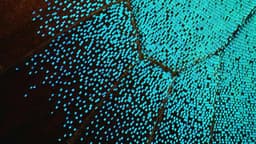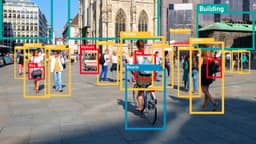How to Create a CUNY First Account
Creating a CUNY First account is an important step for students at the City University of New York (CUNY). This account allows you to access various services, including course registration, financial aid information, and more. Follow the steps below to create your CUNY First account easily and quickly.
Step 1: Gather Your Information
Before you start the account creation process, make sure you have the necessary information handy:
- Your CUNY EMPL ID (Employee Identification Number), which you receive upon admission.
- Your date of birth.
- Your Social Security Number (if applicable). This may be required for identity verification.
- A valid email address that you check regularly.
Step 2: Visit the CUNY First Website
Go to the official CUNY First login page. You can find it by searching for "CUNY First" or directly entering the URL in your browser. Once you are on the site, look for an option that says "First-Time User?" or "Create an Account."
Step 3: Start the Registration Process
Click on the link to create a new account. You will be directed to a form where you need to enter the information you gathered earlier, such as your CUNY EMPL ID, date of birth, and other personal details.
Make sure that you enter all the information accurately to avoid any issues later on.
Step 4: Set Up Your Username and Password
Once you have filled out the form and submitted it, you will be prompted to create a username and password. Choose a username that you will remember easily, and create a strong password to protect your account. It's advisable to use a mix of letters, numbers, and symbols in your password.
Step 5: Complete Security Questions
To enhance your account security, you may be asked to select and answer a few security questions. These will help verify your identity if you forget your password or need to recover your account in the future.
Step 6: Review and Submit
After completing the account setup, review all the entered information. Check for any mistakes, and ensure that everything is correct. Once you are sure everything is in order, submit the form.
Step 7: Confirmation
You should receive a confirmation email once your account is created. This email may contain further instructions or important information regarding your new CUNY First account. Be sure to follow any additional steps outlined in the email.
Creating your CUNY First account is a simple process that sets you up for success in your academic journey at CUNY. By following these steps, you can access a variety of university services and resources efficiently. Enjoy your time at CUNY!