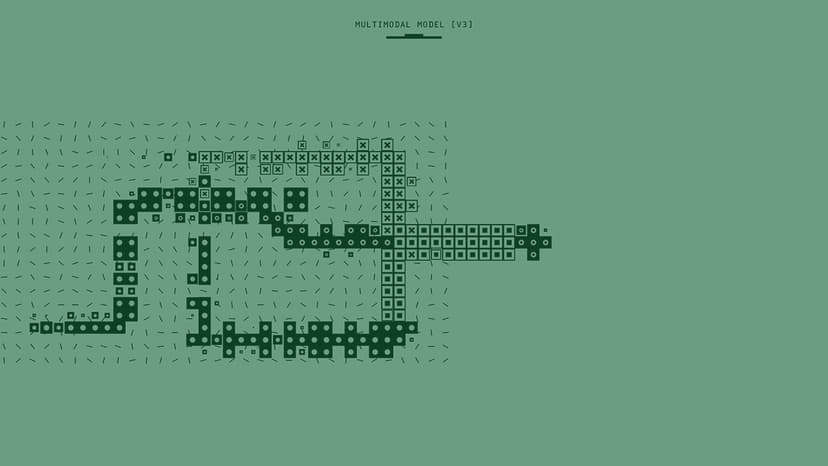How Do I Supercharge My PHP Development Workflow in VS Code?
Visual Studio Code (VS Code) has become a beloved companion for developers across the globe, and its support for PHP is no exception. But let's face it, sometimes the default setup just doesn't cut it. You yearn for that extra oomph, those features that will make your PHP coding journey smoother, faster, and frankly, more enjoyable.
Fear not, dear reader, for this article is your guide to unlocking the full potential of VS Code for PHP development. We'll dive into a treasure trove of extensions, configuration tweaks, and best practices that will transform your workflow from ordinary to extraordinary.
The Power of Extensions
VS Code's true magic lies in its vast ecosystem of extensions. These little powerhouses add functionality, enhance features, and make your life as a developer a whole lot easier.
Here are some must-have extensions for your PHP arsenal:
-
PHP Intelephense: This extension is a game-changer. It provides intelligent code completion, type hinting, and error detection, making your code more robust and your development process more efficient. It's like having a personal code assistant by your side, guiding you every step of the way.
-
PHP Debug: Debugging is an inevitable part of development, and this extension makes the process seamless. Set breakpoints, inspect variables, and step through your code with ease. Say goodbye to hours spent staring at cryptic error messages.
-
PHP DocBlocker: Documenting your code is crucial for maintainability and collaboration. This extension automates the process of generating PHPDoc blocks, saving you time and ensuring your code is well-documented.
-
Bracket Pair Colorizer: Ever lost in a maze of nested parentheses or curly braces? This extension color-codes matching brackets, making it a breeze to navigate your code and identify the corresponding opening and closing brackets.
-
Prettier: Consistency is key, and Prettier enforces a consistent code style across your project. It automatically formats your code, ensuring readability and reducing the need for manual formatting.
Configuring Your Workspace
Beyond extensions, VS Code offers a plethora of configuration options that allow you to tailor your workspace to your specific needs.
-
Workspace Settings: Customize your workspace settings to match your coding preferences. Configure indentation, line endings, and other settings to create a coding environment that feels like home.
-
Code Snippets: Create custom code snippets that insert frequently used code blocks with a simple shortcut. This can significantly speed up your development process, especially when dealing with repetitive code patterns.
-
Task Runner: Automate repetitive tasks like running tests, building your project, or deploying your code. This frees you up to focus on what matters most - creating amazing software.
Best Practices for a Stellar Workflow
-
Embrace Version Control: Use Git or another version control system to track your changes, collaborate with others, and revert to previous versions if needed. This is essential for any serious development project.
-
Write Clean and Well-Structured Code: Pay attention to code style and readability. Use meaningful variable names, write concise functions, and follow best practices to create maintainable and scalable code.
-
Test, Test, Test: Writing tests is crucial for ensuring the quality of your code. Test your code thoroughly and frequently to catch bugs early and prevent regressions.
The Journey Begins
By embracing these extensions, configuration tweaks, and best practices, you'll unlock a world of productivity and efficiency in your PHP development workflow. VS Code will become more than just an editor; it will become your trusted partner, empowering you to create exceptional PHP applications with ease.
The journey of mastering VS Code is an ongoing one. Explore new extensions, experiment with different configurations, and continually refine your workflow to find the perfect balance for your unique needs. Embrace the possibilities, and watch your PHP development skills soar to new heights!