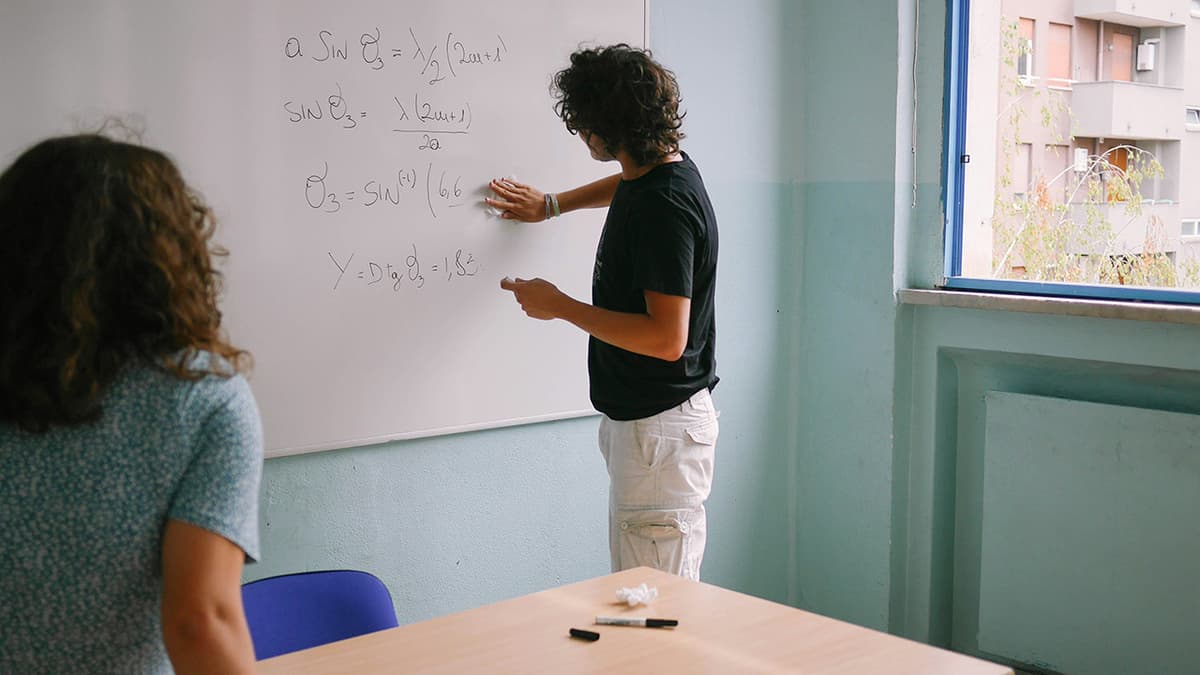How Do I Send Emails Like a Pro in Laravel?
Ah, the age-old question! It's a journey that every Laravel developer embarks on, the quest to master the art of sending emails. But fear not, fellow coder, for the path is not as treacherous as it seems. Let's unravel the secrets to crafting emails that are as beautiful as they are efficient.
First, let's acknowledge the elephant in the room: Laravel's Mail facade. This is your trusty sidekick, a powerful tool that makes sending emails a breeze. With it, you can effortlessly send simple text emails, craft rich HTML masterpieces, and even queue emails for later delivery.
But where do we begin? Let's start with the basics. Imagine you want to send a simple welcome email to a newly registered user. Using the Mail facade, you can achieve this in a few lines of code:
Php
Simple, right? But what if we want to add a touch of elegance, a sprinkle of HTML magic? Fear not, Laravel has you covered. Let's create a template for our welcome email using Blade:
Blade
Save this file as welcome.blade.php in your resources/views directory. Now, let's use this template in our Mail facade:
Php
Et voilà! You've just sent a beautifully crafted email using a template. The send method allows you to pass data to your Blade template, making it highly dynamic.
But wait, there's more! Laravel offers a plethora of features to elevate your email game. Need to attach files? No problem. Want to customize the sender address? Done! Want to send emails to multiple recipients? Easy peasy!
Let's explore the power of attachments:
Php
And customizing the sender address:
Php
Now, let's talk about queues. Sending emails can be resource-intensive, especially when dealing with large volumes. Enter Laravel's queue system, a lifesaver for performance optimization. By queuing emails, you can offload the email sending process, allowing your application to respond quickly to user requests.
Php
This snippet pushes the email sending task to the queue, allowing your application to handle other requests simultaneously.
Finally, let's address the elephant's cousin: email drivers. Laravel provides a variety of email drivers, allowing you to choose the best fit for your needs. Whether you're using a local SMTP server, a popular provider like Mailgun or SendGrid, or even a simple mail server, Laravel has you covered.
To configure your email driver, open your .env file and set the MAIL_DRIVER variable to your desired driver. For example:
Html
Then, configure the necessary settings for your chosen driver, such as the SMTP server address, port, username, and password.
And there you have it! Armed with this knowledge, you can send emails with confidence in Laravel. Practice makes perfect, so experiment, explore, and let your creativity flow. Soon, you'll be sending emails like a true professional, crafting messages that captivate, inform, and delight your users.