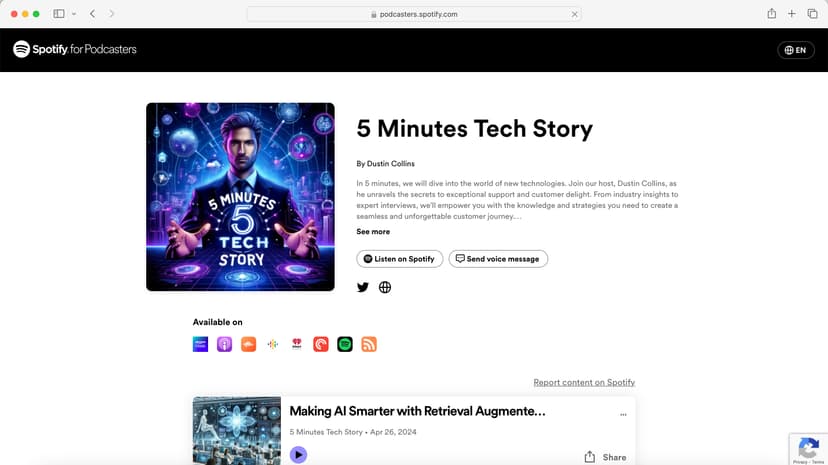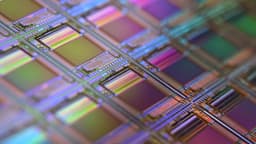How Do I Master LDAP Authentication in PHP?
Ah, LDAP. A powerful tool that allows you to manage users and groups across your network, a veritable digital kingdom. But how do you, a humble PHP developer, wield its power? Fear not, for this guide will equip you with the knowledge to conquer LDAP authentication in PHP.
The Basics: Understanding LDAP
Imagine LDAP as a giant, organized phone book, but instead of names and numbers, it holds information about your users and their permissions. This information is structured in a hierarchical tree, with branches for different organizational units (like departments or teams) and leaves holding individual user details.
PHP interacts with this directory service through libraries that translate your requests into LDAP commands. The most common is the PHP LDAP Extension, which provides a set of functions for connecting to LDAP servers, searching for users, and authenticating them.
Connecting to the Realm
First, you need to establish a connection to the LDAP server. Think of this as knocking on the door of the giant phone book.
Php
This code connects to the server at ldap.example.com on port 389, using the distinguished name (DN) dc=example,dc=com to specify the root of the directory tree.
Authentication: The Key to the Kingdom
Now that you've connected, you need to prove your credentials, like presenting a password to unlock the phone book.
Php
This code attempts to bind to the LDAP server using the username john.doe and the password secret. If the credentials are correct, you'll be granted access.
Searching for Users: Finding the Right Entry
Once you're in, you can search for specific users or groups. Think of this as flipping through the phone book to find a specific name.
Php
This code searches the directory for entries matching the filter (uid=john.doe). If a match is found, you can access the user's information from the $entries array.
Beyond Authentication: Exploring LDAP's Capabilities
LDAP offers much more than just authentication. You can use it to:
- Manage user accounts: Create, modify, and delete users.
- Control user permissions: Assign roles and access rights to users and groups.
- Manage groups: Create, modify, and delete groups.
- Store additional user information: Beyond username and password, you can store details like email addresses, phone numbers, and department information.
Mastering the Craft: Tips for Success
- Use a dedicated LDAP library: While the PHP LDAP Extension is sufficient for basic tasks, libraries like phpLDAPadmin offer a more structured and user-friendly approach.
- Understand LDAP syntax: Mastering LDAP's syntax for filters and attributes is crucial for effective querying and data manipulation.
- Utilize tools for testing: Tools like LDAP Browser or Apache Directory Studio can help you visualize the LDAP directory and test your queries.
- Practice, practice, practice: The best way to master LDAP is through hands-on experience. Experiment with different queries and operations to solidify your understanding.
LDAP authentication in PHP might seem intimidating at first, but armed with the right knowledge and tools, you can confidently navigate the complexities of directory services. By understanding the fundamentals, utilizing the appropriate libraries, and practicing regularly, you'll be able to leverage the power of LDAP to manage your user accounts and permissions with ease. Embrace the challenge, and let your PHP code reign supreme in the realm of LDAP.