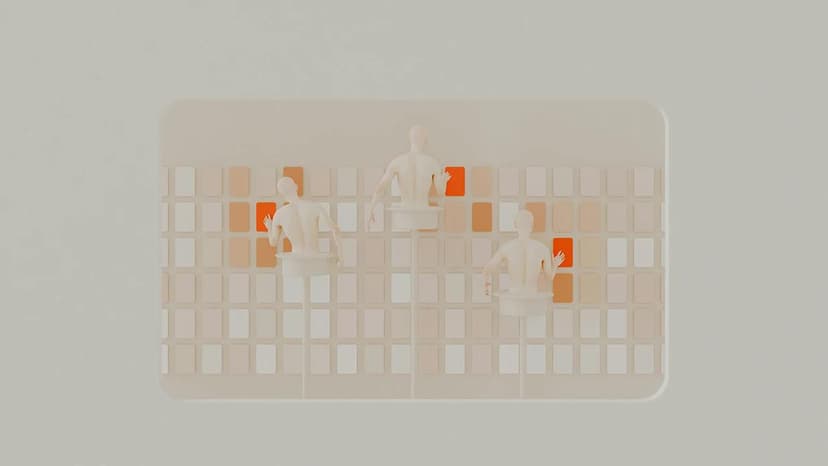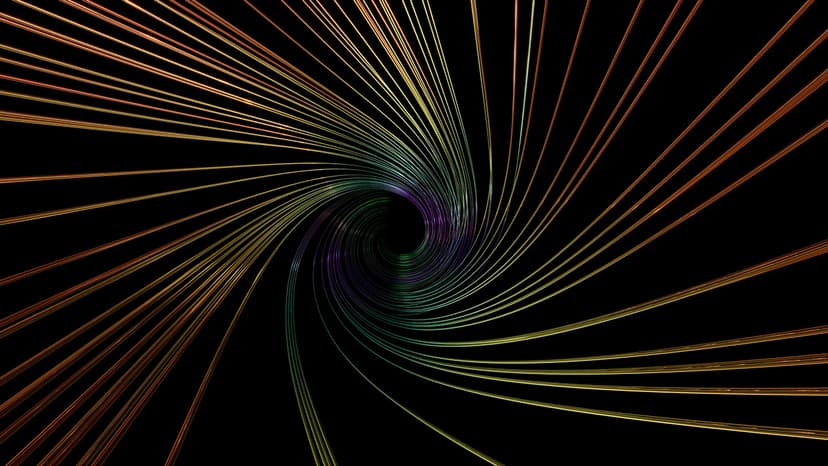How Do I Login to an ATT Net Email Account?
Logging into your ATT.net email account is easy. Here is a step-by-step guide to help you access your emails without any hassle. Follow these instructions and you'll be logged in in no time.
-
Open Your Web Browser
First, launch your preferred web browser. This could be Chrome, Firefox, Safari, or any other browser you use. -
Visit the ATT Login Page
Go to the ATT mail login page. This will take you to the right place to enter your credentials. -
Enter Your Email Address
On the login page, locate the field that asks for your email address. Make sure to enter your full ATT.net email address. For example, if your email is [email protected], type the entire address. -
Enter Your Password
Next, enter your password. Be cautious and make sure you’re typing it correctly. Passwords are case-sensitive, so double-check your caps lock key. -
Click on the "Sign In" Button
After entering your email and password, click the "Sign In" button. This will attempt to log you into your account. -
Complete any Security Checks
If prompted, complete any security checks such as entering a verification code sent to your phone or answering security questions. This extra layer helps to keep your account safe.
By following these steps, you should be able to log into your ATT.net email account without issues. Let's talk about some helpful tips and troubleshooting advice.
What If I Forget My Password?
Sometimes, we all forget our passwords. If this happens, don’t worry. Here’s what you can do to reset your password:
- Go to the ATT password recovery page.
- Enter your email address.
- Follow the steps to verify your identity. This could include answering security questions or receiving a code via text message.
- Once verified, you can set a new password.
Remember to choose a strong password, ideally a mix of letters, numbers, and symbols.
Why Can’t I Log In?
There can be a few reasons why you might experience login issues. Here are some common problems and solutions:
-
Incorrect Email or Password
Double-check both your email and password. Make sure there are no typos. -
Browser Issues
Sometimes the browser can cause problems. Try updating your browser or using a different one. -
Clearing Cache and Cookies
Clear the cache and cookies from your browser to remove any potential conflicts. -
Account Locked
If multiple incorrect login attempts have occurred, your account may be temporarily locked. Wait a few minutes and try again. -
Network Issues
Ensure you have a stable internet connection.
Following these tips should help resolve most login-related issues.
Always keep your login information secure and avoid sharing it. Following these easy steps ensures a smooth login experience into your ATT.net email account.