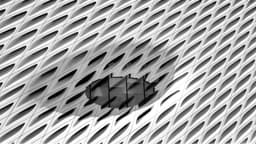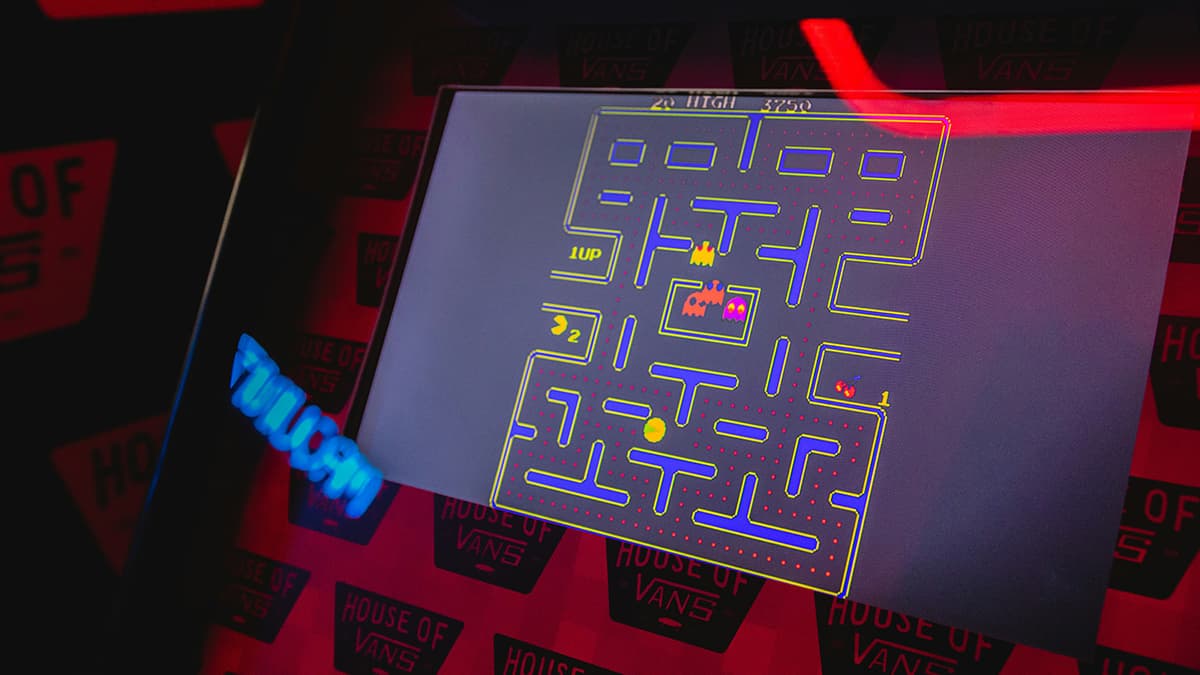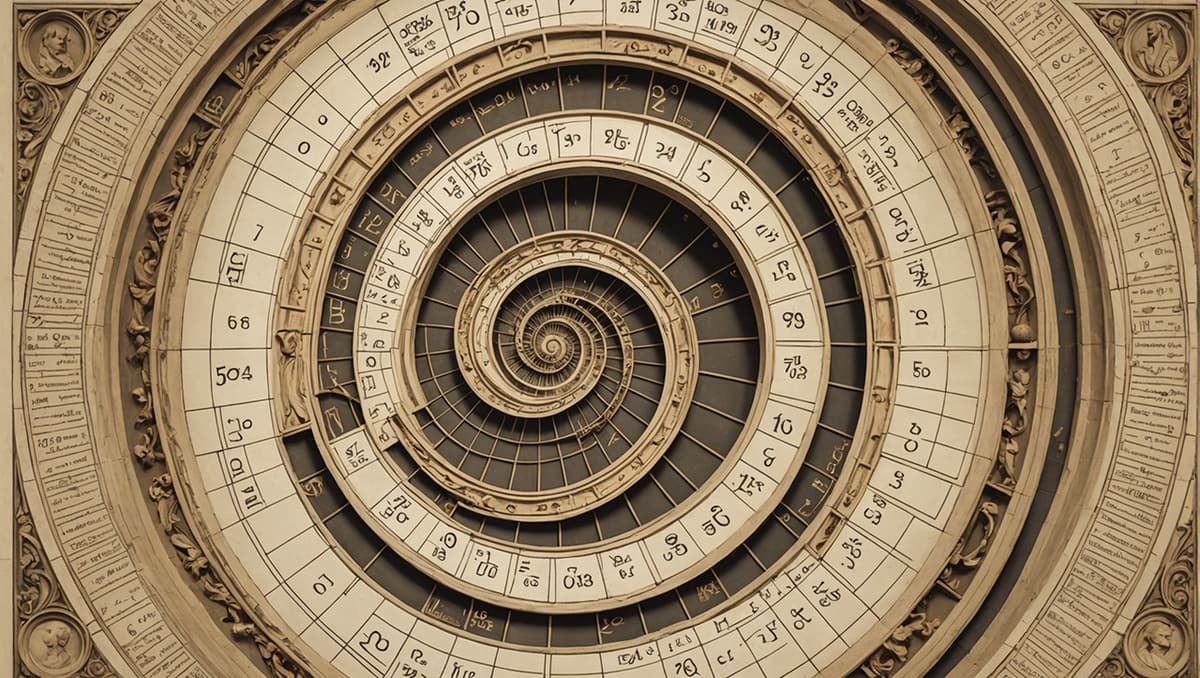How Do I Implement Text Search with Elasticsearch in a Node.js Application?
Text search is a common requirement in many web applications. When working with Node.js and Elasticsearch, you can create powerful search features that perform well even with large amounts of data. This article shows you how to set up and use Elasticsearch with Node.js to add text search to your application.
Setting Up the Environment
First, make sure you have Elasticsearch installed and running on your system. You'll also need to install the official Elasticsearch client for Node.js. In your project directory, run:
Bash
Create a connection to your Elasticsearch instance using the client:
Javascript
Creating an Index
Before you can search for documents, you need to create an index and define its mapping. The mapping tells Elasticsearch how to handle different fields in your documents:
Javascript
Adding Documents
You can add documents to your index using the index API:
Javascript
Implementing Basic Search
A basic search implementation might look like this:
Javascript
Advanced Search Features
You can enhance your search functionality with additional features:
Fuzzy Matching
Fuzzy matching helps catch spelling mistakes and variations:
Javascript
Filtering Results
You can add filters to narrow down search results:
Javascript
Error Handling
Always include error handling in your search implementation:
Javascript
Performance Tips
To get the best performance from your Elasticsearch implementation:
- Use batch operations when indexing multiple documents
- Set proper field types in your mappings
- Use filter contexts when possible instead of query contexts
- Limit the number of fields you search across
- Use pagination to limit result sizes
Implementing text search with Elasticsearch in Node.js requires proper setup and configuration, but the