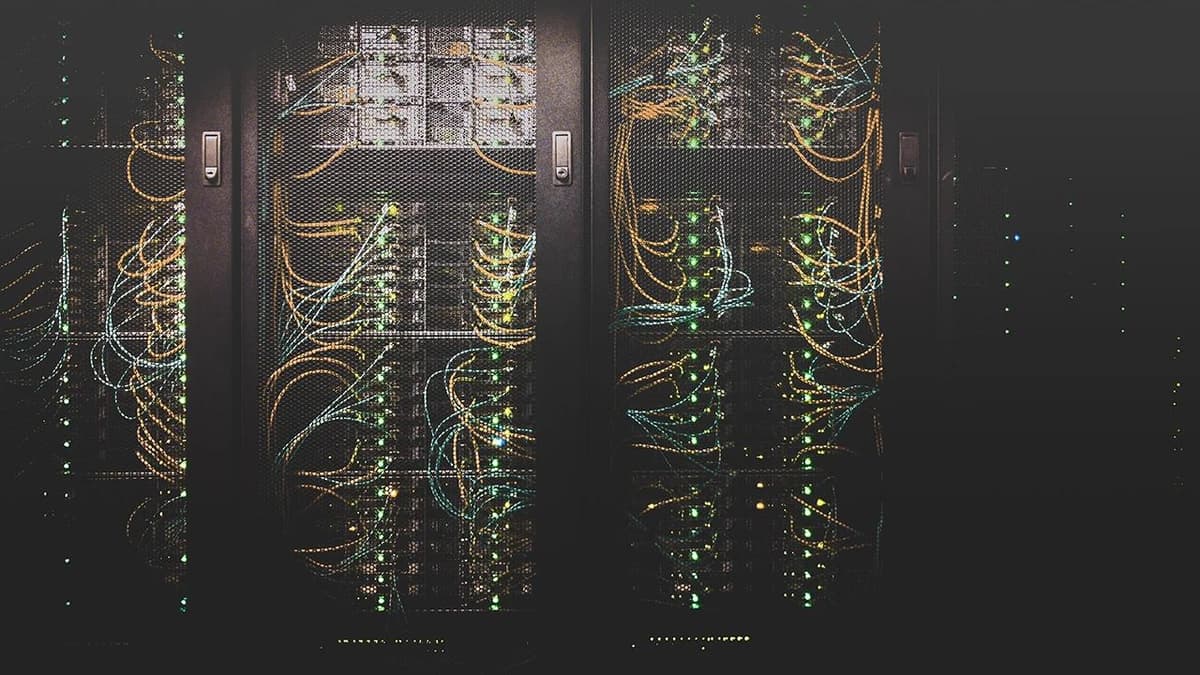How Do I Implement Custom Email Templates in Firebase Authentication with Node.js?
Setting up custom email templates for Firebase Authentication messages is a common task that many developers want to accomplish. This article shows you the steps and best practices to create and manage email templates for various authentication events like password reset, email verification, and welcome emails.
Basic Setup Requirements
Before starting with custom email templates, make sure you have the Firebase Admin SDK set up in your Node.js project. You'll need to initialize the admin SDK with the right credentials:
Javascript
Types of Customizable Emails
Firebase Authentication provides several email actions that you can customize:
- Email Verification
- Password Reset
- Email Sign-in Link
- Welcome Email
Creating Custom Templates
The process involves using the Authentication section of the Firebase Console or programmatically through the Admin SDK. Let's look at both approaches:
Using the Admin SDK
To update email templates through code, use the admin.auth().updateActionCodeSettings() method:
Javascript
Template Customization Options
When creating custom templates, you can modify these elements:
Javascript
Best Practices for Email Templates
Creating effective email templates requires attention to detail and following some key practices:
- Make the emails responsive for different devices
- Keep the message clear and concise
- Include your brand elements consistently
- Test templates across different email clients
Here's an example of a well-structured HTML email template:
Html
Troubleshooting Common Issues
Some frequent issues you might face when implementing custom email templates:
- Links not working correctly: Make sure your action URL is properly configured and whitelisted in Firebase Console
- Styling problems: Test your emails in multiple email clients
- Template variables not replacing: Check if you're using the correct variable syntax
Security Considerations
When implementing custom email templates:
- Use HTTPS for all links in your emails
- Set appropriate security rules for your dynamic links
- Implement rate limiting for email sending
- Monitor email sending patterns for abuse
The code to implement rate limiting might look like this:
Javascript