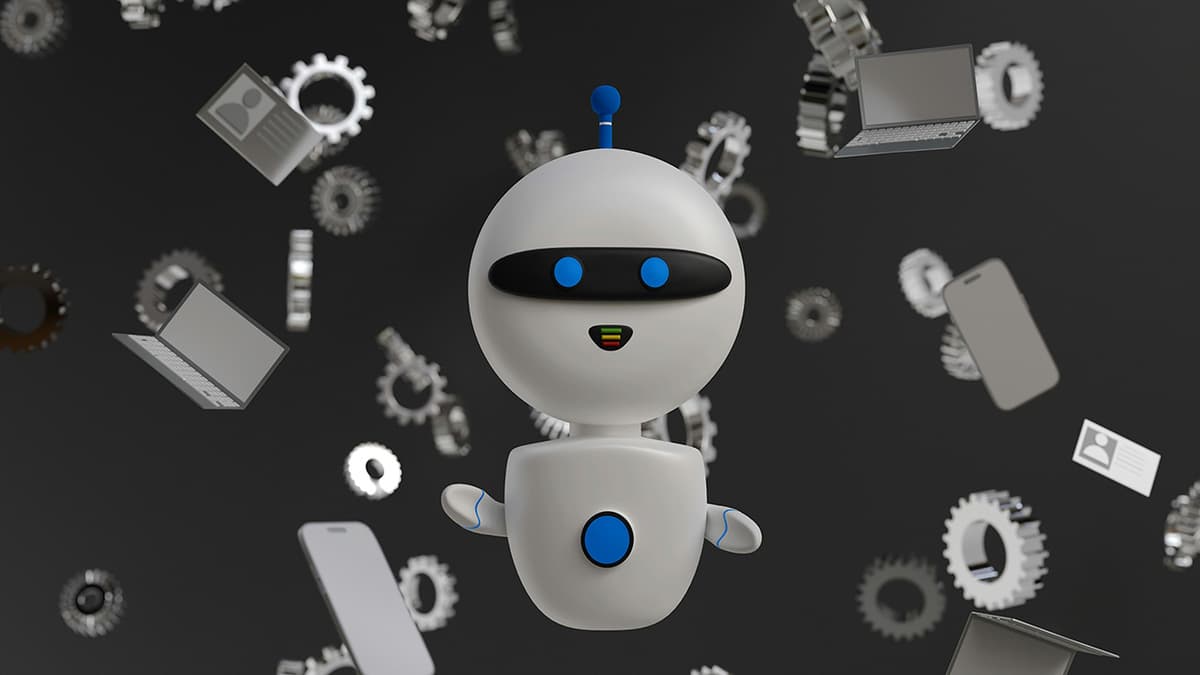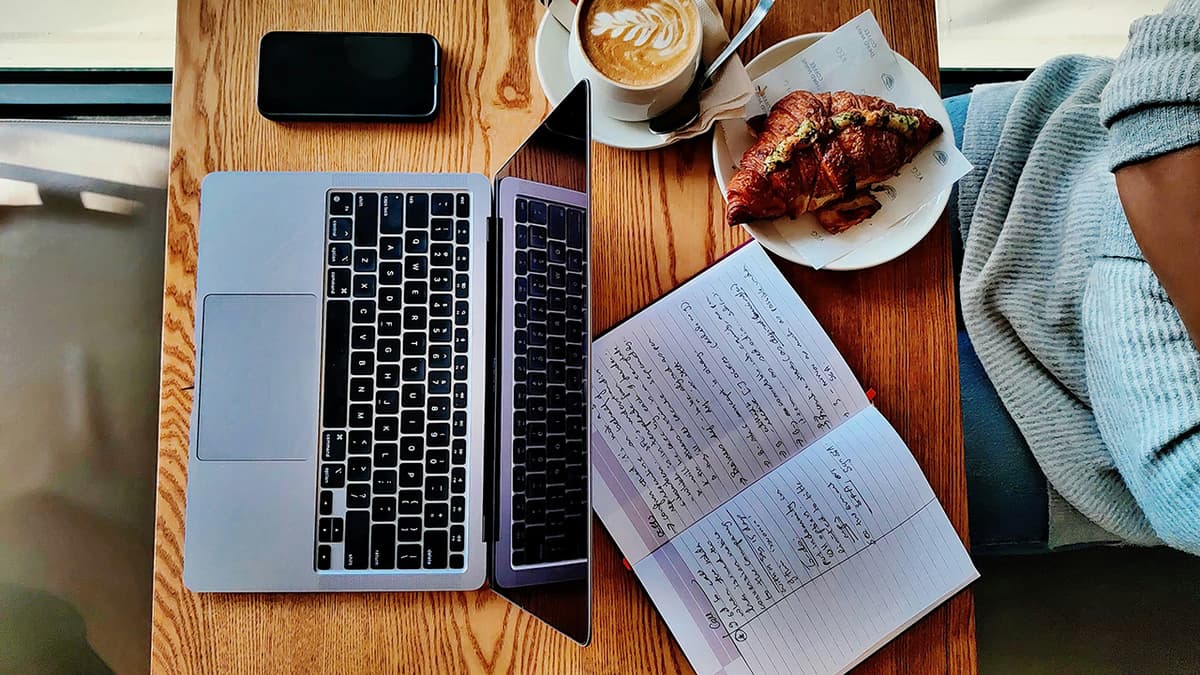How Can I Efficiently Manage State in React?
React is a popular JavaScript library used for building user interfaces. One common issue that developers encounter when working with React is state management. Understanding how to efficiently manage state in React can greatly enhance the performance and scalability of your application. In this article, we will explore different approaches and best practices for managing state in React.
What is State in React?
In React, state refers to the data that determines the behavior of a component. State is mutable and can be modified by the component itself. When the state of a component changes, React will automatically re-render the component to reflect the updated state. State is typically used to store data that can change over time, such as user input, form data, or API responses.
Local Component State
One of the simplest ways to manage state in React is by using local component state. Local state is specific to a single component and is not shared with other components. You can initialize local state in a class component using the state property and update it using the setState method:
Jsx
Local state works well for managing simple component-specific data. However, it can become cumbersome to pass state down multiple levels of nested components. In such cases, you may consider using React's Context API or a state management library like Redux.
Using Context API for Global State
React's Context API allows you to pass data through the component tree without having to pass props down manually at every level. You can create a context using the createContext function and provide a value to be consumed by child components:
Jsx
You can then wrap your application with the ThemeProvider to provide access to the theme state throughout your component tree:
Jsx
By using the Context API, you can efficiently manage global state in your React application and eliminate the need for prop drilling.
State Management with Redux
Redux is a popular state management library for React applications. It helps you manage the state of your application in a predictable and centralized way. Redux works by maintaining the entire state of your application in a single store, which can be accessed and updated using actions and reducers.
To use Redux in your application, you need to define actions, reducers, and a store. Actions are payloads of information that send data from your application to the Redux store. Reducers specify how the application's state changes in response to actions. The store holds the state tree of your application:
Jsx
You can then use the Redux store in your components by connecting them to the store using the connect function from react-redux:
Jsx
Redux is a powerful tool for managing the state of complex applications and enforcing unidirectional data flow. However, it can introduce additional boilerplate code and complexity, so it's important to evaluate whether Redux is the right choice for your project.
Efficiently managing state in a React application is crucial for building scalable and maintainable user interfaces. By understanding the different approaches to state management in React, such as local component state, React's Context API, and Redux, you can choose the solution that best fits your project's requirements. Remember to consider the complexity of your application, the scale of state management needed, and the trade-offs between simplicity and flexibility when deciding on a state management strategy for your React application.