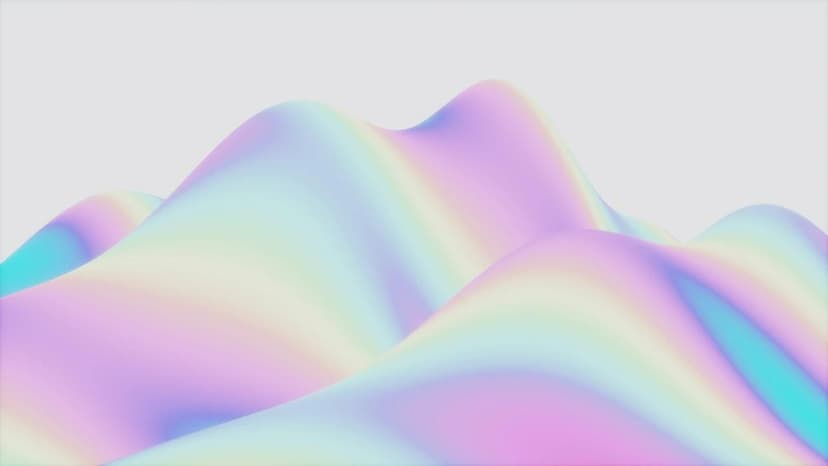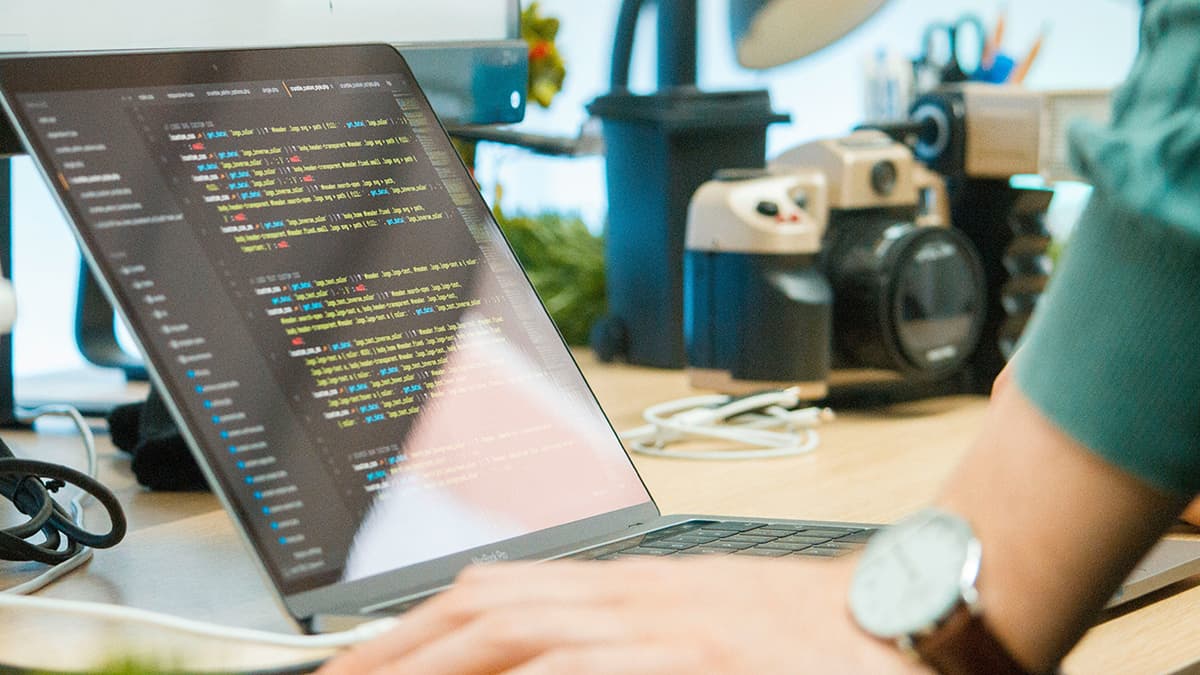How Can I Contact eBay Customer Service by Phone?
eBay is a well-known online marketplace for buying and selling a variety of products. Sometimes, users may face issues with their accounts or transactions and need to contact eBay customer service for help. This article provides clear information on how to reach eBay customer service by phone.
Why Would You Need to Contact eBay Customer Service?
Users may need to contact eBay customer service by phone for various reasons, including:
- Problems with account access or login issues
- Inquiries about a specific listing or product
- Issues with transactions, such as missing or damaged items
- Concerns about sellers or buyers
- Assistance with disputes or claims
How to Contact eBay Customer Service by Phone
To reach eBay customer service by phone, follow these steps:
-
Log in to Your eBay Account: Begin by logging into your eBay account for verification and personalized assistance.
-
Visit the eBay Help Center: Once logged in, go to the eBay Help Center by clicking on the "Help & Contact" link at the top of the homepage. This page contains answers to frequently asked questions and support options.
-
Select “Contact Us”: On the Help Center page, scroll down and click on the “Contact Us” button. You will see a new page to choose your specific issue.
-
Choose “Call Us”: In the available contact options, click on the “Call Us” option. This will display the eBay customer service phone number and a unique code needed during your call.
-
Dial the Phone Number: Call the eBay customer service number shown on the screen. Enter the unique code when prompted to link your call with your account information.
-
Follow the Prompts: After connecting with an eBay customer service representative, follow the prompts to navigate the menu and select the options that correspond to your issue.
-
Speak to an eBay Representative: Once you select the relevant options, you'll be connected to a representative who will assist you. Be prepared with details about your issue and account for verification.
Additional Tips for Contacting eBay Customer Service
-
Check Operating Hours: Be aware of eBay customer service hours to avoid long wait times.
-
Be Patient and Courteous: Engage with the representative patiently. Clearly explain your issue and follow their instructions.
-
Take Notes: Document important information during the call, like case numbers or resolution steps.
Contacting eBay customer service by phone is a simple process that can help resolve your issues. Following these steps and being prepared will enable you to get assistance quickly. Be sure to utilize the eBay Help Center for additional resources that may address your concerns before making a call.