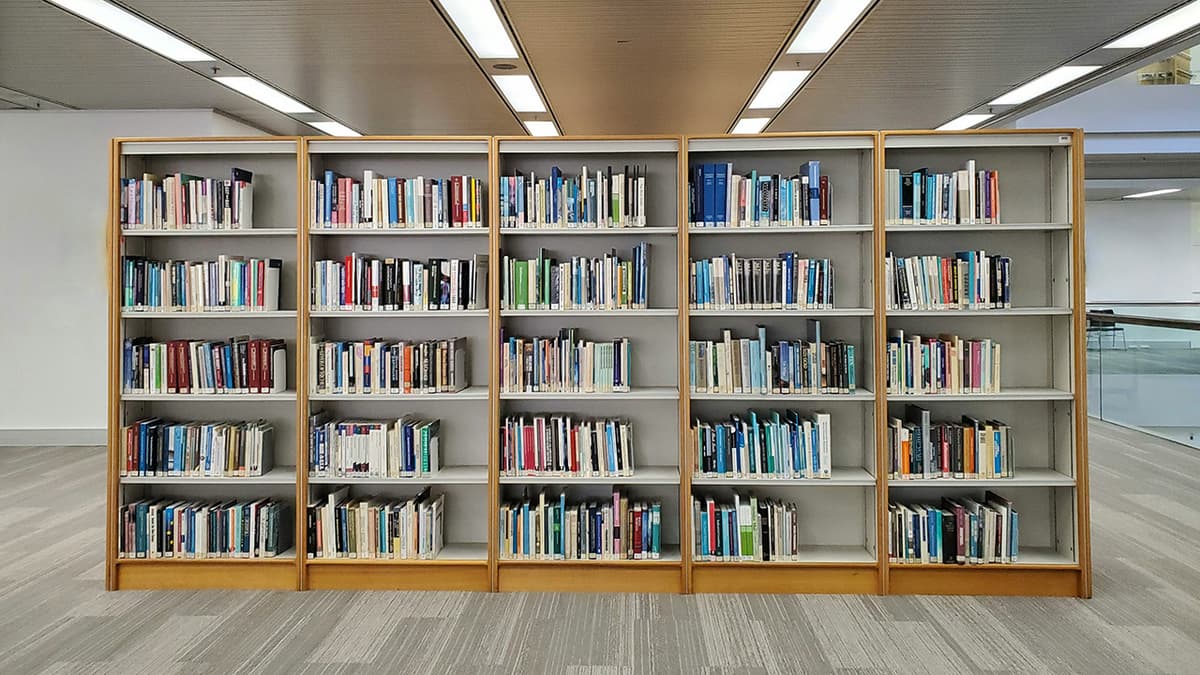Harnessing the Power of Python Profiler for Efficient Code Optimization
Are you looking to optimize your Python code for improved performance? If so, you've come to the right place. Python profiler is a powerful tool that allows you to gain insights into your code's execution and identify potential bottlenecks. By utilizing this tool effectively, you can streamline your code, boost its efficiency, and enhance overall performance. In this article, we will explore the capabilities of Python profiler and demonstrate how you can leverage it to fine-tune your code.
Understanding Python Profiler
Python profiler is a built-in module that enables developers to analyze the execution time of various parts of their code. By identifying the functions or methods that consume the most time during execution, you can pinpoint areas that require optimization. There are several types of profilers available in Python, each offering unique features and insights:
-
cProfile: This is the recommended profiler for most profiling tasks. It provides detailed information on the time spent in each function, making it ideal for performance analysis.
-
profile: This profiler is pure Python-based and offers similar functionality to cProfile. However, it is slower and less accurate than cProfile.
-
line_profiler: While not included in the standard library, line_profiler is a third-party profiler that focuses on line-by-line performance analysis. It can be particularly useful for identifying inefficiencies at a granular level.
Profiling Your Code
To start profiling your Python code, you first need to import the profiler module that you want to use. For example, if you're using cProfile, the import statement would look like this:
Python
Next, you can create a profile object and run your code within it. Here's a simple example to illustrate this process:
Python
After running the profiler on your code, you will see a detailed output showing the time spent in each function, the number of calls made, and various other metrics. This information can help you identify the parts of your code that are consuming the most time and optimize them accordingly.
Analyzing the Output
Once you've profiled your code and obtained the results, it's time to analyze the output and make informed decisions about optimization. Look for functions or methods with high "cumtime" values, as these indicate the total time spent in a particular function, including time spent in sub-functions called by it.
Consider the following example output from a profiler run:
Html
In this output, "cumtime" represents the total time spent in the my_function function. By focusing on optimizing functions with high cumulative times, you can achieve significant performance improvements in your code.
Tips for Effective Profiling
To make the most of Python profiler and ensure accurate results, consider the following tips:
-
Profile Realistic Scenarios: Profile your code under realistic conditions to capture accurate performance metrics. Avoid profiling artificial or insignificant scenarios that may not reflect real-world usage.
-
Focus on Hotspots: Identify and prioritize optimization efforts on the most time-consuming parts of your code. By focusing on these hotspots, you can achieve maximum performance gains with minimal effort.
-
Iterate and Refine: Profiling is an iterative process. Make incremental changes based on profiler output, re-run the profiler, and refine your code further. This iterative approach allows you to continuously optimize your code for better performance.
-
Use Visualizations: Visualizing profiler output can provide a clearer understanding of code performance. Tools like SnakeViz or pycallgraph can help you visualize and interpret profiling data more effectively.
By harnessing the power of Python profiler, you can gain valuable insights into your code's performance and identify optimization opportunities. Whether you're working on a small script or a large-scale application, profiling can help you streamline your code, enhance efficiency, and deliver a more responsive user experience. Next time you find yourself in need of code optimization, don't hesitate to leverage Python profiler and unleash the full potential of your Python projects.
The key to effective profiling lies in understanding the profiler's output, making informed optimization decisions, and iterating on the process until you achieve the desired results. With Python profiler as your ally, you can transform your code into a well-oiled machine that runs smoothly and efficiently.
What are you waiting for? Dive into the world of Python profiling and take your code optimization skills to the next level!