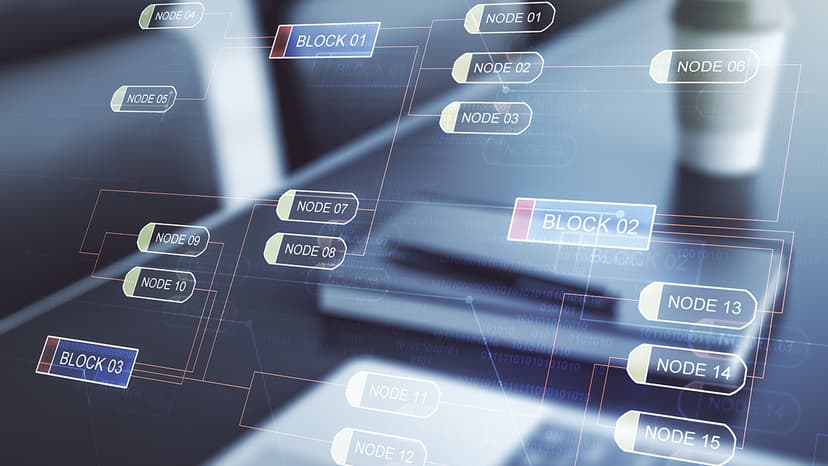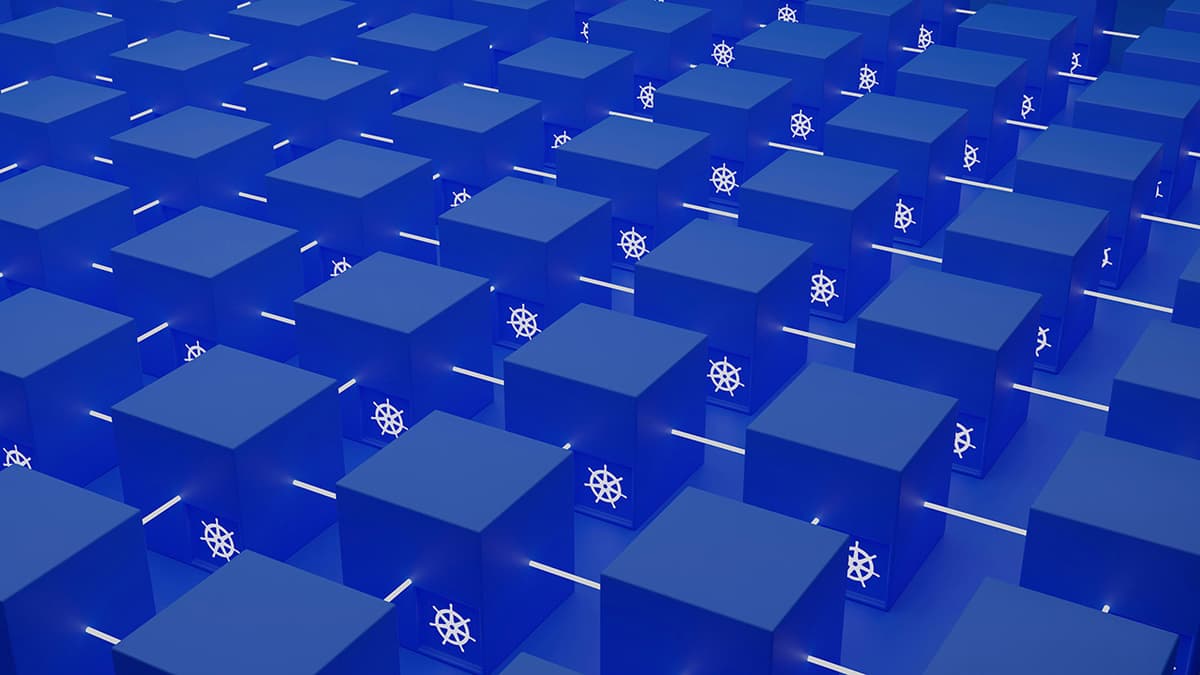Comparing GitLab and GitHub
In software development, collaboration and version control are crucial for maintaining a project's structure. GitLab and GitHub are two leading platforms that provide developers with essential tools for code management and teamwork. This article outlines the key features and differences between the two services.
GitHub: The Open Source Haven
GitHub, owned by Microsoft, is one of the most popular code hosting platforms. Many open-source projects utilize GitHub for its strong collaboration features, such as pull requests, which simplify code reviews and contributions.
GitHub has a marketplace full of integrations and apps. Users can easily connect project management tools or CI/CD services. Additionally, GitHub Actions allows for workflow automation, while GitHub Packages provides package management capabilities, creating a comprehensive environment for various development workflows.
GitLab: The Integrated DevOps Platform
GitLab positions itself as more than just a code repository. GitLab offers an all-in-one DevOps platform that includes integrated CI/CD tools, security testing, and deployment features.
GitLab aims to streamline the development process by offering a single application that covers the entire software development lifecycle. This approach can save time for DevOps teams, reducing the need to manage multiple tools.
Features Face-off
Both platforms offer repositories, issue tracking, and wikis. In terms of code management, GitHub delivers a refined pull request experience, while GitLab offers robust tools for merge requests and approvals.
The CI/CD capabilities are competitive. GitHub Actions quickly gained popularity for its ease of use, but GitLab’s integrated CI/CD is well-established and favored by users of all-in-one software solutions.
Community engagement is another strong point for GitHub. It features sections like 'Explore' for discovering new projects and a 'Trending' section for showcasing popular repositories. GitLab’s open-core model provides a self-hosted option, appealing to private enterprises that prioritize data privacy.
Pricing Battles
Both GitLab and GitHub offer free plans, but they have different features. GitHub’s free plan allows unlimited public and private repositories with unlimited collaborators. GitLab also offers a generous free plan, including free private repository collaborators. When considering premium plans, GitHub is usually more expensive than GitLab, which may be worthwhile for users seeking its marketplace and additional features.
The User Experience
User experience varies by personal preference. GitHub's interface is noted for its simplicity and ease of use. In contrast, GitLab offers a comprehensive set of tools, which may come with a steeper learning curve, but can be more efficient once mastered.
Migration Considerations
Migrating between GitLab and GitHub is generally straightforward due to their import/export tools. Users should assess features, integrations, and community support to determine what fits best for their projects and teams.
Choosing between GitLab and GitHub requires evaluating which service aligns with your project’s needs, workflow, and budget. GitHub’s community-driven features are ideal for open-source projects, while GitLab’s all-inclusive nature is suitable for teams looking for a complete DevOps solution.