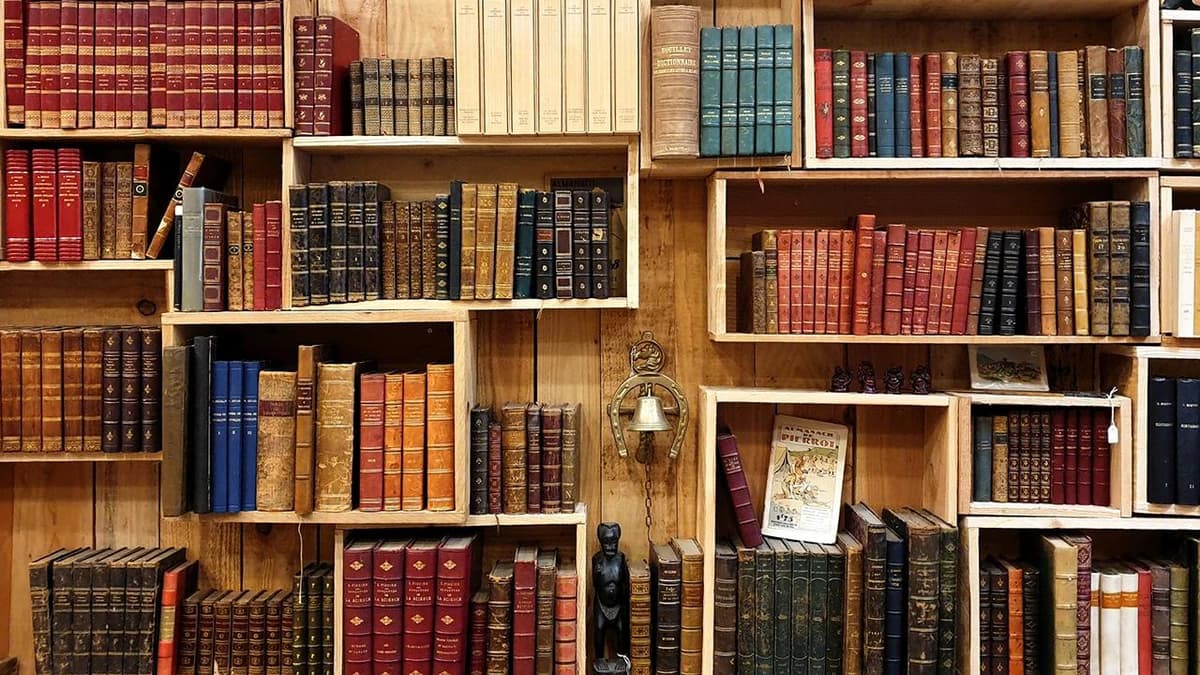Figma vs InVision: A Detailed Comparison
There are various design tools available in the market, but two popular options are Figma and InVision. Designers often wonder which tool is more suitable for their needs. This article compares Figma and InVision based on features, collaboration capabilities, ease of use, and pricing.
Features
- Figma offers extensive design capabilities, including vector editing, prototyping, and developer handoff. It allows multiple designers to work together in real-time on a project.
- InVision specializes in interactive prototyping and user testing. It features advanced options like transitions, animations, and hotspots. InVision includes a dedicated user testing feature called UserTesting for gathering user feedback.
Collaboration Capabilities
- Figma excels with its real-time collaboration feature. Designers can work together, making changes and commenting simultaneously. This is particularly useful for remote teams. Figma also supports easy sharing and version control.
- InVision provides sharing and commenting features but lacks real-time collaboration. This can lead to potential version control issues and communication delays among team members.
Ease of Use
- Figma is known for its clean and intuitive interface, making it accessible for both beginner and experienced designers. The design layout is familiar and easy to navigate.
- InVision also has a user-friendly interface, though it may take a bit longer to get used to its features compared to Figma. Once familiar, InVision can be a valuable tool in the design workflow.
Pricing
- Figma offers a free plan with limited features, suitable for individual designers or small teams. Paid plans start at \$12 per editor per month and include unlimited projects and version history.
- InVision has a free plan that allows one active prototype at a time. Paid plans start at \$15 per month, providing features like unlimited prototypes, advanced animations, and user testing capabilities.
Both Figma and InVision are robust design tools with unique strengths. Figma is ideal for design capabilities and real-time collaboration, while InVision excels in interactive prototyping and user testing. The choice between Figma and InVision depends on specific design needs and preferences. Trying both tools with their free plans can help determine which aligns better with your workflow.