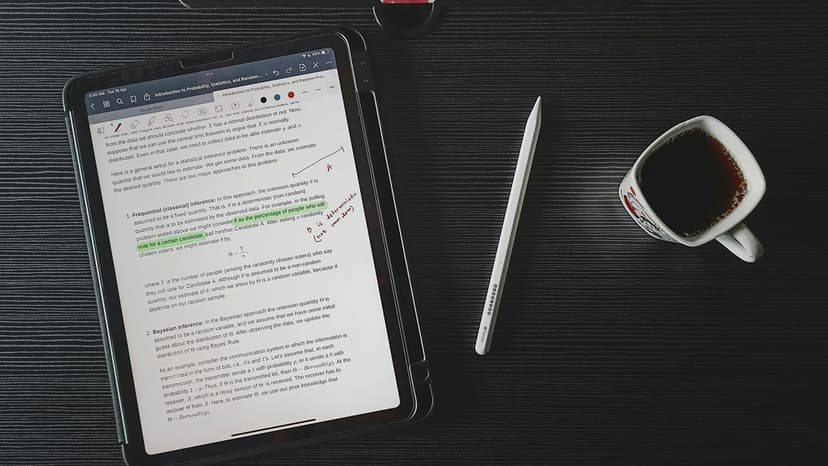Exploring the Art of HTML Coding
HTML, or HyperText Markup Language, is the backbone of the World Wide Web. It is the standard markup language used to create web pages. Through a combination of tags and attributes, HTML allows developers to structure content on the internet in a concise and organized manner. Today, we will take a closer look at the nuances and artistry of HTML code.
The Basics of HTML
At its core, HTML is a simple language that utilizes a series of tags to define the structure of a webpage. These tags provide instructions to web browsers on how to display content. Each tag serves a specific purpose, whether it's indicating headings, paragraphs, links, images, or other elements. Consider the following example:
Html
In this snippet, we see the essential components of an HTML document. The <!DOCTYPE html> declaration informs the browser that the document is written in HTML5. The <html> tag encapsulates the entire document, while the <head> section contains meta-information such as the page title. The <body> tag holds the visible content, with <h1> denoting a primary heading and <p> representing a paragraph.
Structuring Content
One of HTML's strengths is its ability to structure content in a hierarchical manner. By utilizing various tags, developers can create a well-organized layout that enhances readability and accessibility. Let's delve into some of the commonly used tags for structuring content:
<header>: Used for introductory content or navigation links at the top of a webpage.<nav>: Designates a section for navigation links within a webpage.<main>: Contains the primary content of a webpage.<section>: Divides content into thematic groupings.<article>: Encloses independent, self-contained content like blog posts or articles.<footer>: Typically includes copyright information, contact details, or additional links at the bottom of a webpage.
By strategically employing these tags, developers can create visually appealing and logically ordered web pages that cater to both human users and search engines.
Working with Links and Images
Links and images are integral components of web design, and HTML provides specific tags to handle them effectively. Let's take a closer look at how to incorporate links and images into HTML code:
- Linking to a Website:
Html
- Linking to Another Page on the Same Site:
Html
- Embedding an Image:
Html
When creating links, using descriptive anchor text and providing alternative text for images enhances usability and improves the overall user experience. Additionally, incorporating proper attributes like alt, width, and height ensures that content is accessible to individuals using screen readers or with slower internet connections.
Styling with CSS
While HTML focuses on the structure and semantics of content, Cascading Style Sheets (CSS) handle the presentation and layout aspects of web design. By combining HTML with CSS, developers can achieve visually stunning and responsive websites. Consider the following example of how CSS can be embedded within an HTML document:
Html
In this example, the CSS styles are defined within a <style> block in the <head> section of the HTML document. By specifying properties like background-color, color, and font-family, developers can customize the appearance of text and backgrounds across various elements of the webpage.
Embracing Semantic HTML
Semantic HTML refers to the practice of using tags that convey meaning beyond formatting to assistive technologies like screen readers. By choosing the appropriate tags for different types of content, developers can create more accessible and SEO-friendly web pages. For instance:
- Use
<header>,<footer>, and<main>to demarcate distinct sections of a webpage. - Employ
<nav>for navigation menus and<section>to group related content. - Utilize
<article>for self-contained pieces of content like blog posts.
By embracing semantic HTML practices, developers can enhance the usability and inclusivity of their websites while also improving search engine optimization (SEO) rankings.
In the world of web development, mastering HTML is essential for creating compelling and user-friendly websites. By understanding the nuances of HTML code and leveraging its capabilities to structure content, incorporate links and images, style with CSS, and embrace semantic markup, developers can craft engaging digital experiences that resonate with audiences. Keep honing your HTML skills and exploring the endless possibilities that this foundational language offers in shaping the digital landscape.
For additional resources and tutorials on HTML coding, check out the following links: