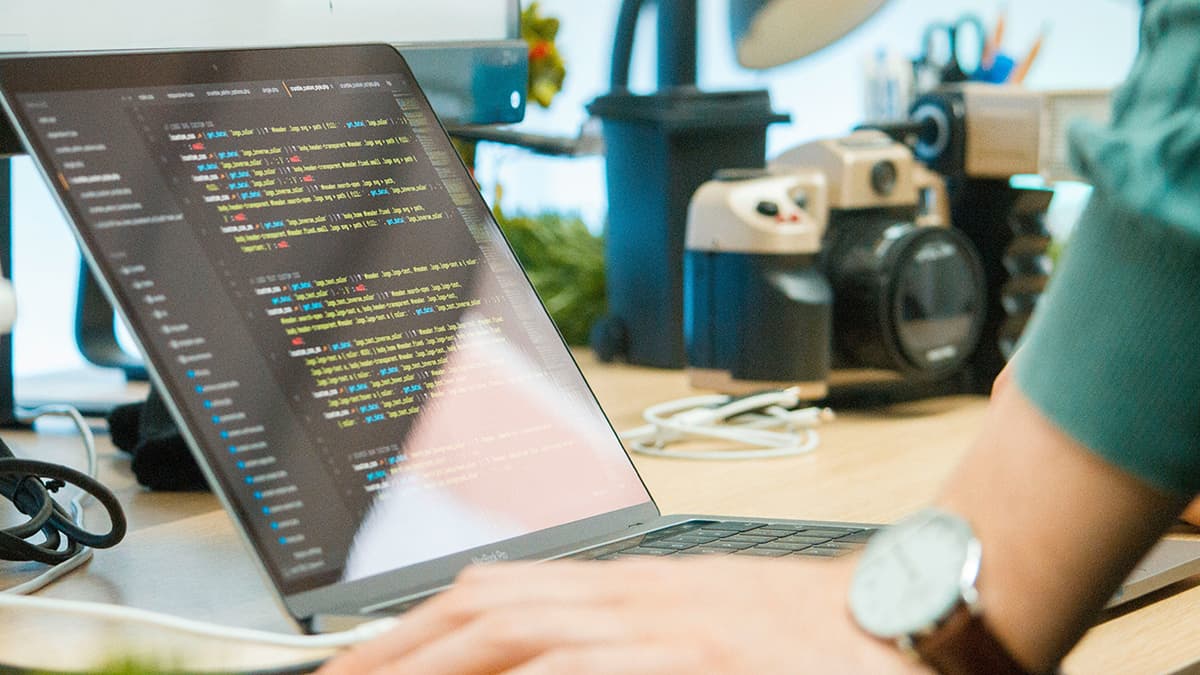Exploring React Data Grid
Handling data in an application can be a daunting task without the right set of tools. For developers working within the React ecosystem, React Data Grid offers an incredibly powerful and flexible solution for managing and displaying data. Designed to handle large volumes of data and complex data manipulation, React Data Grid makes it easier for developers to create dynamic, responsive, and feature-rich data tables.
Why Use React Data Grid?
React Data Grid provides several benefits that make it an indispensable tool for any React developer working with data-heavy applications:
-
Performance: Built with performance in mind, React Data Grid efficiently handles large datasets while maintaining a smooth user experience.
-
Customization: Highly customizable, allowing developers to tweak almost every aspect to fit the specific needs of their applications.
-
Feature-Rich: Packed with essential features out-of-the-box including pagination, sorting, filtering, grouping, exporting, and more.
-
Cell Editing: Users can easily edit cells directly within the grid, making data manipulation seamless and intuitive.
-
Extensibility: Easily extendable with custom editors, renderers, and behaviors.
Setting Up
To begin using React Data Grid in your application, you first need to install it through npm. Below is the command to add it to an existing React project:
Sh
Then, you can import it into your component and start building your grid. Here’s a simple example to get started:
Jsx
Core Features
Sorting
Sorting data in React Data Grid is exceptionally simple. You can enable sorting on any column by adding a sortable property:
Jsx
By default, columns become sortable and you can click on the header to sort the rows.
Filtering
Adding filters enhances the grid's search functionality. React Data Grid has built-in support for filters:
Jsx
Editing Cells
The ability to edit cells within the grid is another powerful feature. React Data Grid allows inline cell editing with ease:
Jsx
Pagination
For better performance and user experience, paginating your data can be crucial. Implementing pagination in React Data Grid involves managing the data yourself and passing paginated data to the grid:
Jsx
Custom pagination controls need to be implemented but this basic example illustrates the underlying concept.
Styling and Theming
React Data Grid is highly customizable so you can apply custom styles and themes. You can modify specific parts of the grid to match your application's look and feel:
Jsx
Valuable Resources
For further exploration and advanced usage, check out the following resources:
React Data Grid provides an array of functionalities that make managing and presenting data both efficient and effective. Its flexibility and robust features ensure that it can handle any data-driven applications with ease. With a bit of experimentation and customization, you can make React Data Grid work harmoniously within your project.