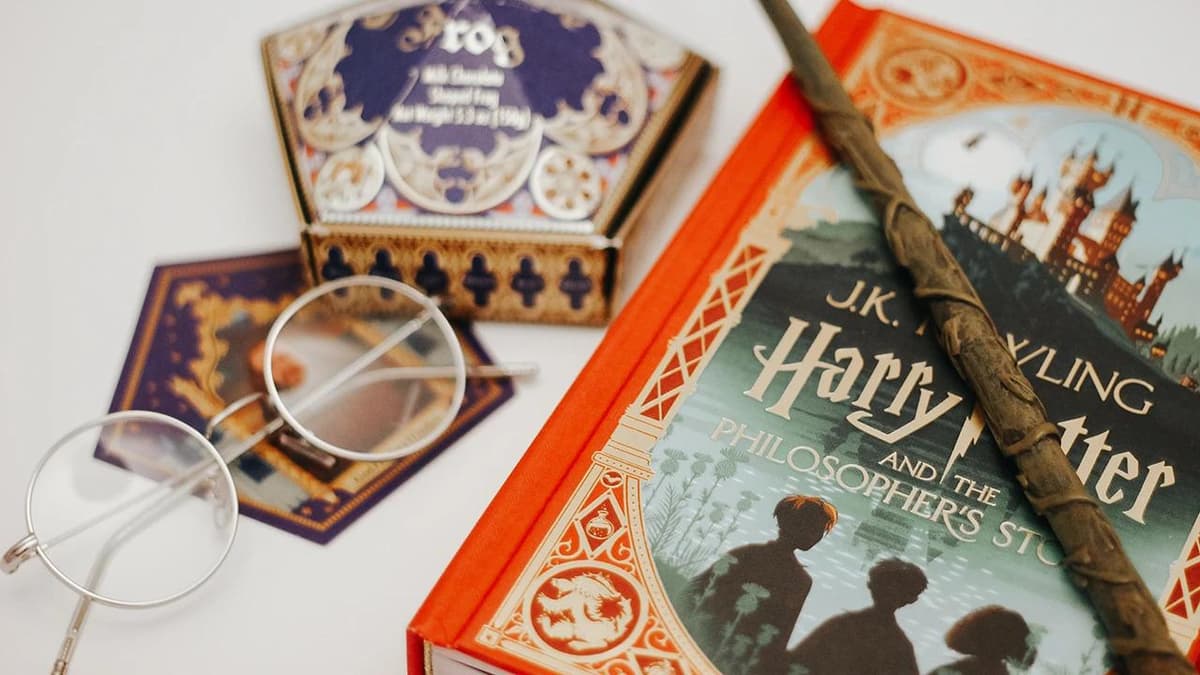Should You Use PCPartPicker to Check for Compatibility on Your PC Parts?
Building your own PC can be a thrilling adventure. You get to pick and choose the components that suit your needs best. But with such a vast array of choices available, how do you ensure that all the parts will work together? That’s where tools like PCPartPicker come into play.
Let’s explore the benefits of using PCPartPicker to check for compatibility among your PC parts.
What is PCPartPicker?
PCPartPicker is an online resource that allows users to plan, compare, and build a custom PC. It has become a staple among gamers and tech enthusiasts because it helps avoid compatibility conflicts. Instead of taking a gamble with your hard-earned money, why not use a reliable resource to make your life easier?
Why Check for Compatibility?
When you're assembling a PC, making sure all your components are compatible is essential. You don’t want to end up with a CPU that doesn’t fit your motherboard or RAM that won’t work with your selected processor. This can lead to frustration and wasted cash.
Imagine ordering all your parts, eagerly awaiting their arrival, only to find out that they don't play well together. The consequences may be an incomplete build, or worse, dead hardware. Nobody wants that kind of headache!
How Does PCPartPicker Help?
PCPartPicker offers a variety of features that assist in the compatibility checking process. Here are some reasons why it's worthwhile:
- Compatibility Warnings: It automatically checks your selected components for compatibility issues and alerts you if there are any concerns.
- Build Guides: You can see popular builds made by other users and use these as references.
- Price Comparison: The platform includes links to various retailers so you can find the best deals on your chosen components.
- Community Reviews: You can read comments and reviews from other users who have built similar setups, providing you with valuable insights.
- System Builder: The user-friendly interface allows you to add parts, and it instantly evaluates compatibility.
Is It User-Friendly?
One of the standout features of PCPartPicker is its intuitive design. Even if you’re not tech-savvy, you can navigate its interface with ease. You can quickly add components using dropdown menus, and the site does all the heavy lifting to ensure that your selected parts work together seamlessly. So whether you're a beginner or an experienced builder, you’ll find it accessible and beneficial.
Can It Save You Money?
Building a PC can be an investment, but there are ways to save money along the journey. By using PCPartPicker:
- You can compare prices across multiple retailers to find the best deals.
- Discover bundle deals that could save you cash on your total purchase.
- Get alerts on price drops, so you can snag components at the right time.
Investing your time in PCPartPicker can ultimately lead to a more budget-friendly build.
Does PCPartPicker Offer More Than Just Compatibility Checks?
Yes! While its primary function may be compatibility checks, PCPartPicker excels in several other areas too. Here are a few additional features:
- Build Guides and Inspiration: If you’re unsure about what to buy, browsing user-generated builds can inspire your choices.
- Customization Options: Whether you want a silent build, a gaming powerhouse, or a workstation, you can filter components based on your preferences and requirements.
- Build Sharing: Once your build is complete, you can share it with the community to receive feedback or showcase your setup.
What’s the Final Verdict?
Should you use PCPartPicker to check for compatibility on your PC parts? The simple answer is yes! The platform provides a user-friendly experience, ensures that your components work together, and even helps you save money.
Whether you’re building a budget gaming rig, a high-performance workstation for video editing, or a casual home setup, PCPartPicker is an invaluable tool that can make your PC building journey smoother and more enjoyable.