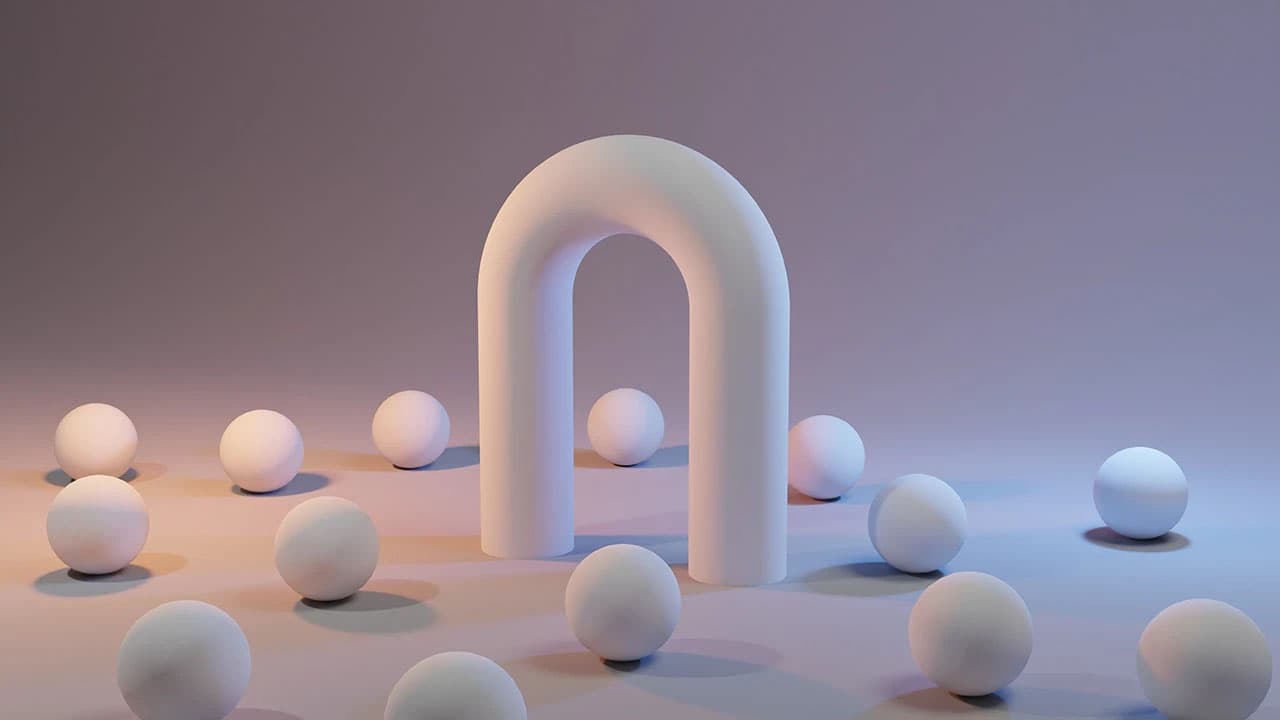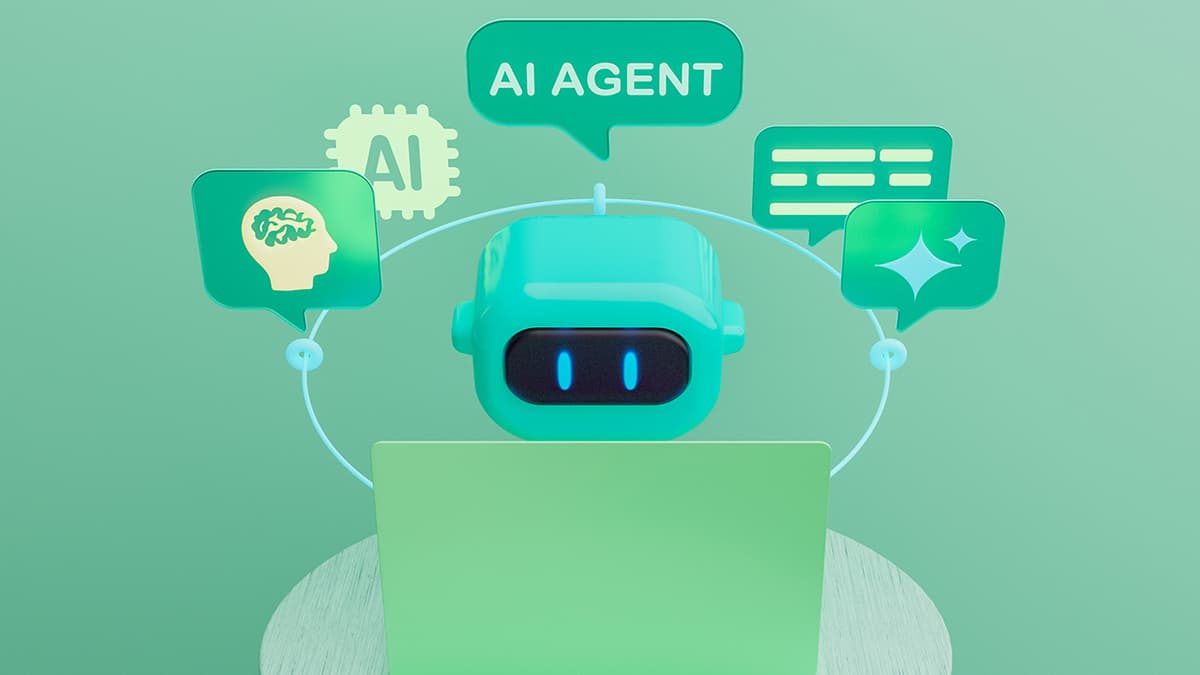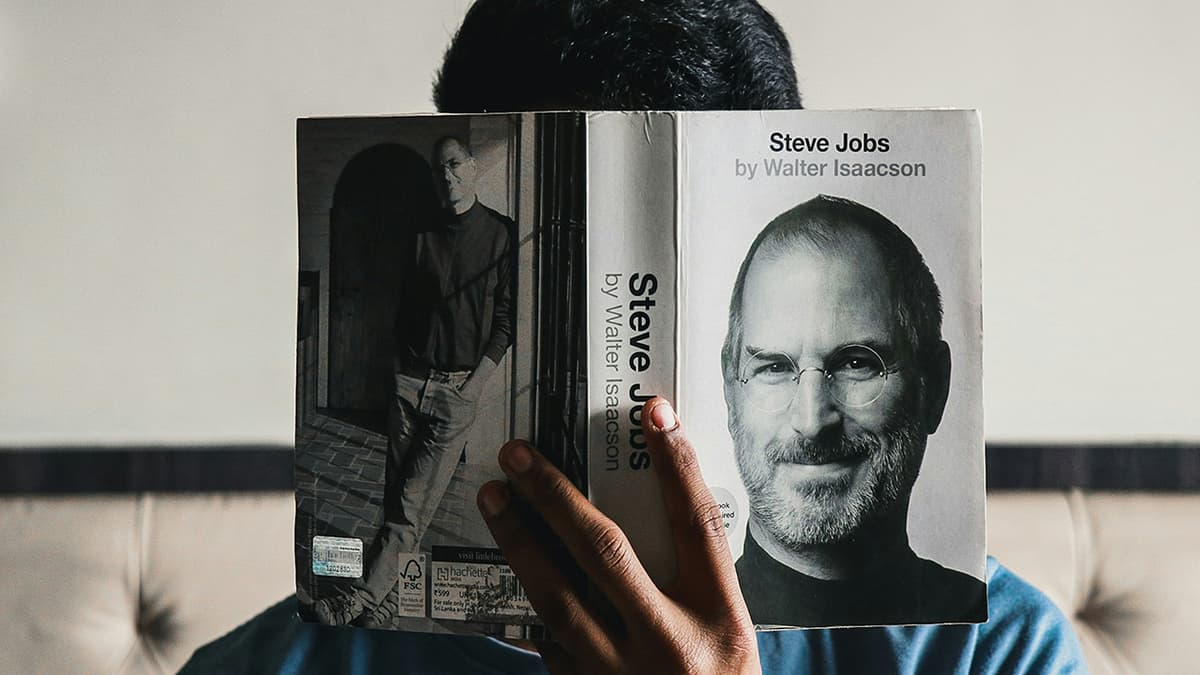Distroless Node.js: A Leaner Approach to Application Deployment
In the world of software development, keeping applications lightweight and fast is a priority. Distroless images for Node.js present a simple and efficient way to package applications without the overhead of a full Linux distribution. This article explores the key benefits of using distroless images for Node.js applications and outlines how to get started.
What are Distroless Images?
Distroless images are container images that contain only the application and its runtime dependencies, eliminating unnecessary components found in standard container images, such as package managers or shells. This minimalistic approach leads to smaller image sizes and a reduced attack surface, which enhances security and performance for applications built with Node.js.
Benefits of Using Distroless Node.js
-
Smaller Image Size: Distroless images are significantly smaller than traditional container images. This reduction in size not only speeds up the process of pulling images from a registry but also minimizes storage costs.
-
Security: By removing redundant packages and utilities, distroless images reduce the potential vulnerabilities that could be exploited by attackers. A smaller set of components means fewer opportunities for flaws to exist within the container.
-
Performance: Distroless images start faster than their larger counterparts since they have less overhead. This improvement in startup time can be critical in environments like serverless architectures or microservices where speed is paramount.
-
Production Readiness: As distroless images do not include unnecessary tools for debugging or development, they are more suited for production environments. This simplicity can improve reliability and maintainability.
Getting Started with Distroless Node.js
Transitioning to distroless Node.js images involves a few straightforward steps. First, ensure that your application is packaged correctly and does not rely on any shell commands during the runtime. Here is a general guideline to create and deploy a distroless Node.js application.
Step 1: Create a Production Build
Start by creating a production build of your Node.js application. Use environment variables to set your application into production mode. This can usually be done using a command such as:
Bash
Step 2: Set Up Your Dockerfile
Create a Dockerfile to build your distroless image. Below is a simple example of how to set it up. Make sure to use the gcr.io/distroless/nodejs base image.
Dockerfile
Step 3: Build and Run the Image
Building and running your image is simple. Use the following commands:
Bash
This will create a lightweight distroless Node.js image that runs your application without the overhead of unnecessary components.
Using distroless Node.js images presents a clean and efficient means of deploying applications. The benefits, including smaller sizes, enhanced security, and improved performance, make it an appealing option for developers seeking to optimize their applications. In the age where efficient resource usage is paramount, distroless images stand out as a smart choice for production-ready Node.js deployments. Transitioning to this approach can lead to significant improvements in responsiveness and security, paving the way for robust and scalable applications.