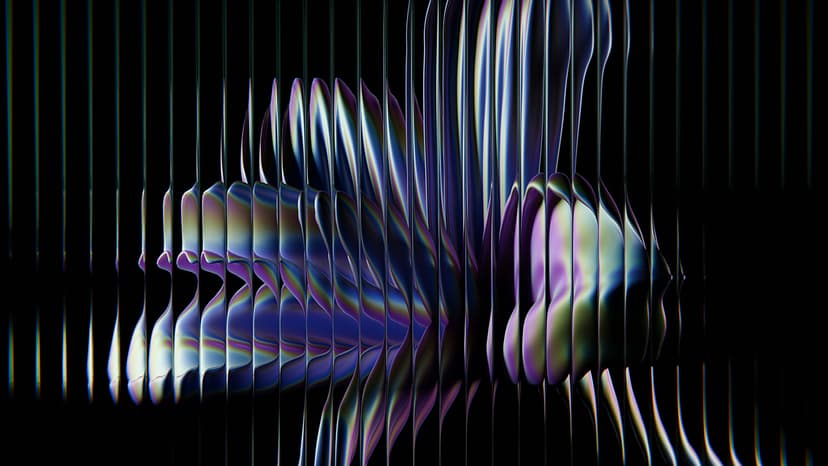Demystifying the Java Hello World Program
The "Hello, World!" program is a significant milestone for programmers worldwide. It is often the first piece of code written when learning a new programming language. In Java, this tradition remains strong, drawing both beginners and experienced developers back to this simple program.
The Purpose of Java Hello World
The Java "Hello, World!" program introduces the syntax and structure of the Java programming language. It ensures your development environment is set up correctly and confirms that you can compile and run Java code successfully. Printing the classic greeting to the console verifies that all necessary components are in place, signaling the start of your Java journey.
Writing the Code
Creating a "Hello, World!" program in Java is straightforward and requires only a few lines of code:
Java
In this code snippet, a class called HelloWorld is defined. This class serves as the entry point for the program. The main method initiates program execution, and within it, the System.out.println statement outputs the familiar greeting to the console.
Compiling and Running
Once you have written the code, you can compile and run the program. To compile the Java source file, use the javac command followed by the file name with the .java extension:
Bash
This command generates a HelloWorld.class file, which contains the bytecode executable by the Java Virtual Machine (JVM). To run the compiled program, use the java command followed by the name of the class containing the main method:
Bash
When this command is executed, you should see the output Hello, World! printed to the console, indicating that your Java "Hello, World!" program is running successfully.
Components Breakdown
After creating and running your Java "Hello, World!" program, let's examine the components of the code:
-
public class HelloWorld: This line declares a class namedHelloWorld. In Java, every application begins with a class definition. -
public static void main(String[] args): Themainmethod serves as the entry point for any Java application. It starts execution. TheString[] argsparameter allows for passing command-line arguments if needed. -
System.out.println("Hello, World!"): TheSystem.outobject represents the standard output stream, andprintlnis a method to print a line of text to the console. Here, it prints the "Hello, World!" message.
More to Explore
While the "Hello, World!" program is a simple starting point, Java offers numerous features and capabilities to explore. Consider diving into topics such as:
-
Object-Oriented Programming: Java is an object-oriented language. Grasping concepts like encapsulation, inheritance, and polymorphism is crucial for mastering Java development.
-
Java Development Tools: Get to know popular integrated development environments (IDEs) such as IntelliJ IDEA or Eclipse that enhance your productivity as a Java developer.
-
Java Libraries and Frameworks: Explore libraries like Java Standard Library, Apache Commons, and frameworks such as Spring and Hibernate to streamline your development process and build robust applications.
The Java "Hello, World!" program serves as a fundamental introduction to programming in Java. Writing and running this simple program lays the foundation to build your Java skills and explore the extensive possibilities of this versatile language.