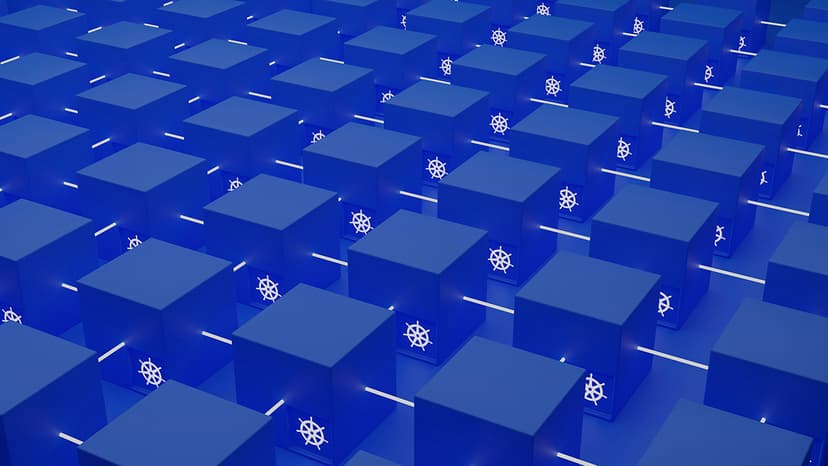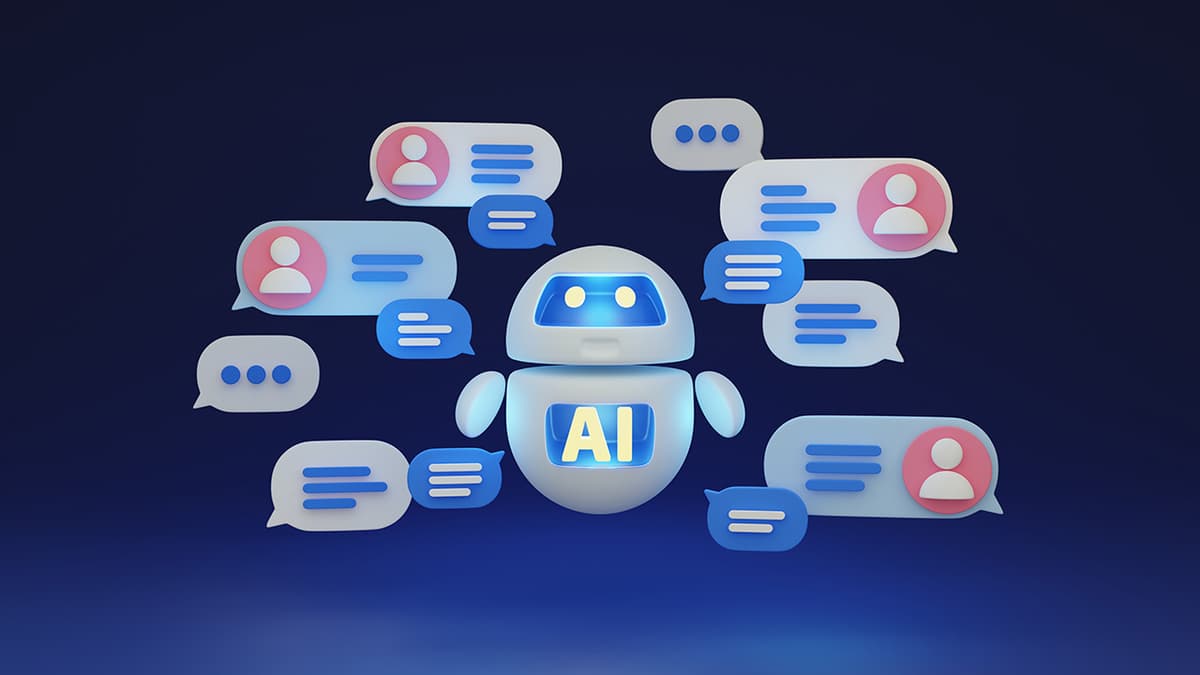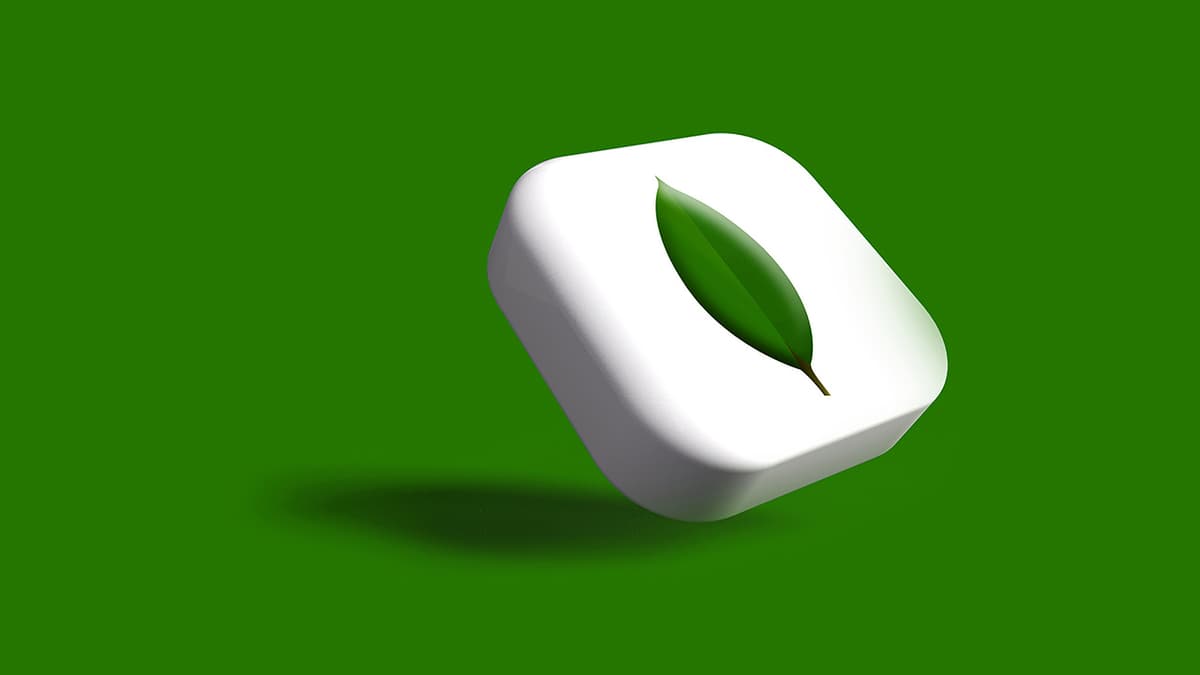Creating a Facebook Poll Made Easy
Polls are a great way to engage with your friends, followers, or customers on Facebook. They not only serve as a tool for getting feedback and opinions but also add interactivity to your timeline or group. If you've been wondering how to tap into this engaging feature, you'll be pleased to know making a poll on Facebook is straightforward and fun. Whether it’s for business or pleasure, here’s a step-by-step guide on how to make a poll on Facebook and get those votes rolling in!
Step 1: Decide Where You Want the Poll to Be
First things first, you need to decide where your poll will live on Facebook. Do you want it to be a part of your story, on your timeline, in a group, or perhaps on your business page? Each place caters to a different audience and has a slightly different method of creating a poll.
For Your Timeline or Friend's Feed:
On your timeline or a friend's feed, polls can be an excellent way for a quick engagement or opinion.
In a Group:
If you're aiming at group members, the poll can help in decision making or just serve as a fun activity within the community.
On a Business Page:
For business pages, it's about gauging customer opinion or feedback on services and products.
Consider the goal of your poll and select the right location accordingly.
Step 2: Getting Started with Your Poll
Once you’ve decided on the location, it's time to create the poll. Here’s how:
For Stories:
- Go to the Facebook app on your smartphone.
- Tap 'Create Story' or swipe right on your News Feed.
- Scroll through the options at the bottom and select 'Poll.'
- Type your question and fill the 'Yes' or 'No' responses with your own choices.
- Share the story, and your poll will be live for the next 24 hours!
On Your Timeline, Page, or Group:
For a Personal Timeline or Page: Currently, Facebook has limited creating polls directly on personal timelines or pages; hence this option may not be available.
For Groups:
- Navigate to your Facebook group.
- Click on 'Write something...' or 'What's on your mind?'
- Look for the 'Poll' option among the other post types.
- Write your question in the space provided.
- Enter options for your group members to select. You can add more than two options by clicking 'Add option.'
- (Optional) Select if you want to allow anyone to add options and/or to choose multiple options.
- Post it, and your group poll goes live.
Step 3: Customize Your Poll
Facebook allows you to customize the duration of your polls, especially within groups. If you want to collect answers for an extended period, adjust the settings accordingly. For polls that are time-sensitive, make sure to set an end date that reflects the urgency.
Also, remember that the better your poll question and answer options are, the more engagement you're likely to receive. Be creative with the wording and have fun with the answers. This is your chance to show off your personality or brand voice!
Step 4: Share and Promote Your Poll
Just creating a poll isn’t enough to ensure engagement. Get the word out by promoting your poll. You can do this by:
- Sharing it on your timeline or page.
- Inviting friends or followers to participate.
- Sending it in a private message to a select few who might be interested.
- Encouraging participants to share the poll with their own network.
The more visible your poll is, the more responses you’ll receive.
Step 5: Review the Results
Now comes the best part – seeing the results! Watch as responses start pouring in and get an insight into what your friends, followers, or customers think. If you created the poll in your story, simply view your story to check current results. For group polls, the results update in real-time right under the poll itself.
Interact with your audience while the poll is active. Commenting and responding to participants can encourage more people to take part. Once the poll is over, share the results if it’s appropriate. This can lead to further engagement and discussion.
Creating a poll on Facebook is a fantastic way to interact with your network and gather valuable insights. From lighthearted personal questions to critical business queries, the options are limitless. Whether you're looking to spice up your group, drive engagement on your business page, or simply have fun on your personal timeline, a well-crafted poll is the way to go.
Follow these steps, and you'll be on your way to running a successful Facebook poll in no time. The simplicity of this feature belies its potential. So get out there, ask those burning questions, and let the answers roll in. Happy polling!
If you are curious about the latest updates or need further assistance, you can always check Facebook's Help Center or their official website at Facebook. Your next engaging poll is just a few taps away!